Okay Dave, I’m paranoid. I work in the entertainment industry and am afraid that stupid comments I posted on Twitter when I was in college are going to come back and haunt me. How can I delete my old tweets?
I would say that you’re not paranoid, you’re smart. Social media is typically a context-free communication channel and it’s alarmingly easy for an attempt at irony, sarcasm or humor to be misinterpreted and blow up in your face. Or, even more concerning, to have it be fine for a year, five years, even a decade, and then resurface both without a context and within a different cultural valueset and become what WOPR would describe as “global thermonuclear war”.
Indeed, the news is rife with stories of this in both politics and the entertainment industry and I don’t see it diminishing over time, even as many of us become increasingly alarmed at the Orwellian thoughtcrime sense of the persecution. Innocent until proven guilty is so passé nowadays…
And so, your question is not just reasonable, it’s important for all of us, whether we’ve been on social media and the Internet for a few years or for much, much longer. Twitter in particular has lightning fast – and quite sophisticated – search tools which means that you can quickly identify and erase content from your past with little effort. Let’s have a look.
To start, always use the Twitter advanced search interface. You can get there by simply going to twitter.com/search-advanced/ Here’s the basic set of fields you can utilize for your historical searches:
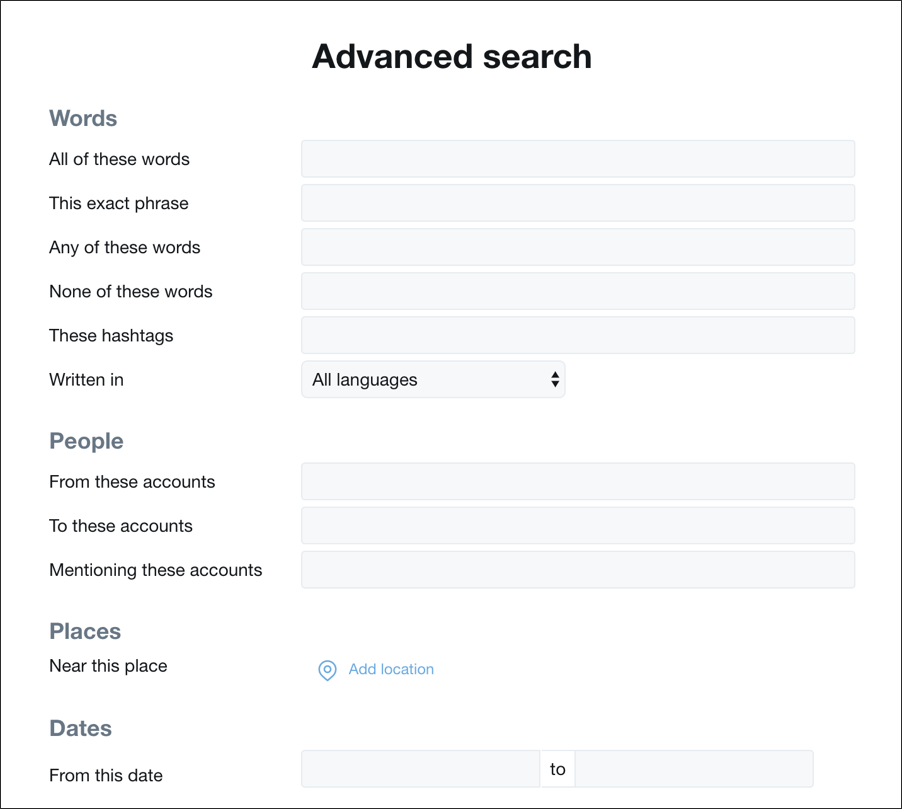
In particular, the key field you want to always enter is “From these accounts” where you want to specify your own Twitter handle. You can search by date by entering a from and to date range at the very bottom to get started. Here’s what I filled out to jump back to 2011 on my Twitter account:
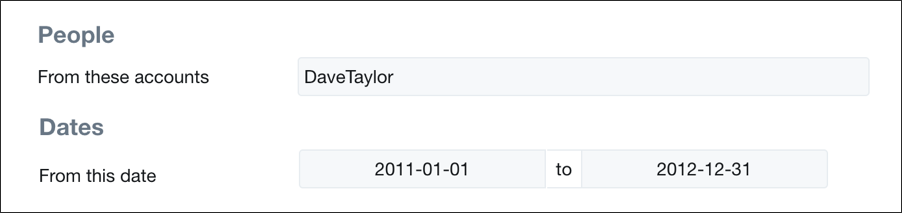
Note: Working with the date fields is a pain in the booty. It wants to show you a fancy popup monthly calendar, but if you want to go back years, there’s no easy way to actually move around more efficiently. Try just entering the date in the format shown above, and don’t be surprised if it doesn’t work smoothly.
Reading my tweets from that many years ago was definitely fun. Twitter was a different place in 2011. Here’s one I liked:

Atlas Purveyors has sadly gone out of business in the interim period, but rather amazingly, the URL shortcut still works. This is not one I’d need to delete unless I needed plausible deniability that I’d ever been associated with Boulder Open Coffee Club.
Let’s up the ante a bit though and do a search for “rape”. Have I ever made a stupid joke or otherwise shared something open to misinterpretation on Twitter? Here’s the search (no date limitations needed):
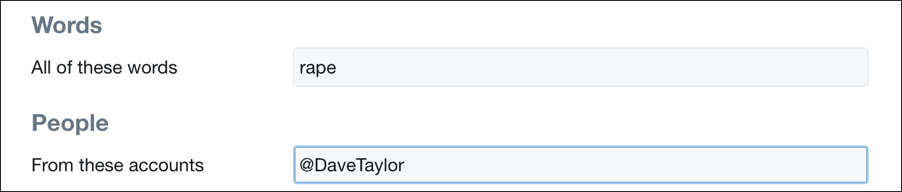
Doesn’t take more than a few seconds to see the half-dozen or so results, including this tweet from back in 2010:
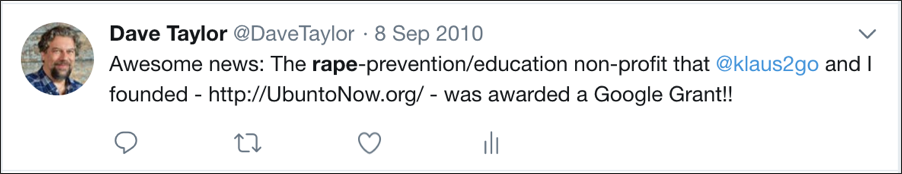
I think I’m clear on that word, at least. What about a search for something a bit more political? How about “Obama“?
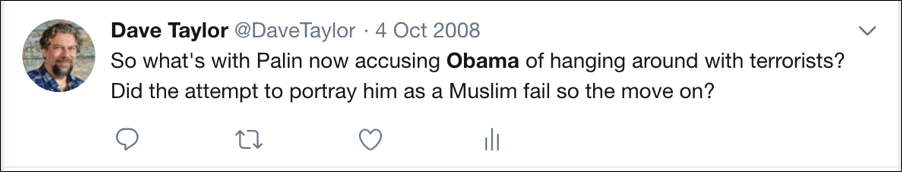
Okay, that could be misinterpreted, I suppose, but… I’m not going to axe it because I’m not going to be running for office any time soon.
Note, by the way, that you can do these sort of searches for any Twitter account, so if you wanted to search Sarah Palin’s Twitter archive for posts about Trump, you could simply use @SarahPalinUSA in the “From these accounts” field. Or @SenJohnMccain for Senator John McCain, or… etc etc. Same holds true for celebrities if you’re curious if, say, Oprah Winfrey (@Oprah) ever said anything nice about President Donald Trump (@RealDonaldTrump) years ago on Twitter…
Let’s get back to business. What I would recommend is that you just think of nasty ideas, racist and sexist slurs, hate language, even things like the n-word and do searches. When I did that, here’s what I found:
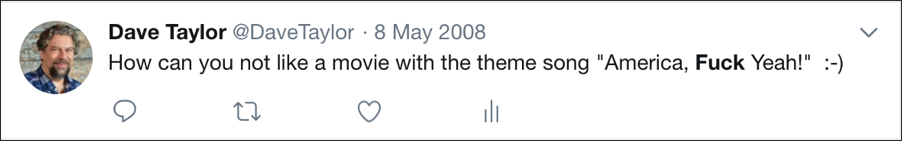
Team America, World Police. Nothing wrong with that tweet from 2008!
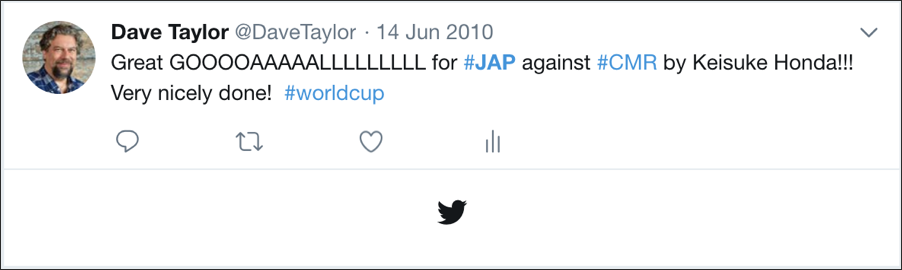
I’m pretty darn careful online and always have been: the above is the only match for a racial slur for the Japanese popularized by Americans in WWII, and it’s actually from the 2010 World Cup where #JAP was the accepted abbreviation for their national team.
Hopefully you’ll see more of this sort of result when you search for the worst of the words or phrases:
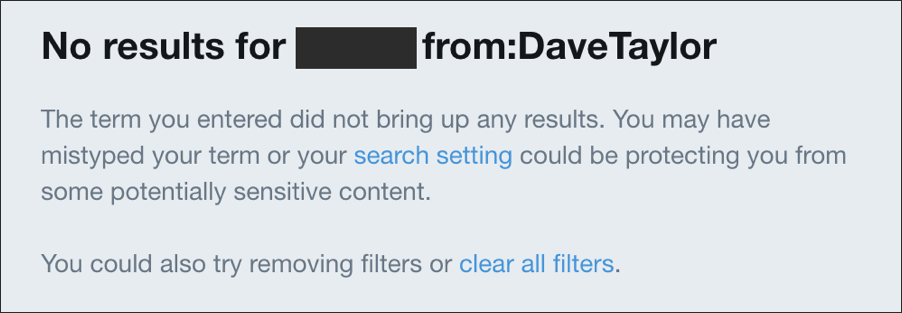
There are clearly some words that are so toxic in our culture that you don’t want any reference in your social media history, even if you’re simply quoting someone else. You can ask Papa John about that one, right? Be smart, just delete ’em.
And so, how do you do that if you find an old tweet that you feel could be misinterpreted or might be properly interpreted as hostile or hateful? That’s easy: Just click on the little downward triangle on the right of the tweet:

And that’s it. I would suggest you allocate a few hours to this task, tedious though it might be. Watch the news, search for rude phrases, and even just simply scroll through your early social media posts to scrub them clean. They might well still be in other archives, but you’ll at least have gotten rid of the worst offenders. And good luck.
Pro Tip: I have not only written a lot of Twitter help pages here on the site, I co-wrote a book about Twitter too. If you’re a huge fan of the platform, I encourage you to check out Twitter Power 3.0 on Amazon. It’s a fun read!

Would you want to also uncheck the “Hide Sensitive Content” and “Remove blocked and muted accounts” from Search Settings? Just to be sure that these were also searched?
Yes, if that’s a pair of filters you already have enabled on your Twitter search, you’ll want to disable everything!