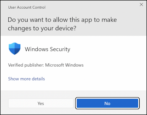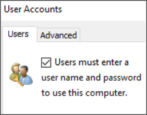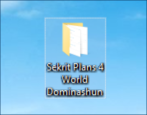How well do you have your Microsoft account set up? Good password? Backup and recovery email address? Two-factor authentication? Here’s how to have Microsoft check it all to keep your data and account info private, secure, and far away from prying eyes…
- Home
- Posts tagged "windows security"
Posts tagged "windows security"
Windows Security Wants Me to Enable “App & Browser Control”?
I’m confused. I run Windows Defender, and ever since I updated from Internet Explorer to Microsoft Edge, it wants me to enable “App and Browser Control”. What is it, why should I enable it, and do you have it turned on for your PC, Dave?
How to Enable Ransomware Protection with Windows 11?
I have a new Windows 11 computer that I share with my son. He tends to be quite curious about the Internet and I worry the system will end up being infected with malware. Worse, I fear ransomware attacks as it also contains lots of important work files. How can I protect my Win11 system from ransomware?
Can I Have My Win10 PC Automatically Lock When I Walk Away?
I often use my computer in public spaces and sometimes I walk away to take a phone call or similar without remembering to lock the PC. Is there any way to automatically lock it when I’m not in front of the screen?
What Windows Apps Can Access My Picture Library?
I’m worried that a new program I installed on my Windows PC has access to my photo and picture library without me having to grant permission. Is that possible? And how can I check to see if it can get to my Pictures?
How can I Require Password on Wake on my Win10 PC?
I came home the other day to find my son’s friend playing a computer game on my PC. Yes, it’s in the kitchen, but I was pretty alarmed: they could have accidentally deleted all my work! How can I require a password on wake so they can’t use my computer in the future?
Can I Disable Logging In to my Windows PC?
My husband and I are both frustrated by the constant password prompts on our Windows 10 computer. Is there some way to disable it entirely so the computer’s always ready to use?
How Can I Hide a Folder in Windows 10?
I have a folder that I’d like to hide from other users on my Windows PC computer. Is there an easy way to do that? We’re running Windows 10.1.