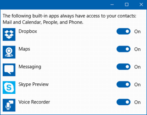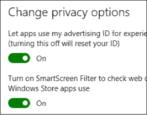How well do you have your Microsoft account set up? Good password? Backup and recovery email address? Two-factor authentication? Here’s how to have Microsoft check it all to keep your data and account info private, secure, and far away from prying eyes…
- Home
- Posts tagged "windows privacy"
Posts tagged "windows privacy"
How To Run A Privacy Checkup on Windows 10?
I get weirdly personal spam email messages and it seems like quite a lot of my personal information is out in the world. How can I check and ensure that my privacy settings are correct on my Windows PC?
What Windows Apps Can Access My Picture Library?
I’m worried that a new program I installed on my Windows PC has access to my photo and picture library without me having to grant permission. Is that possible? And how can I check to see if it can get to my Pictures?
Should I let my Windows 10 Apps Access my Advertising ID?
Just learning about “Advertising ID” on my Windows 10 computer and am torn: should I let apps and programs have access to my ID or not?
Which Windows 10 Apps Access my PC Microphone?
I read your article about identifying which iPhone apps can access your microphone and that got me wondering… what programs on my Win10 computer can access that microphone?
What Win10 Apps can Access my Contacts?
A friend told me that any application I run on my new Windows 10.1 system can access my entire Contacts and address book. That’s not what I want! How can I control what apps see my friends names and addresses?
How to Disable Location Tracking in Windows 10?
I read your article about how Facebook on the iPhone tracks your location and am wondering if Microsoft Windows 10 does anything similar: Does Win10 track my location??
Disable “Advertising ID” on Microsoft Windows?
I was reading about the major update to Windows 10 that Microsoft just pulled because of it sneakily turning off your privacy settings. Which makes me wonder, where are they found, and in particular, what’s the deal with Advertising ID on Win10?