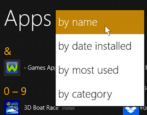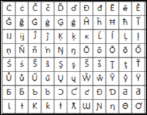I can handle the Start Page in Win8.1 because I really like the Apps Screen accessible from there. But I’m wondering, can I sort the apps listed by size or frequency of use to help me manage disk space?
- Home
- Posts tagged "windows 8.1"
Posts tagged "windows 8.1"
Tour of the Windows 8 Login Screen
I always zoom past the login screen on my Windows 8.1 computer, but I’m curious, what things can I tweak and access without logging in?
Force PC restart within VMWare Fusion?
I run Windows 8.1 within VMWare Fusion in full screen mode and sometimes get stuck where a program freezes or becomes unresponsive. On a regular PC I’d just push the power button. How do I do the equivalent within VMWare Fusion?
How do I work with a compressed folder in Windows 8?
The printing company we work with has requested that we send files to them as compressed (ZIP?) folders. How do I create a compressed folder in Win8?
How do I add special characters & symbols in Windows 8?
I’ve been going crazy trying to figure out how to add special characters and symbols to email and documents on my Dell Windows 8 system. Is there a shortcut or app or something to make the process easier?
Windows 8 Desktop icons won’t stay where I put them?
I’m going crazy trying to rearrange my Win8 desktop to my liking: every time I move an icon somewhere on the screen, it snaps back to the left side without explanation. How do I get my Windows 8.1 Desktop to lay out as I desire?
How do I set the default Web browser in Windows 8?
I have a new HP Elitepad running Windows 8.1 and it’s great, but I can’t figure out how to switch my default Web browser back to Internet Explorer 11 from Chrome?
How to Enlarge Your Cursor in Windows 8?
The cursor (pointer? what’s the difference?) on my Windows 8 system is too darn small and I can’t find it much of the time. Is there a way to make it bigger or enlarge the cursor?