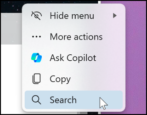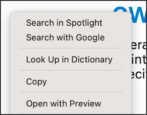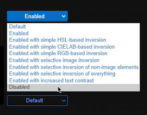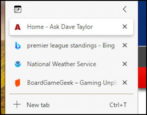A friend of mine selected a question on a Web page and with just a click or two had Microsoft Copilot answering the question. I noticed a tiny menu appeared when she selected the text; what utility was she using and how can I get it working on my PC?
- Home
- Posts tagged "microsoft edge"
Posts tagged "microsoft edge"
How Can I Search a PDF While In the Safari Browser?
I’m a long-time Mac user and have been using Safari for years. I am finding it’s not so great for PDFs, however, and am wondering if I’m just missing some features or settings to get it to work better? In particular, I can’t figure out how to search for words or phrases in a document…
How to Enable and Use “Split Screen” in Microsoft Edge
Microsoft’s just updated its popular Edge browser to include a fantastic new feature: Split Screen. It’s like having two Web pages in one! Here’s how to enable it and use it for maximum effect…
Get Rid of Excess Buttons on Microsoft Edge Toolbar
Dave, I’m using Microsoft Edge on my new Windows PC and it’s good except for one thing: Why does it have so darn many buttons on the top toolbar? Can I remove some of them??
Can I Change Themes in Microsoft Edge on my PC?
I’ve switched from Firefox to Microsoft Edge and I like it! Except I want to change the theme so that it’s a bit more snazzy on my PC screen. How can I change themes in MS Edge?
Microsoft Edge on Windows Stuck in “Dark Mode”. Help!
I don’t get it, I’m running Microsoft Edge on my Windows PC and it seems to be stuck in dark mode. I have my PC set to “light mode” but even on restart, Edge won’t change. Help!
Turn off Web Site Notifications in Microsoft Edge
I don’t have any memory of signing up or approving it, but I am now getting notifications pop up on my Desktop from a couple of Web sites. The notifications come from Microsoft Edge, but they’re on the Desktop itself. How do I turn them off or disable them?
How to Work with Vertical Tabs in Microsoft Edge?
I run Microsoft Edge and have been reading about this great new feature called vertical tabs. How do I enable vertical tabs and try it out for myself? Also, what do you think of them, Dave?