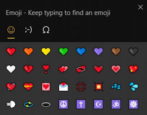I use Twitter from within my PC’s browser, way easier to see than peering at my tiny phone screen. Unfortunately, while there’s a nice emoji search system on my phone, there isn’t one on my PC. How can I find the right emoji for a tweet within Twitter on my browser?
- Home
- Posts tagged "emoji keyboard"
Posts tagged "emoji keyboard"
Is There An Easy Way to Add Emoji In Windows 10?
I love using emoji in communications on my phone, but when I’m at my PC there aren’t any available. Or are there? Is there a way to access, search and use emoji when working in Windows 10?
Enable the Starbucks Keyboard on my iPhone?
I’m obsessed with all things Starbucks and I hear there’s a new emoji keyboard for my iPhone 6? How do I get it?! How do I use it?! I must have it now! Now, I say!!