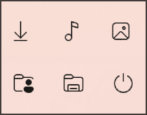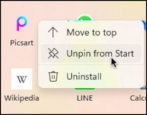Running Windows 11 and puzzled by what apps show up on your [Start] Menu? Turns out that’s entirely in your control, whether you want to hide all your games or office apps. Here’s how to customize it for best results.
- Home
- Posts tagged "customize start menu"
Posts tagged "customize start menu"
How Can I Add Folder Shortcuts to my Windows Start Menu?
I noticed a friend has a handy set of icons along the bottom of his Start Menu that are shortcuts to his commonly accessed folders. Downloads, Pictures, Movies, etc. How can I add the same to my own Win11 PC? It might make the Start Menu useful again!
Can I Clean Up & Customize My Start Menu in Windows 11?
I’ve moved to Windows 11 and like a lot about it, but I’d like to clean up and customize the new Start Menu. No “tiles” is good, but where are all these apps from? Appreciate anything you can show me, Dave.
How Do I Add A Program to the Windows 10 Start Menu?
I know how to pin a favorite program to the Taskbar in Windows 10, but how do I add it to the Start Menu? Appreciate a quick tutorial, if you can…
How to Add Folders to Your Windows Start Menu
I’m trying to clean up the Desktop on my Windows PC: It’s a disaster! I’m wondering if as part of it I could have specific folders or subfolders on my Start Menu so I don’t need them on my Desktop? Running Windows 10.
How Do I Shrink my Windows 10 Start Menu?
I’m old school. I still miss the old start menu from WIndows XP and while the little pictures are nice in Windows 10, the Start Menu is way too big. How can I make it smaller?
How do I Add or Delete Windows 10 Start Tiles?
I’ve taken the jump to Windows 10 (win10) and am mostly happy, but I can’t figure out how to add or delete tiles to my start menu. In particular, how do I add a start tile for an app I can’t even see?
How to customize tiles in Windows 10 Start Menu?
I was glad when the Start Page became the Start Menu with tiles in Windows 10.1, but now I want to know if I can customize those same tiles in my Start menu. Doable? If so, how?