A mate told me that our Facebook business page could have an automatic response message anytime someone messages us. Sounds good. How do I set it up?
While some of us worry about the rise of the connected tech and the threat AI poses for the future of humanity, others wholeheartedly embrace our upcoming robot overlords, eager for the day we’re all augmented and enhanced. Or, possibly, it’s a bit less dramatic than that because, heck, you’re just talking about the daftest of possible ‘bots: you send it a message and it always responds the same way.
Since Facebook is gauging and rewarding business pages with high responsiveness, granting them more visibility for posts than those pages that are more moribund, I can’t help wonder if having an autoresponder counts as you being super responsive to queries too! Probably not, but wouldn’t that be a nice loophole?
In any case, you can only set this up if you have a Facebook business page and enable messaging from visitors and fans. Turn that feature off and you won’t be able to have the FB ‘bot autorespond. Which makes sense!
When I got to my Facebook page for GoFatherhood, it actually is inviting me to set this feature up:
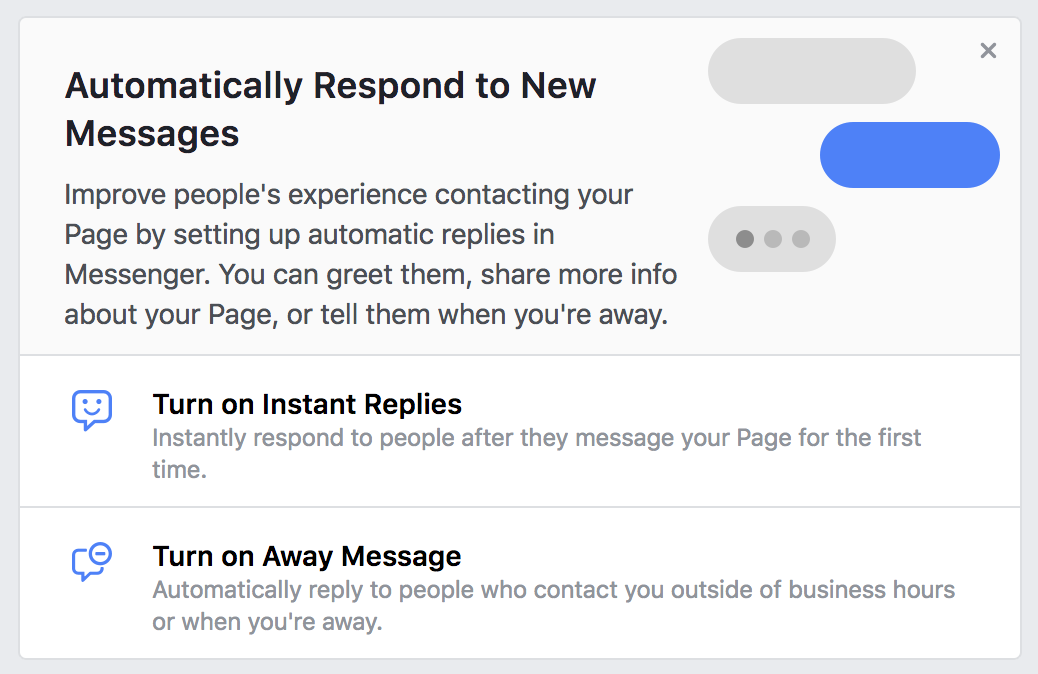
Seems reasonable, and note that there are two ways you can have the ‘bot help you out; instant replies or an away message for when you’re not working and your shop or store is closed. I’m going to opt for the former, Instant Replies, because I believe that’s what you’re talking about.
This will actually take you to the Messaging portion of the page settings (in case you don’t get the prompt). It looks like this:

There are a zillion settings for a Facebook business page, but let’s stay focused, shall we? On the right, scroll down until you find “Response Assistant“. It looks like this:

Once you’ve set that up, now you can decide what kind of instant replies you want. I’m going to go with what FB calls the “Messenger Greeting”. Sounds good:
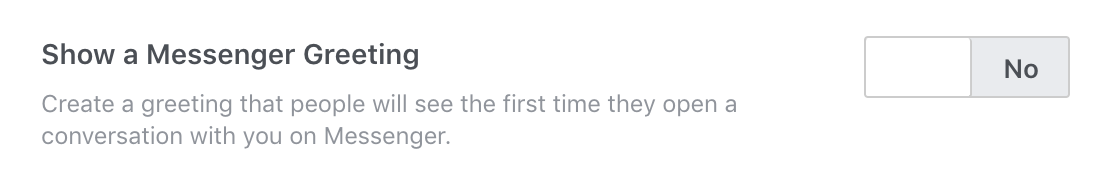
Once you’ve enabled that, find this and enable “Send Instant Replies” too:

You can use the default message if you want, I suppose, but I think it’s smart to change it to something specific to your page, your service and your audience. To do so click on “Change“. Now you can write something custom, like this:

But Facebook’s a bit more cunning that that! Click on the Add Personalization and you’ll see there are some neat ways you can customize that message. Might as well make the ‘bot seem smart, right?
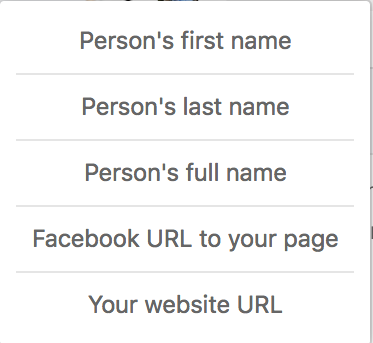
So using that, let’s change the instant reply message:
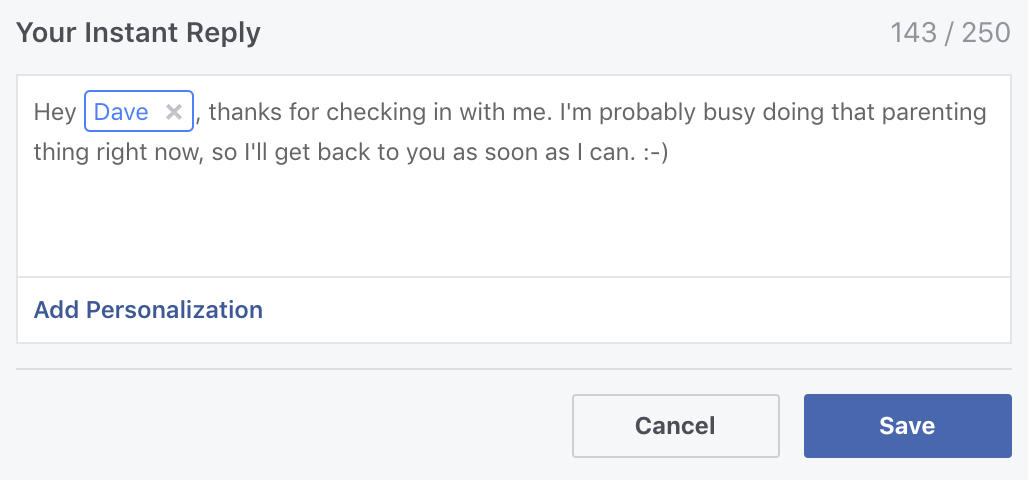
Not sure how it’ll all look? Facebook has you covered there, showing a simulation of the back and forth, complete with typical Facebook Messenger text balloons:

Pretty cool, actually. And that’s all there is to it. Click “ Save” to commit the changes and you’ve got a ‘bot sitting in your Facebook business page, ready to respond to queries from fans and customers. Easy!
Pro Tip: While you’re here, why not check out all our extensive Facebook help articles and, heck, how about following us on Facebook too? AskDaveTaylor on Facebook. Thanks!!
