I want to schedule when my phone switches into Dark Mode every night and am wondering if you have an update to your earlier Android Q Dark Mode article with this information?
Dark mode is all the rage with modern user interfaces as developers realize that we might not want bright white backgrounds on our device screens when it’s dark out and we are trying to minimize the amount of light pouring into our brains. Which is great, actually. I’m a big fan of “dark mode” and, along with using Night Light / Blue Light Filter / Eye Comfort Mode. Yes, there are a lot of different names for the same basic function; changing the color gamut so that your display shows less blue frequency light to help with your circadian rhythms and sleep.
But you can use dark mode anytime, of course, just as you can filter out blue light any time you want too. The wrinkle is that because of the variations in Android 10 (formerly known as Android Q) and the fact that other companies tend to customize Android with their own UI skin or theme, it’s not quite the same on different phones. I’ll use the TCL 10 Pro as an example here, but I’m pretty sure that some of its tweaks are custom to TCL and not stock Android 10. Hopefully you’ll still get the idea! 🙂
As with most everything in Android, it’s best to go to Settings and search for what you seek. In this case “dark”:

There you go, Dark mode. Found in “Display”. Tap on it to proceed…

Oodles of different choices you can make to fine tune your display settings on this TCL phone. Are they exactly the same on your Android 10 phone? Maybe, maybe not. In any case, the fifth entry on the screen is “Dark mode” and it informs you that it will never turn on automatically. Seems harsh, but ok. Let’s fix that!

Earlier versions of Android 10 simply had an on/off feature but this now has a scheduler too, which is excellent. Note before we proceed that it’s pretty late as I take these screen captures; after midnight. But the default schedule is really weird, turning on dark mode when it’s light outside, instead of the opposite. But hey, what the heck. I’ll tap on the switch to enable the scheduled time.
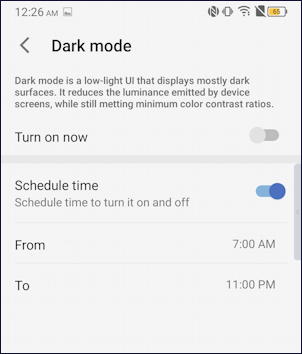
It didn’t turn on. Which makes sense in a confusing sort of way if the default is for dark mode to run from 7am to 11pm when it’s midnight already. Fortunately you can fix the schedule if you want dark mode at night instead of during the day:
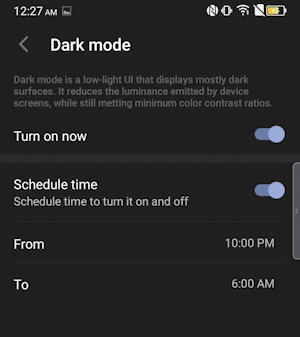
You can see that I’ve switched it to be enabled from 10pm to 6am. Makes a lot more sense to me. And that’s it, how to schedule dark mode on your Android 10 phone. Done.
Pro Tip: I’ve been writing about Android for years. Please check out my extensive Android help library for lots more useful tutorials while you’re visiting. Thanks!
