I’m so frustrated, Dave! I was messing around with the built-in camera filters on my iPhone 5s and now it seems to be stuck on that filter, and I can’t just take regular photos any more. HELP!
It’s a curious design decision on Apple’s part to allow you to pick one of the eight built-in photo processing filters for the current photo and have it remember that basically forever, until you disable the filter. I’d expect that it would reset after the current photo, but then perhaps people would complain that they have to keep selecting a photo filter if they prefer it to the default “normal” image processing model. Ya can’t win.
Turns out that the camera app actually shows you that there’s a filter selected for photo processing, but it’s crazy subtle, so subtle that I had to poke around to figure things out myself. How did I know? I didn’t, actually, I just noticed that the photos I was taking with my iPhone 5s were suddenly all yellow and not up to their usual quality.
To demonstrate how to tell when the filter is enabled and how to disable it, I have selected a very dramatic one: high contract black & white.
This means that when I go to take a photo, I face this rather weird preview:
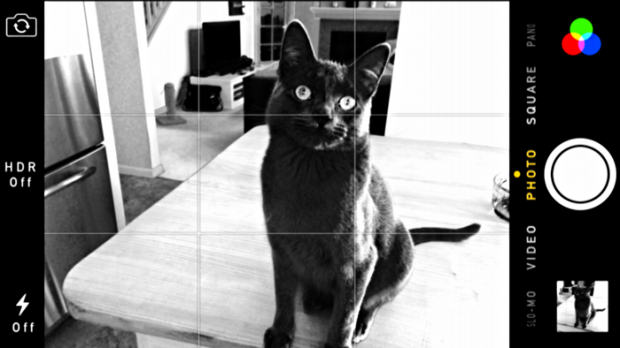
Notice that the three circle icon on the top right are shown as three bright, primary colors. That’s how you know a filter is active. I warned you it was subtle, didn’t I?
When I take the photo, the result is, unsurprisingly, black & white:

To fix the problem, go back to the camera app as if you are going to take another picture with the filter in place.
Now tap on the three colored circles icon and you’ll bring up a view that shows you the different filter possibilities in the camera app:

The most important one is in the center: “None”. That’s the one that disables the filter.
Soo…. tap on it.
Now the preview looks a lot better:

Notice how the three circles icon on the top right are now in three shades of grey. This means we’re back to “no filter” and, of course, a photo now reveals that my crazy cat is grey, not black & white:

Yeah, he definitely looks fed up with all the photography at this point.
Anyway, learn to pay attention to the three-circle graphic on the camera app. If it’s primary colors, you have a filter enabled. If it’s grey, you’re fine and will take unfiltered images with your iPhone.

So simple, yet so elusive. I have no idea how I wound up in a fixed filter mode. Learned a great deal trying to get back to “none,” but was still going nuts. You saved my brain! Thanks.
Thank you so much for this advice………I would never have noticed it!!! And beautiful cat btw!
Something so simple, yet it evaded me. Thank you!!!
Good Grief! I seriously think that I have had a damn filter on all of the pictures that I have taken over the past few months!!!! GRRRRR But THANK YOU THANK YOU THANK YOU for this post!!!!
Yes, thank you so much!! Such an easy fix. I also must have touched something on my screen when I was taking a picture.
Thank you! I’ve been going crazy trying to figure out how to take color photos again. In all the craziness and excitement of NY Fashion Week, I must have touched something on my camera screen while I was taking photos at a fashion show. Of course, black and white fashion photos are practically useless even if the clothing is black and white. It did change when I reset my phone but, for reasons that I don’t know, the bw filter was back on today. I’m so glad I found your solution. Now I will be very conscious of the colored circles in the upper right corner. Thank you again!