My buddy has a great new podcast he’s been running and I want to help him out by giving it a good rating in iTunes. How on Earth do I actually review and rate an iTunes podcast, though?
First off, you’re a good friend to go through these hoops and help your friend gain visibility and listeners to his podcast. Before you review it, however, you are actually listening to an episode or two first, right? I mean, just so your review is honestly of the podcast, not just a vote of confidence in your friend? 🙂
In terms of the task itself, everything you ask about is done through the iTunes app, and while I’m going to show you the process for iTunes on the Mac, the Windows version of iTunes is 90% identical and should be close enough you can figure things out. You’ll also need to know the exact name of the podcast you want to review and rate, it’ll make things a lot easier.
My good friend Christian Toto has a new podcast called Hollywood In Toto (tied to his Web site of the same name) and he’s already a professional radio personality, so I was unsurprised to find that his podcast was terrific too. To show you how to review a podcast, I’m going to demonstrate the steps I took to find and review Christian’s podcast here.
As a first step, use the pop-up menu to move to the Podcasts area in iTunes:
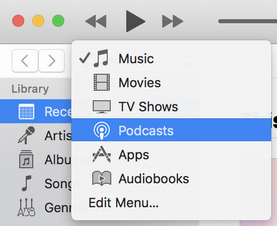
Now you are in the Podcasts area, which is fairly self-explanatory.
Look along the top, however. There are three options: Library, Unplayed and Store:

Click on “Store” to get to the Podcast library within iTunes Music.
Now do a search and you should hopefully be able to find your friend’s podcast. For me, the search is “Hollywood In Toto”:

It’s the last entry: “the hollywood in toto podcast”, so that’s what I’ll select. A bit confusingly, it now shows the tracks that match and then a list of Podcasts:

A click on “The Hollywood in Toto Podcast” and I can see all the details of the podcast, episodes available, etc:

Look closely and you’ll see, again, there are three areas: Details, Ratings and Reviews and Related.
No surprise, click on “Ratings and Reviews“:

There ya go! The “Write a Review” button. Click on it and you’ll be in exactly the right place to rate and review your friend’s podcast:

That’s all you need to know. Now listen to a few of your friend’s podcasts, then post a review!
