Once every few days I seem to be added to a huge Facebook Messenger chat with a bunch of people I don’t know. I hate it. How can I quit these so i don’t have to have them bother me for the rest of the day?
Spammers come in all shapes and sizes, and some of ’em have figured out that instead of sending email to you that’s just filtered into your spam folder, they can use Facebook instead. Isn’t Facebook more personal and intimate, any way, so wouldn’t you be more primed for a good pitch? Yeah, not so much, certainly not nowadays with fakenews, overseas manipulation of information, and posts from ‘bot accounts.
Still, earnest entrepreneurs get excited about being able to invite large groups of their “friends” to hear the latest news, have a chance to sign up for a webinar or get a one-time-only special discount on a course, package or program. Blech to all of it.
In the world of Facebook, this is done through Facebook Messenger and you know that’s what’s going on when you see something like this pop up:

Look on the very top and you can see the problem: David, Benj and 177 others. This is a chat with 179 + me = 180 people? I can categorically state that I don’t want to be part of a discussion with that many people involved.
And I’m not alone. Look more closely and you’ll see the Garrett Pierson left the conversation too:
![]()
Which leads to the obvious question: How the heck did Garrett accomplish this departure?
The answer is hidden behind the gear icon on the top right of the chat window. Click on it and you’ll find a menu with quite a surprising number of different options:
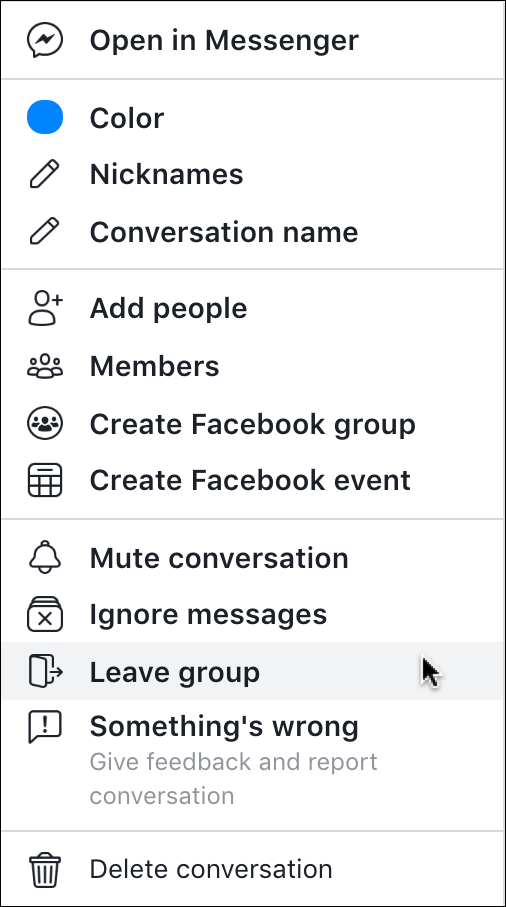
You can change the color of the window, give the conversation a name (nice if it’s a couple of work colleagues, for example), add even more people, create a group or event based on the people in the chat, and much more. Way more importantly for this context, however, is you can choose Leave group to, well, run away!
And I don’t blame you.
Choose Leave group and you’ll have a quick confirmation to click:

Yeah, it should probably say “Leave Conversation” on the menu too, but either way, the important thing is that everyone else will now see a message saying that you “left the conversation.” Mission accomplished.
Before we’re done, two tips: First, you can block someone from communicating with you via Facebook messenger. Click and you’ll learn how. it’s easy. Second, I have a ton of Facebook help here on the site and a Facebook page for AskDaveTaylor too. Check ’em out! Thanks.
