Since I assume you see them all, Nook or kindle, color or black and white? Bbased on best overall value, usefulness and ecosystem. Leaning toward kindle fire due to Amazon ecosystem and prime… plus free book rentals from library.
You ask a tricky question, because there’s a plethora of really good ebook readers on the market priced from $79 on up to over $500. The difference is in screen size, power and capabilities. Amazon’s actually muddied the water a bit too because you can get the Kindle reader software app on a wide variety of additional devices, including an Android tablet like the Samsung Galaxy Tab 10.1 or even Galaxy Note, for that matter, and you can run it perfectly well on an Apple iPad.
Oh ho, you say, those are nice, but crazy expensive. Well, yes and no. The Kindle Fire comes in at a very nice price point, $199, but it’s also limited in what it can do and is slow if you’re planning on running any sort of apps at all on the device rather than use it as a dedicated reader. The screen is gorgeous and there are a surprising number of different Kindle-approved apps in the Android app marketplace: The Kindle Fire in our office has about fifteen apps we’ve downloaded, including some quite attractive games like Plants vs. Zombies and Bejeweled.
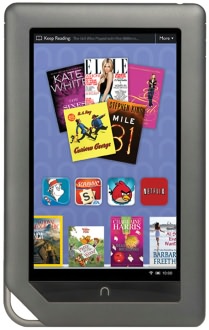 The real winner in the ebook space, however, are the non-color Kindle devices that offer a super low entry point and still have quite attractive screens and the eInk technology that gives the devices battery lives measured in weeks, not hours. The very lowest of the line is priced at $79. Rather hard to go wrong. Want a bigger 10″ screen? Then your least expensive option — new — is about $379 for a Kindle DX, which really is still a dedicated device with essentially no third party apps whatsoever.
The real winner in the ebook space, however, are the non-color Kindle devices that offer a super low entry point and still have quite attractive screens and the eInk technology that gives the devices battery lives measured in weeks, not hours. The very lowest of the line is priced at $79. Rather hard to go wrong. Want a bigger 10″ screen? Then your least expensive option — new — is about $379 for a Kindle DX, which really is still a dedicated device with essentially no third party apps whatsoever.
The B&N Nook is an interesting competitor because it has almost the same capabilities and functionality as the Kindle, but less visibility in the marketplace. The entry level Nook is $99 and the Nook Color (pictured on right) weighs in at $169 for its vivid 7″ color screen. The wrinkle with the Nook, though, is that it is #3 in the market, behind both the iPad and the dedicated Kindle. That means that it has less third-party apps, less accessories and developers pay less attention to it. If all you will ever want is the ability to read books, no big deal. But if you think you might want to eventually explore additional capabilities, that can be a serious limitation for the Nook line.
The third option here is to buy an iPad. Yes, they’re expensive, but now that Apple’s released its third generation iPad, the second generation — and especially first gen — iPads are selling at a good discount on the secondary market. For example, a quick look at Craigslist reveals entry-level iPad 2’s at $399 and iPad 1’s even lower, at $250-$299. The reason I think that’s worth considering is because it’s nice to think about a dedicated ereader device, but in my experience, people want to explore additional capabilities and there’s such a rich ecosystem of apps for the iPad (even the old ones) that there’s almost no limit to what you can do with the device, and for an additional $50-$100, it’s quite possibly money very well spent.
Except for one thing: I’m not sure that the Kindle app can interact with your public library, so before you were to decide to buy one instead of a Kindle, I definitely recommend testing the Kindle app on an iPad. Otherwise you’d be shut out of one of the features you most desire.
So those are the tradeoffs. Really, all of these devices are marvelous options, depending mostly on whether you want a paperback-sized screen or larger, and whether you want general functionality and flexibility or whether you’re interested in a dedicated device.
Good luck and do let us know what you choose

To clarify, if it says Kindle USB only, that means you can only read the book on an actual Kindle NOT the kindle apps. Why they just can’t say ‘Kindle only’ is beyond me. Learned this the hard way trying to get a library book.
I just wanted to mention that I have a NOOK (the black &white) and I can borrow ebooks from my local library also.
I don’t know about other libraries, but I am able to borrow kindle ebooks from my librairy’s website and have them sent to my iPad. I can’t browse the library from my iPad but that seems like a minor issue as the books can be read on the iPad kindle app. The Overdrive app does slow me to browse my library’s selection of kindle books on my device, though, so I only have to go to my computer for the final checkout step.