I know I saw it somewhere, but I can’t find it now: how the heck do I invite someone to check out and hopefully subscribe to my MySpace blog? Please take it slow and be detailed – I find MySpace darn confusing. 🙁
You’re certainly not alone in finding that MySpace isn’t the friendliest Web site on the Internet. If it wasn’t for all those splendid friends… 🙂
Here’s how you can invite someone to read your weblog: First, log in to your account on MySpace and click on “Home”, so you’re seeing something like this:
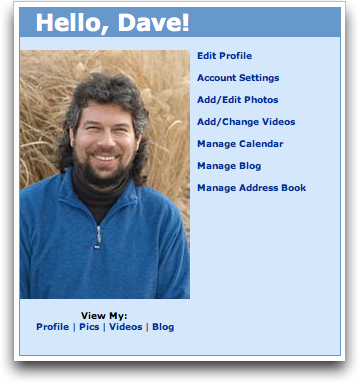
You’ll want to click on “Blog” near the bottom where it says “View My”, then you’ll see the key link to accomplish your task on the left side:
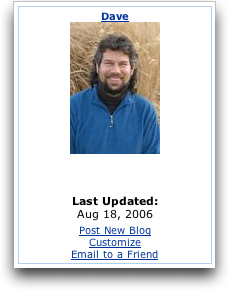
Click on “Email to a Friend” and rather confusingly, it’s how you invite someone to visit and view your blog on MySpace:
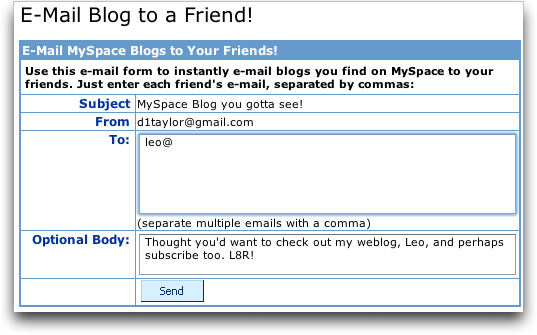
As you can see, I’m in the middle of typing in my pal Leo’s email address. Once done, I’ll simply click on “Send” and the invitation is off into the ether.
On the other end, here’s what they’ll receive:
Subject: Dave has sent you a blog on MySpace.com!
This is a message from Dave:
Thought you’d want to check out my weblog, Leo, and perhaps subscribe too. L8R!
Dave thought you might enjoy checking out this blog on MySpace.com! You don’t have to join MySpace.com to view the blog. Just use the link below.
http://blog.myspace.com/index.cfm?fuseaction=blog&friendID=xxxxx
What is MySpace.com?
MySpace.com is an online community where members share photos, videos, blogs, and interests with a growing network of mutual friends. Create a profile FREE on MySpace and start connecting with old and new friends!
Hopefully they’ll be interested enough to click on the link and subscribe to your blog. Good luck!
Finally, if you’d like to connect with me via MySpace, that’d be great! Dave’s MySpace Page. Also, since you are just learning about MySpace, you might well be interested in my MySpace Help area too.

Can I send an invitation to the Myspace?
I would be very grateful.
another way to invite people to read your blog on myspace is by going to their profile, then clicking on their [View All Blog Entries] on the top of the page (above the about me). Then once you click there, look under the picture and click on “Invite to My Blog” and Voila!!!
add me
myspace.com/dont_ask_me
u r so damn UGLY!!!!!!!!!!!
I know at one point I saw a way to invite your Myspace friends to subscribe or view your blog… I don’t have many of my Myspace friends’ emails, just their usernames through the site. Have you found a way to invite through Myspace (not personal email)?