I have a lot of friends on Facebook. A lot. But there are a couple that are just weird and I have second thoughts now about being friends with them. How do I remove my friendship or “unfriend” them on Facebook?
I’m going to write about the new Facebook design to answer this because Facebook just recently introduced a significantly altered interface. Everything’s changed.
Using this new interface you need to find your friend, which can be easily done by clicking on the “Friends” tab:

Now find your friend either by using the search or stepping through the pages of your friends list. I’m going to use my friend Melissa Hourigan as a demonstration victim. I’ll find her with the search tool by typing in “Melissa”:
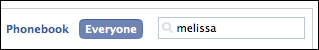
The result is her entry:
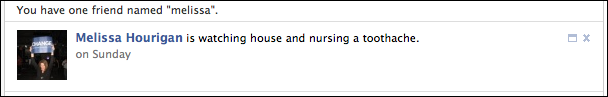
Don’t click on the name – here’s a sneaky shortcut: click on the “x” to the right of the matching profile:
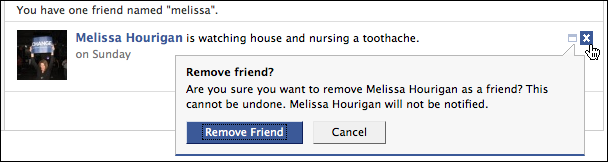
Click on “Remove Friends” and she (or he) is gone forever.
If you’re looking at their profile, by the way, on the lower left corner you’ll see a similar link:
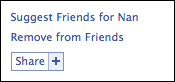
In this case it’s for my friend “Nan”, but you can see a similar link.
Good luck. Oh, and it’s worth knowing that they aren’t notified when you unfriend them so you can trim and edit as you think appropriate.
Finally, still learning more about Facebook? I’d also like to let you know that I have quite a bit of Facebook help here on the site and that I also have an Ask Dave Taylor Facebook Fan Page that I invite you to join.

Is it possible to unfriend someone using the iPhone app? I had a “friend” (who I really don’t know who they are, or how they got added, quite frankly) who left a pretty vulgar comment on my profile, but Facebook is blocked on my work computer, so I don’t want to wait until I get home to unfriend this person. Any assistance?
I, for one, would like to know who unfriended me.. I can’t believe there is nobody yet who wrote an application for that, like the one for Livejournal…!
Excellent answer about unfriending but what happens when the unfriended then tries to check my profile? Are they told they can no longer access? Or can they still, in which case, why unfriend? Do you see what I mean. Sorry to sound hopelessly lame.
Best,
Gina