I am just launching a new discussion forum that’ll be only for people with valid account credentials (login, password, ya know) and I want to put Google AdSense ads on it. I have heard that’s not possible, but I read that it is okay with Google now. But how do they know what’s on those pages if the AdSense targeting engine doesn’t have login credentials?
You are correct that until rather recently, Google very clearly said that it wasn’t okay to have AdSense ads on pages that were protected by passwords or limited in accessibility. In addition to violating the rules, the other reason should be obvious: if AdSense can’t scan the page to identify content, it can’t possibly match that content and the ads it places will be irrelevant and ignored.
Digging around in the Google AdSense system, however you can find exactly where it lets you sign up for AdSense for protected pages, and explains how it works.
The URL in question is https://www.google.com/adsense/list-auth, or you can navigate there (once you’ve logged in to your AdSense account), by going to:
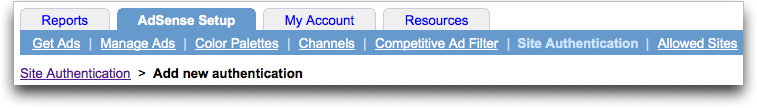
Got it? Now, read what’s on that page, and you’ll learn:
“Use this section to allow the AdSense crawler to access pages that are behind a login. Our crawler will access these pages only to determine content for ad targeting purposes and will fully comply with Google’s privacy policy.”
So, you’re right. There is no way to have AdSense on private, protected or limited access pages without letting Google AdSense’s engine scan and archive the main keywords of the page or pages in question.
At this point, Google recommends you take three steps to get things set up properly:
1. Enter an authentication rule: Specify an authentication URL and a set of parameters that will allow Google’s web crawlers to access your content.
2. Verify your site ownership using Google Webmaster Tools: We will direct you to Google Webmaster Tools, where you can verify that you own the site by uploading a file to it or changing the META tag of a file.
3. View your improved ad targeting: When your authentication rule is verified, you should see better ad targeting on your pages. You can check the status of your authentication rules at any time.
Hope that gets you going!

Thank you for your valuable advice …
I pray I reach full understanding of AdSense …
~Special Blessings of Love2U …
I have a question about how to authentication rule is verified in google. Can you help me? Thanks.
Regards,
Stephanie
just tested ad sense on our site, which is accessible via login. I am using DART to display the ads in a sky ad unit.
The problem is that Google is displaying the same type of ads on my Web page. Although the advertisers vary, the ad theme does not match the content on the page. Do you know if google crawls content in realtime, on logged in pages?
thks
when I copy and paste the google verification meta tag on my site I still can’t verify it. You once posted an answer to this question, you gave a google verificatin meta tag that worked. I used it and it worked, so google could verify that I am the owner of the site. I need it again.
is it true that google track and record somewhere all my gmail emails?
good article
cheers
matt