i have Windows 7 and all the settings are totally different to WIndows XP and I cannot find the display settings to alter sleep time. Help!
You’re right that the system administration settings on Windows 7 (aka “win7”) are quite tweaked from where they were in Windows XP, but I found the sleep settings pretty quickly once I poked around, truth be told.
One thing to remember is that if you’re looking for a feature, you can always use the built-in Windows 7 help system. Just type in “sleep” and see what you get!
But, okay, let me show you how to set your display sleep time, etc., within Windows 7!
First step: in Win7 go to Control Panel:
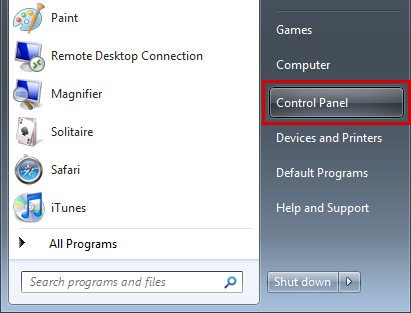
Now look closely: in the “System and Security” area, look for “Change when the computer sleeps” within the “Power Options” section:
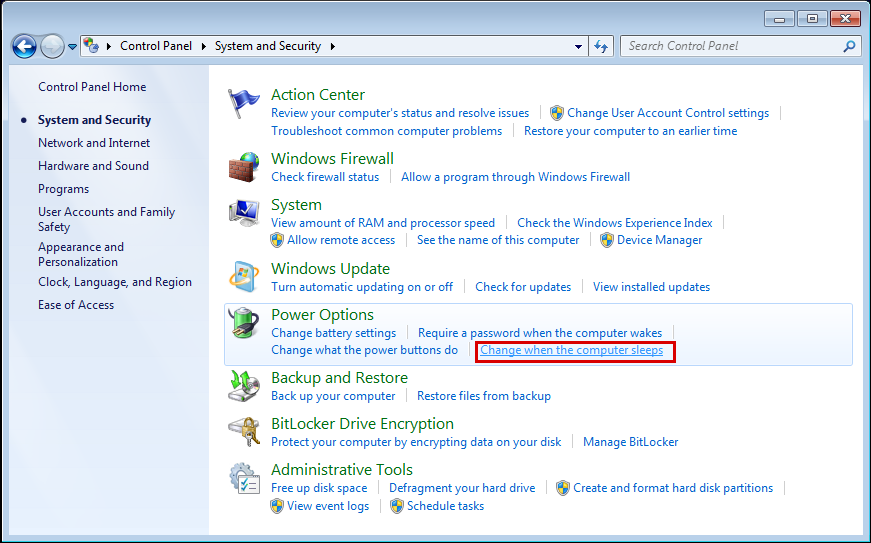
Click on that and you’ll find that it’s really easy to tweak things as you desire:
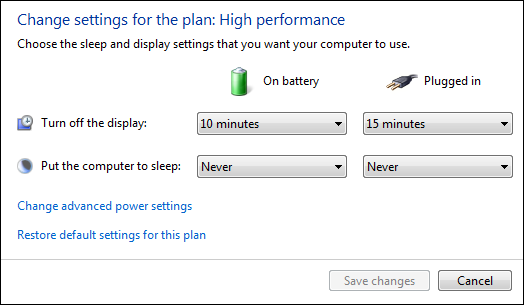
Make the changes you want then click on “Save changes”.
Done!

I am just searching on google that HOW DO I SET THE SLEEP TIME IN WINDOWS 7? And then I saw your post. This is a helpful post and you clearly explain everything.
If you are running Windows 8.1 and want to tweak a few more sleep settings than above, try WinSleep by MollieSoft – it will sleep the computer based on usage settings, and shows a neat timeline graph of when your computer was asleep or awake! http://www.molliesoft.com/winsleep
thanks bro that really helped!!
thnx
Dave- I reset the sleep time for the monitor and pc but my problem is after 1 min of reading mail, watching some vids, I get thrown back to my password login. Not the initial user name password but the password only to unlock. Any ideas?
Your guide to resetting my computer sleep time took me 10 secs. Thank you
thanks a lot bro 😀 helped!
Thanks mate, you really helped. (y)
Don’t think it works if you got a music program playing and want the pc to regardless turn itself off/sleep after a set time…..
What’s the answer in that scenario?
I think i know a better Sleep Timer for windows.
Check it out 🙂 http://download.cnet.com/Uni-Q-Final-Countdown/3000-2084_4-75210669.html