I suppose I should be able to figure this out directly on the AOL site, but I can’t, so perhaps you can tell me: how do you take time limitations off of a screename on America Online (AOL)?
First off, you can only change the settings on an AOL screenname if you’re logged in as a master account: If your parents or guardian have set up specific limitations on your account, you can’t change it (which makes sense, right?). The steps I show here assume that you do have permission to fine-tune access for an AOL screen name.
To start, log in to your AOL account and choose Keyword –> Go To Keyword from the top menus. Then type in “parental controls”:
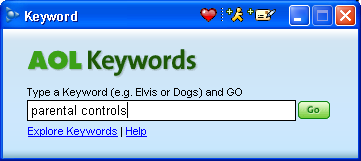
This shortcut takes you directly to the Parental Controls area:
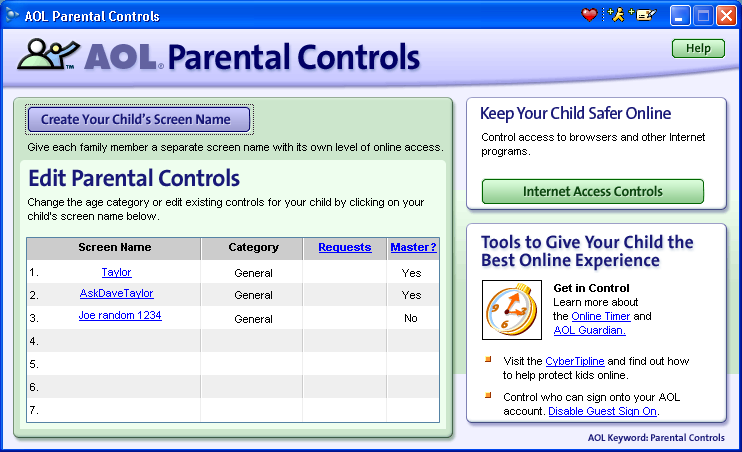
Click for fullsize image
Now just click on the Screen Name you want to alter, and you’ll see the specific controls for that account:
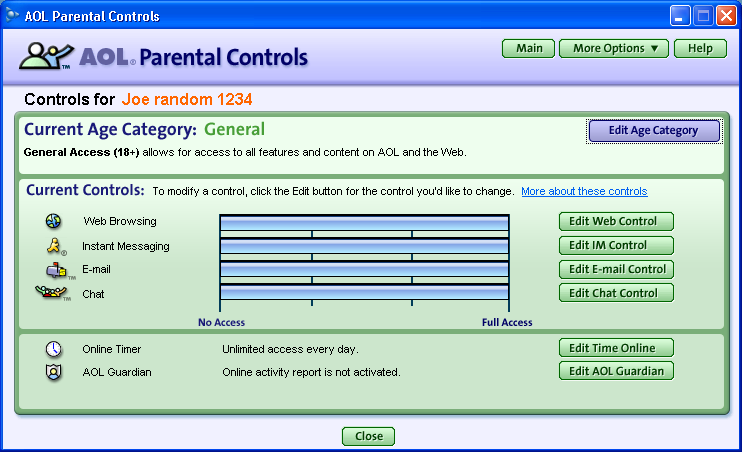
Click for fullsize image
The specific setting you want is Edit Time Online, which you can see on the bottom right. Click on it and you’ll see how the account is setup:
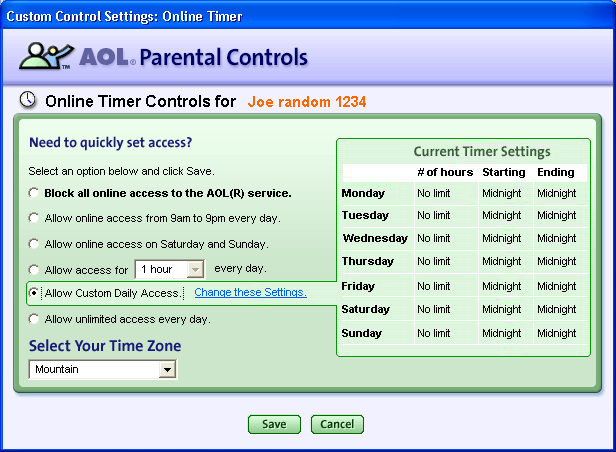
Click for fullsize image
As you can see, this particular account doesn’t have any timer limitations, but if I did want to set them (or disable them), I’d click on the Change these Settings link by the “Allow Custom Daily Access” option, at which point I could fine-tune things to my heart’s content:
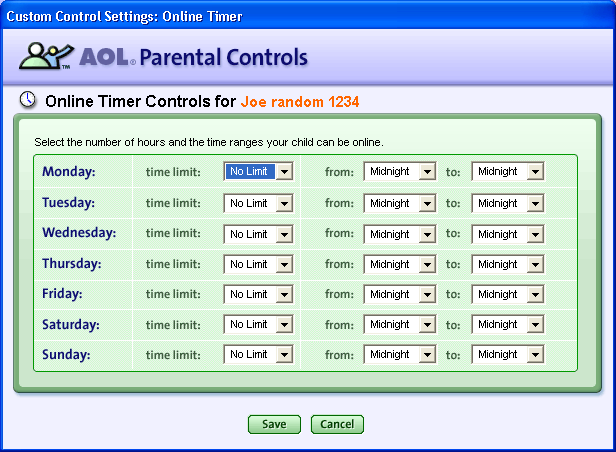
Click for fullsize image
That’s all there is to it if you want to change the allowable times during which you can access America Online (AOL) on a given day or on specific days of the week.
Hope that helps out!

get rid of my parental controls PLEASE!~!!!!!!