I have a new Apple iPod Video and have been really enjoying its music capabilities, but I’d also like to add some pictures to its photo album from my PC. But I’m darned if I can figure out how the heck to do that! There’s nothing vaguely photo-related in iTunes and I’m stumped. Help!
While the iPod is a great music player, I have to agree that using iTunes to manage photos and video is pretty awkward. I too have struggled with this when trying to figure out how to add photographs to my own Apple iPod 5G (that is, iPod Video), and finally figured it out.
The first step is to hook up the iPod to your Windows PC and start up iTunes. Your iPod will show up on the left side after a few seconds and you’ll want to click on it. It’ll look like this:

On the lower right there’s a cluster of four buttons: you want to click on the leftmost of them, the iPod Options button. I’ve highlighted it above. When you click on it, you’ll see a set of options. Choose the “Photos” subtab:
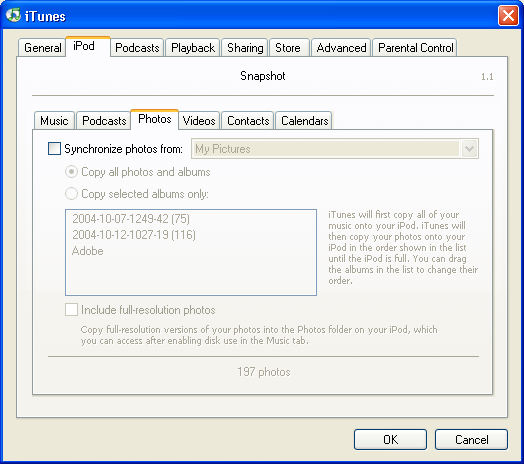
You can see how to get the photos onto your iPod from here, I bet. Choose to synchronize with either your My Photos directory or a specific subfolder therein:
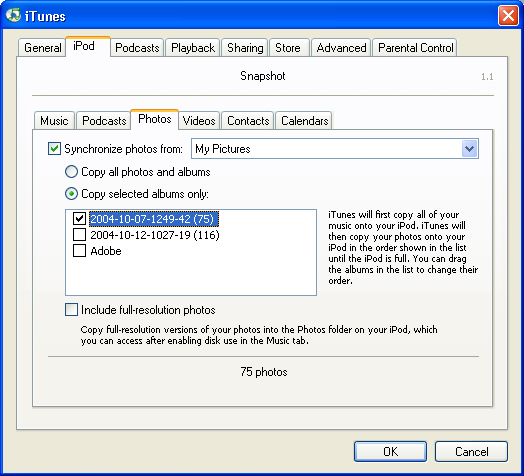
Click on “Okay” and a few seconds later iTunes will show you that it’s plugging away adding content to the iPod. Interestingly, it automatically reformats the images to have them look maximally attractive on the iPod as it goes:
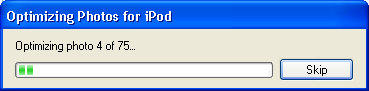
That’s how you add photos to your iPod. But how you later delete ones you don’t want? That I have no idea how to accomplish and it’s not mentioned at all in the iPod documentation either, interestingly! Anyone have a clue?

dear Dave. I understand how to upload photos and i know how to delete. After I went through uploading i looked at my albums on my iPod touch 4G. I saw a few pics i didn’t want. So i clicked on my documents to ‘pictures’ and i deleted the ones i didn’t want from my ‘pictures’ file. then i re-synced my iPod and they were gone off of my albums. This has worked a few times, sorry if it doesn’t work for you. Can’t help much if it doesn’t. What i would like to know, is why when i upload those photos onto my PC and i click on ‘pictures’, there is a file labeled ‘Ipod Photo sync’ and a blank image on the folder. I open it and it shows the images numbers and all that stuff of the pics i uploaded, but all the images are blank and i can’t upload them onto Facebook, Twitter, etc. I see no way that Apple can help. Thanks.
hello my ipod touch 8GB wont let me take any more pictures or download anything off the app store it says I there is not enough space to download the app please delete some photos or videos and it says the same thing when i got to take a picture right now i have 7 photos and before it stated doing this iv’e have 300 pictures please help
I have no button of display. The secOnd window
oh….I forgot to mention…adding notes is way way too cumbersome (after I finally figured out how to do it)….adding photos so far hasn’t worked (Advanced Tab on my itunes, and ‘choose photos to share’. Wasting more time. Again.
Considering it’s an Apple product (Apple computer users used to think and maybe still do that nothing compares), this ipod is unbelievably annoying. Try to add notesQ!!! Try to add photos (the ipod has a tab for it, the itunes program I have on my computer does not, you have to go on a wild goose chase for it)….all of it wasting and wasting and wasting time. I expected more from Apple. Ok, so now they have the iphone and the ipad. All I can get for my ipod is 10 bucks when I paid more than 15 times that for it.
I am traveling abroad and i did not bring my laptop with me. But i want to remove videos from my ipad how do i do that?
Is there a way to download pics from the internet into the photos app of an ipod touch without going through itunes?
I have an ipod touch and i have already put cds on my laptop.. how do i put them on to itunes and then on to my itouch?
i’m having trouble with syncing new pictures 🙁
when i want to sync more pictures onto my ipod, itunes deletes all the old pictures i have in it
anyone know how to fix that?
I worked it out WOOHOOO different to this 1 tho
it didnt work for me i looked and the was none down the bottom
I was trying to add re-sync my photo album and accidently synched it without clicking on which album to synch so now the photo album has been deleted from my ipod and when I click on that album and try to re-synch it keeps telling me there is not enough room on my ipod. I have deleted lots of music and that didn’t work. I also created a photo album with only one picture in it and that still didn’t work. For some reason it is still telling me my ipod doesn’t have enough room to copy the pictures. Does any one have any idea what is going on? Thank You!!!
I cannot get my I pod classic to down load photos from Iphoto O 9 and AP3 I think its to do with the catch , this happened once before when i did a clean on my mac . book pro . Forgot how to replace it.
Thanks SO much! I’ve been trying to find this for 2 weeks!!!
God bless you!
how do u delete all of your photos at once
When I sync photos to my iPod touch 32 3G, it erases all others. I have picked the ones I want and saved them as individual photos, not on a date in iPhotos. I cannot pick all 3 of them by holding option or control. Only individually and then the other is erased. I think I should put them in an album somehow and put them on the desktop and see it I can do it that way. Also see an iPod cache in pictures. Assume that is the original album that came with iPod. If so, how do I save that on the iPod and then add the 3 pictures I want. Have figured out that unchecking sync it will erase all photos as I did that to get red of 36 photos I put in thinking I could pick only the one I wanted from that bunch. Thank you.
Would it be possible for an ipodtouch to upload new photos from a different authorized computer? Syncing ipodtouch from different (authorize)computer will erased the existing photos from ipodtouch. Can anyone help me? Thanks.
I would like to know if it is possible to download pictures from the Internet to my iPod touch using the wifi and of it is possible how do I do it?
which version is this ?
ok so with my ipod touch for apple there is no o.k BUTTON OR SELECT BUTTON. LIKE ANYWHER
I have the latest version of iTunes and I have the new iPod Classic (160GB). I want to load a few photos but not only does iTunes not have a photo tab at the bottom, it doesn’t have one on the side. So what gives? Someone let me know soon. Thanks!
I dont have the 4 bottuns on the left side i only have 4 different button n i dont have the ipod to click on n download the photos so anyother thing to do sorry for that but its rly importnat its been 3 months im workin on it n nothin is workin at all :O
Thanks a lot man !!!! I always feel that Itunes has been so unfriendly to use … Thanks a lot for ending my frustration… Now I have all my Photos … CHeers Man!! You dont know how much this means to me :))))
if not seeing snapshot then posibly do this go to itunes look at bottom right corner and see four buttons click a song then click the arrow pointing up copy an image and add it in the space and then thats way easier figured it out by myself
Lemuel, make sure you have the latest version of iTunes.
Phylicia, I have experimented with a variety of older iPods and didn’t see any problems. What iPod and what version of ITunes are you running?
Lonnet, don’t panic. Just ignore that and launch iTunes. It should automatically see your iPod and you can proceed from there!
I have just purchased a apple ipod, when I plug it into my computer is says it is a camera. Please help.
that does not work with older ipods
I have an ipod touch 8GB. I want to put photos in it but my itunes doesn’t have a photo tab. Help!!!
How to I add music to a folder of photographs in in ipod classic? thanks
Great site..hope you can help me out..it is a simple problem I think..I have a lot of pod casts on my ipod but want them to list in reverse chronological order so the oldest is listed first instead of the newest. I tried sorting that way on itunes so they would transfer that way but they just get flipped to most recent first when I sync it…any suggestion?
Shane, a common question. Apple has no answer but there are some great third party solutions. Senuti for Mac or iPodCopy for Windows. I’ve written tutorials about how to use both here on my blog, check out https://www.askdavetaylor.com/about_ipodcopy.html
My computer has died. My Itunes was on it. I now have a new computer. how do I copy my Ipod (or libary from my old hard drive) to my new Computer (PC).
Thanks
Shane
I have an ipod touch 8GB. I want to put photos in it but my itunes doesn’t have a photo tab. Help!
i have apple ipod shuffle.by mistake the software or songs are gone or deleted from ipod. how to re load the require software of how to download the selected songs from my computer, which is connected with it.
lvgsagar
When you purchase a song from the itunes store a picture of the artist to which the song relates pops up in your library or when youre listening to that song etc. My question is; Is it possible to assign photo’s from the internet of a music artist to songs that you have downloaded from your own personal music albums at home, as oppose to having a plain music symbol appear instead?
I accidently deleted my pictues from my computer. How can I copy them from my iPod to my computer?
i do have a apple ipod but i can´t find fotos and tunes what i can do?
Dan, do you 1. have the latest version of iTunes, and 2. is your iPod plugged into your computer when you try to add the photos?