I work in a hospital and we have to wear face masks all the time. I understand that the latest iOS update from Apple includes the ability to unlock my iPhone without taking off my mask. That would be a godsend! How can I get that set up?
If there’s one thing that the last few years have taught us, it’s how to wear a face mask and attempt to be comfortable with it during our daily activities. From plane rides to taxis, classrooms to the grocery store, those ubiquitous little masks have been on our faces quite a bit. This has proven to be a great problem for devices that scan your face, compare it to a saved face, and unlock your phone if they match, as you can imagine.
Fortunately, though it’s taken rather a while for Apple to deliver, the latest update to Apple’s iOS 15 operating system for the iPhone and iPad lineup (iOS 15.4 and above) now lets you use FaceID to unlock your phone with your mask on! You do, however, have to set it all up…
FIND FACE ID SETTINGS ON YOUR IPHONE
Start the process by going into Settings and searching for “face”:
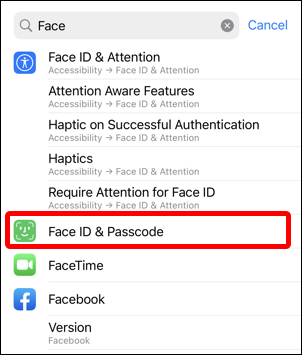
You want the match with the cheery green smiley icon: “Face ID & Passcode“. Tap on it.

You can see all the different options – I rely on it pretty heavily as you can see – but most importantly, notice the new option in the middle: “Face ID with a Mask”. That’s what you want!
HOW TO SET UP FACE ID WITH A MASK
Tap on the “on/off” switch adjacent to “Face ID with a Mask” and a new window pops up:

I actually really like the addition of the mask to the icon, a surprising touch of whimsy for Apple! To proceed, no surprise, tap on “Use Face ID with a mask”.
Now it’s time to re-scan your face — without your mask on! — for the system:

Easy enough. Make sure your face is well-lit, and tap on “Get Started“.
HOW TO SCAN YOUR FACE FOR FACE ID
Now you’ll be prompted to sort of roll your face around while holding your phone steady…

Once you’re done, the green edge will populate the entire circle. This process takes around 30 seconds, then you’ll get this prompt:

Done!
UNLOCKING YOUR IPHONE WITH A FACE MASK ON
Now you’ll find that it just works. For example, I took a quick selfie with the phone locked…

Then I went back to the lock screen. Do ya see the padlock?

I expect that you too will find this a huge improvement to your iPhone user experience while wearing your mask.
Pro Tip: I’ve been writing about the iPhone and iOS since the very first iPhone was released. I’ve also owned every major iPhone model! Please check out my iPhone help articles while you’re visiting. Thanks!
