I’ve moved to a Linux system and am trying to increase my privacy and security. What are my best options to be able to surf the Web without being tracked and monitored?
Regardless of what operating system you’re using, there are some standard ways you can improve your privacy and cut down on tracking and monitoring while online. And lest you think that this is only an issue for a specific platform, companies are tracking us across every device, from your smart speaker to your smartphone-enabled car navigation system to your computer. It’s easy and big companies love big data from which they can analyze and extract your shopping and behavioral patterns. So they can have you buy more stuff, of course. Yeah, put that way, not so appealing, is it?
Savvy users are trying to slow the process down or at least have some greater level of control over the experience. Google Chrome? Google makes most of its money selling targeted ads, so it’s got a vested interest in tracking you, not ensuring you remain private and anonymous. Apple? They just want you to buy more gear. Microsoft? Yeah. And on and on the list goes. It’s tough to regain control over your data!
The main ways to hide your tracks and gain a level of anonymity and privacy is to install a virtual private network and to switch to a privacy-centric Web browser. There are a couple of choices, but Brave is a solid option and the gold standard remains The Onion Router’s Tor Browser, which bounces every query off multiple servers spread throughout the world.
For a VPN on your Linux system, I have to admit, I’m partial to ExpressVPN, which can also work on your phone, Mac or Windows PC and other devices too. Simply go to the ExpressVPN home page and there’s a download link:
It’s super easy to set up and get started, but it is a pay service. Then again, is your privacy worth a non-zero amount to you?
You can also switch to the Brave web browser from Chrome or Firefox too. It’s easy, it’s a nicely designed – and fast – browser, and while it might have fewer extensions than Chrome, that’s a small price to pay for increased privacy:
If you’re really intent on having maximal privacy, however, then you should switch to the TOR Browser. Yes, The Onion Router is an odd name, but the idea behind the system is that, like an onion, you have to keep peeling off layers to get from A to B. From experience, it’s excellent for sidestepping national censorship systems in countries like China and Iran, but even for regular Linux (and other OS) users, it’s a good browser to have available if you want maximal privacy from your own computer.
To start, jump over to the Tor Project Web site and click the appropriate download link:
The Linux installation process is a bit confusing and clumsy, so let’s go through the steps needed.
Once you click on the “Download for Linux” it’ll download what’s known in Linux circles as a tarball, a compressed TAR archive with the filename suffix of .tar.xz:
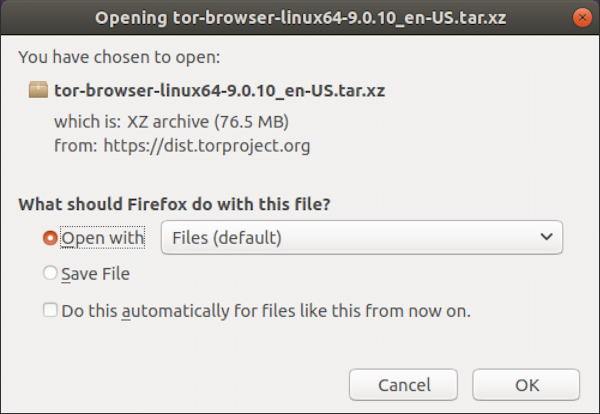
You can choose the default program to open it, which will uncompress and unpack the folder. That then shows up in the Linux file browser:

Dig into the orange folder a few levels and you’ll finally get to the program launcher:
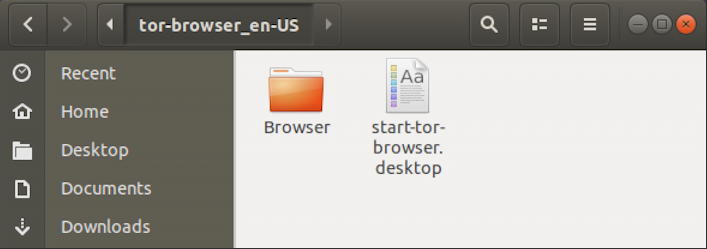
Does it say “click to launch”? No. But it’s the file labeled “start-tor-browser.desktop”. Okay, not too far off. Anyway, double click on it and you’ll be prompted to authorize an untrusted app:
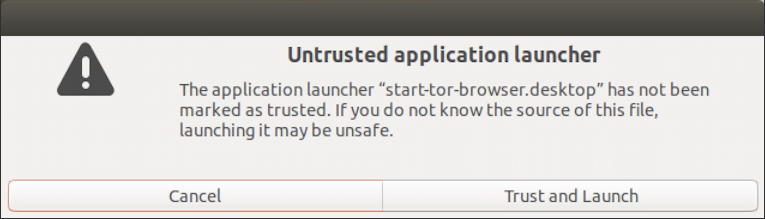
I trust Tor so encourage you to click on “Trust and Launch“, though you get to make your own mind up about this.
Proceeding? Next step is this display:

If you are in a country where there are censorship gateways involved, you might want to do some configuration (a quick DuckDuckGo search will reveal pages that offer optimal Tor Browser settings) as suggested, but for most users, a click on “Connect” will work fine…
This is where it gets interesting. I’ll go to MSN.COM and you can see, the site assumes I’m based in a German speaking country:
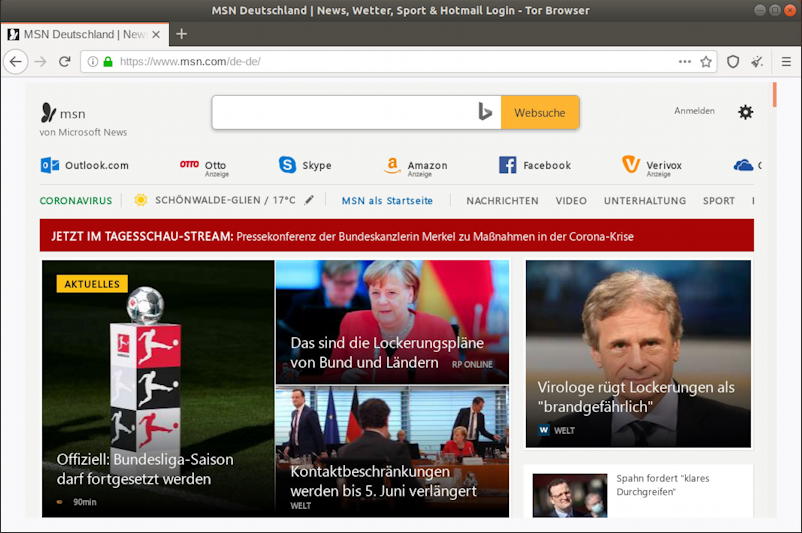
What’s going on? This is Tor doing its job of routing my request for a Web page through multiple intermediaries. You can even see the route involved by clicking on the tiny “i” to the left of the secure page padlock symbol:

So from MSN’s perspective, I’m not sitting in Colorado, USA, but actually in Germany. If someone were to trace my query path backwards, they’d find that I’m in France. No, Sweden. No — if they can travel back that far — I’m in the USA. Cool, eh. And if you don’t like that route and want to try another one, click on the blue “New Circuit for this Site” and it’ll find a new path.
Between all of these tools you can definitely up your privacy game with your online explorations on your Linux or other computer. Stay safe out there!
Pro Tip: I’ve been writing about Linux (and Unix before it) for a very long time. Please check out my extensive Linux help area for lots more useful tutorials and tips!

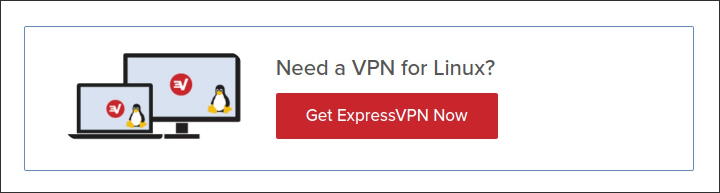


Good article! Everything I use too. Linux, always active VPN with Express VPN, Brave Browser and if necessary TOR.
Greetings from Germany!