I read that you can now generate a QR code for a specific Instagram reel or post. Handy. How can I generate one for my latest post on Instagram?
Before Covid showed up, QR Codes were a bit of a forgotten technology, but once every restaurant switched to using QR codes to allow customers to access menus, they gained in popularity. Nowadays, they continue to grow in popularity and a surprising number of sites and apps offer access to QR codes. Including Instagram. It has always had the ability to generate a QR code to help people find your profile on the popular service but now includes the ability to create a QR code for a specific post.
Of course, you could always have generated a QR code by copying the URL of the landing page on a site like qrstuff.com. But let’s get back to Instagram itself. To show how to obtain your IG post-specific QR code, I’m going to use a post on my @d1taylor account…
GENERATE AN INSTAGRAM POST QR CODE
Start out by firing up Instagram on your mobile device. I’m using Instagram for Android on my Pixel 6 Pro. Here’s a typical post:
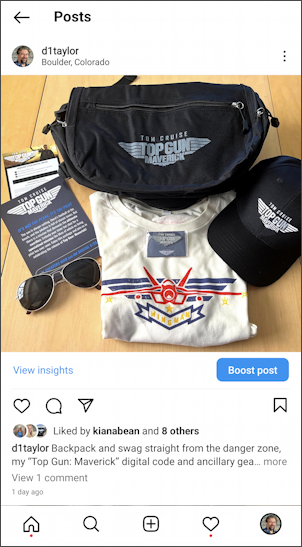
Tap on the vertically-oriented “•••” on the top right and a menu of options appears:
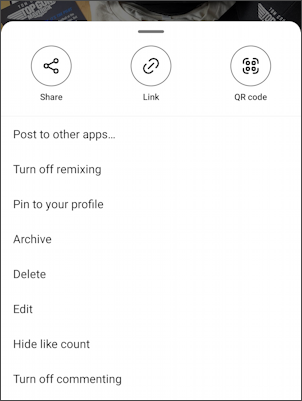
If you’re like most people, you’ll immediately start reading all of the text entries on the menu, but did you notice the three graphical buttons along the top? Share, Link, QR code. Ahhh, that’s what we want!
Let’s start with “Share“, however:

As you can see, this makes is very easy to share an individual Instagram post via Messenger, Messages, Gmail, even text message to a specific number or friend. Helpful.
Tap on “Link” on the menu and you’ll see this flash on the screen for a moment or two:

And finally, what about that “QR code” button? No big surprise, it generates a QR code for the individual IG post:

You can tap on one of the color circles to change the basic color of the QR code, then tap on “Save QR code” (or just take a screen capture) to save the code for later use. That’s it.
CREATE QR CODE FOR INSTAGRAM PROFILE
What if you want to generate a QR code for your profile instead? Also doable. Go to your Profile…
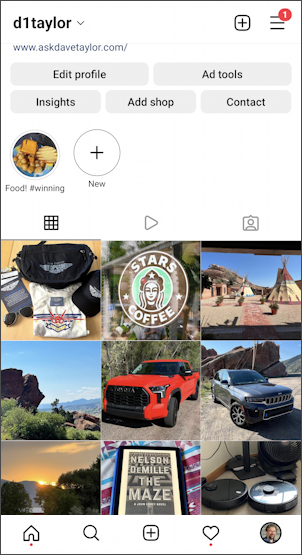
and, again, tap on the top right, but this time it’s not “•••” but three horizontal lines (known as a “hamburger menu” in the trade). This brings up another menu:

This time there’s no graphical button, just “QR code” in the middle of the menu. Tap on it.

Mission accomplished. Now you know how to generate a QR code for your Instagram profile or an individual post. Helpful!
Pro Tip: I’ve been using Instagram for quite a while and have a lot of Instagram help articles here for you to check out. But why not follow me on Instagram too? Just click or tap on @d1taylor. Thanks!
