I want to ask my friends and followers about something political and was thinking Twitter would be easy to use. How can I set up a poll on Twitter?
Turns out that Twitter has had a polling feature for quite a long time and it’s pretty darn easy to use. It does, however, have some significant limitations, not the least of which is that you can only enter four possible values and that users can’t submit their own. Well, other than that it’s Twitter so they can of course just reply to your tweet and say whatever they want. And, being Twitter, they will. Right?
The trick to a good poll is to spend some time crafting your initial question so that you engage their interest and garner more responses, Twitter’s a challenge, though, because for every post that gets lots of responses and retweets there are a hundred posts that go straight into obscurity without anyone actually reading and responding. Lots of followers can help with this, but even then, Twitter estimates that any given tweet will be seen by maybe 5% of your follower base so that 10,000 followers? You’ll be lucky if a few hundred people see it and then if 5-10% respond…
Anyway, let me show you how to set up your poll and publish it, then you can take it from that point!
HOW TO SET UP A TWITTER POLL
The first step is to go to Twitter.com and tap on the “Tweet” button. You’ll get the usual new tweet box:
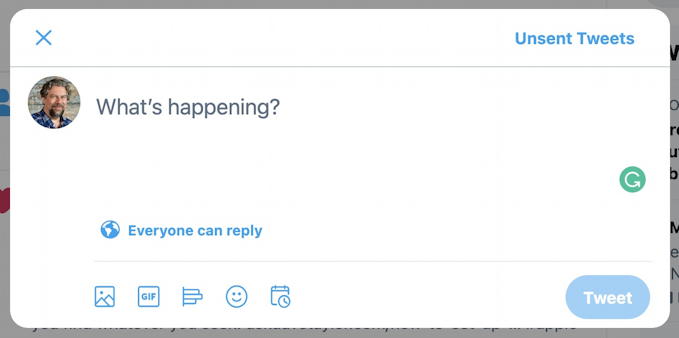
It’s worth noting that Twitter for Mobile on your smartphone will look approximately the same, though the tool icons are spaced out a bit differently and you can’t schedule your tweets to be published in the future. For this, then, a closeup of the toolbar:

Hopefully, you’re already familiar with these icons, but left-to-right, it’s “add picture”, “add animated gif”, “add poll”, “add emoji” and “schedule post”. No surprise here, click on “add poll”, the middle icon.
Now you’ll get a very different window:

Pretty straightforward: Click on the “+” to add a third or fourth choice, or just stick with the two shown (vanilla? chocolate?). Don’t forget to actually ask the question, something that’s not too obvious when the answer options are front and center. You can also choose the duration of your poll, from a few hours to an entire week (though how many people will see it four days later is up for debate).
Here’s my poll, partway done and almost ready to publish:
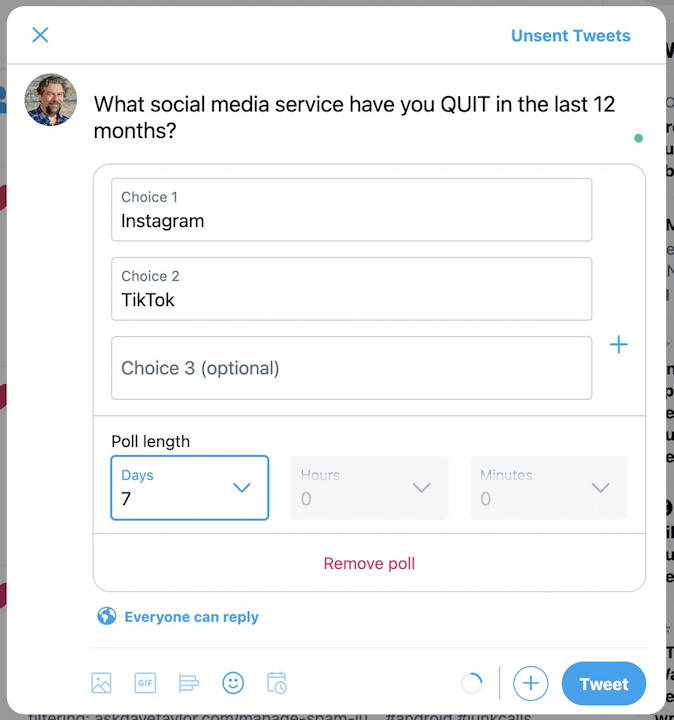
I realize that there’s a grammatical mistake here and want to add a few more choices too, so, finally, here it is, ready to publish:
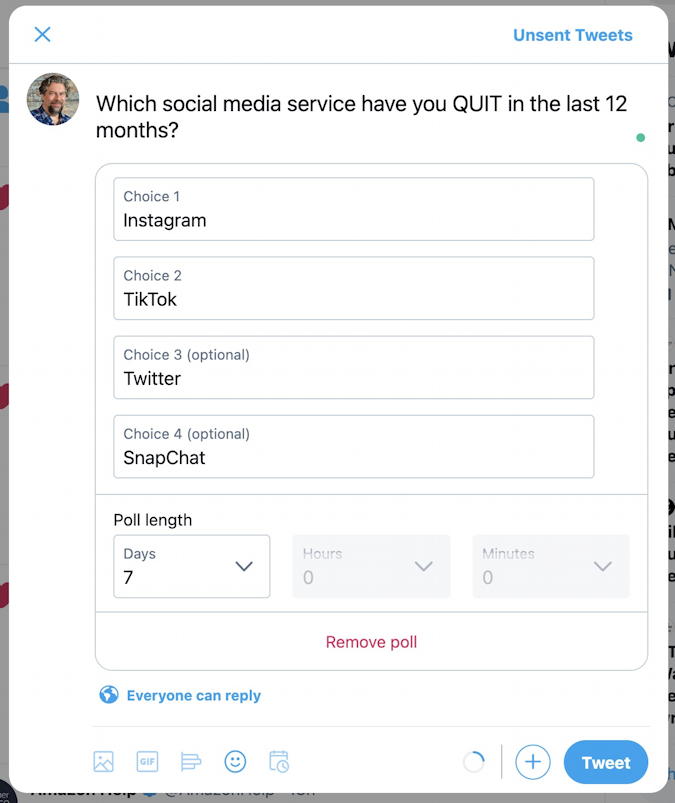
This is relatively crude so there’s no easy way to reorder the answers or add images or links to each option, but it still works.
Ready to go live? Excellent! Tap or click on “Tweet” and it’ll be published. What you see is slightly different than what anyone else would, however, because you’re shown the results of the poll:

At this point it’s 5 seconds old and it’s no surprise that there are no responses. What do Twitter users see? Clickable buttons:

Now it’s just time to wait and hope people see it and respond…
Pro Tip: I’ve been on Twitter since the early days and have written lots and lots of useful tutorials. Please check out my twitter help area for more useful guides. Oh, and why not follow me, @DaveTaylor, on Twitter too? Thanks!
