I want to buy a new cover for my Apple iPad Mini but don’t know what model number I have. I bought it a couple of years ago, but can’t find the receipt. Is there some way on the iPad itself to identify its exact model?
I’m pretty sure that when Apple first introduced its iPad tablet lineup it didn’t anticipate having so many variations and model numbers. iPad Air, iPad Pro, iPad Mini, and, of course, the “regular” iPad too, and each has different models based on both year and configuration. The easiest way to get the model number is from the original box or your receipt, of course, but who keeps all that stuff once they’ve verified it works as expected? And so, there are two main ways you can look at your iPad and figure out the model number; through the almost completely unreadable small print on the back of the unit itself, and through the Settings app on the iPad.
If you can’t boot up the iPad for some reason then you’ll be stuck deciphering the small print on the back, which, unfortunately, could have been rubbed off or made even more illegible through the passage of time. Hopefully, it’s all functional, however, so let’s start in Settings
IDENTIFY APPLE IPAD MODEL NUMBER THROUGH SETTINGS
Remember, iPads no longer run iOS as they used to, they now have their own operating system from Apple called iPadOS (unless you have a really old unit you couldn’t upgrade, but that’s another story). Launch “Settings” and you’ll see this:

As I have highlighted, you want to choose “About” from the “General” settings. A tap and here’s what you’ll see:
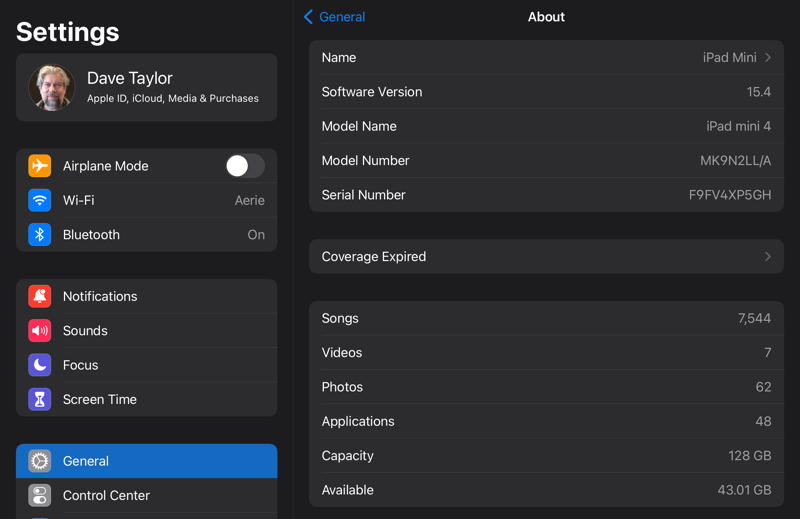
Everything’s in that top right box. Device name (you can change this if you want!), Software Version (I’m running iPadOS 15.4), Model Name (“iPad mini 4”), Model Number (“MK9N2LL/A”), and my unit’s serial number. Notice below this is a note that “Coverage expired”. That’s a clue that this is an older model since you generally will have coverage for two years which would otherwise be noted here in General > About.
For some companies, knowing that this is the iPad mini 4 is sufficient to match a case, cover, or similar, but others want a different ID, an “A” name. Apple has a Web page that offers ways to identify your iPad – Identify your iPad Model – but, surprisingly it doesn’t list model numbers (the MK9N2LL/A value) on the page.
ID YOUR APPLE IPAD MINI FROM THE TEXT ON THE BACK
To better and more specifically identify your iPad, it’s best to flip it over, screen down, and use your phone to take a photo of the tiny print on the bottom. Zoom in and you can then read:

It’s really, really hard to read, but in the above, I finally have my “A” model info: This is an “A1538“. That’s the very best way to identify exactly what Apple iPad you have, and is more typically what vendors will list when guaranteeing compatibility.
In fact, back on that Apple ID Your iPad page, I can now search for A1538 and find:
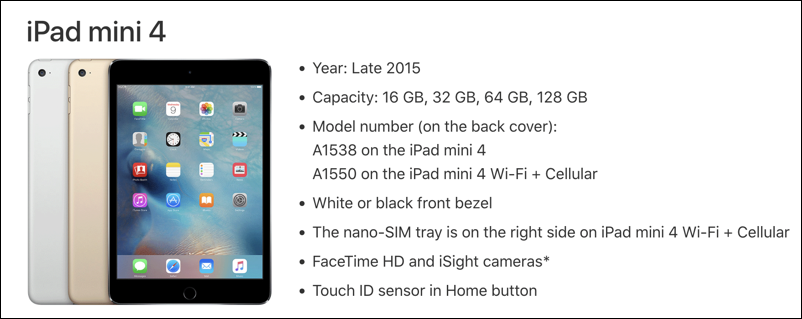
Can you see right in the middle that it’s specifically identifying that the A1538 is the iPad mini 4 without cellular? If I did have built-in cellular it would be the A1550 instead. Armed with that information I can now acquire a new case and accessories that will be 100% compatible.
Do the same with your iPad and you’ll be enjoying a new cover in no time!
Pro Tip: I’ve been writing about the Apple iPad lineup and its many apps for years. While you’re here, please do check out my extensive iPad help area for lots more tutorials!
