I thought my girlfriend would be amused at the latest photos I posted on our shared Pinterest board but she’s furious and says that they make her look stupid. How can I quick delete a photo — or five! — from Pinterest?
This sounds like social media gaffe #193 if you ask me: don’t assume everyone in a photograph wants you to post it on a social media or social network site. If it’s someone you’re in a close relationship with, then odds that it can cause trouble increases quite a bit, sometimes exponentially!
While it’s tempting to always seek approval before posting anything, I am sympathetic to your plight because I too ascribe to the philosophy that it’s better to seek forgiveness than permission, which can sometimes mean you’re shooing from the proverbial hip and need to fix things rather quickly.
But no fear, I can show you exactly how to delete a photo from a Pinterest board, and once you know that, you can quick remove as many as needed to restore the peace, love and happiness.
To start, here’s a typical Pinterest home page:
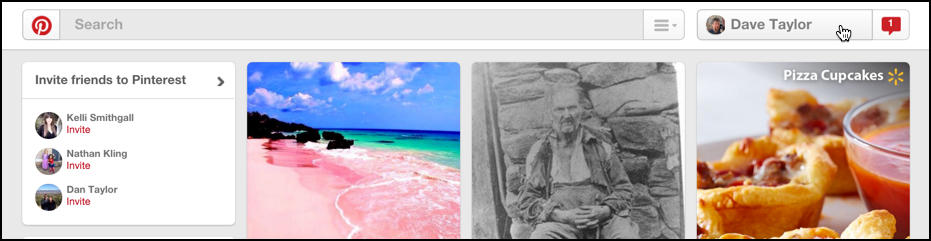
Look for the cursor. See it on the top right?
You’ll want to click on your name on the Pinterest home page (you’ll obviously need to be logged in for that to work).
Once you do, you’ll see a screen showing all of your Pinterest boards, public or private:
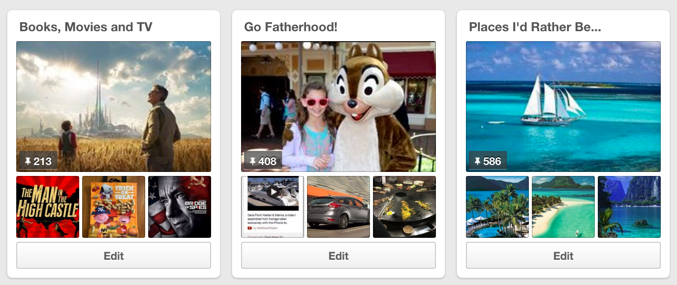
That’s just a few of mine, but it includes the board that has the stray photograph / pin I seek to delete.
The board in question? Go Fatherhood, tied to my blog of the same name. A click on the board and it opens up to show all the current pins:
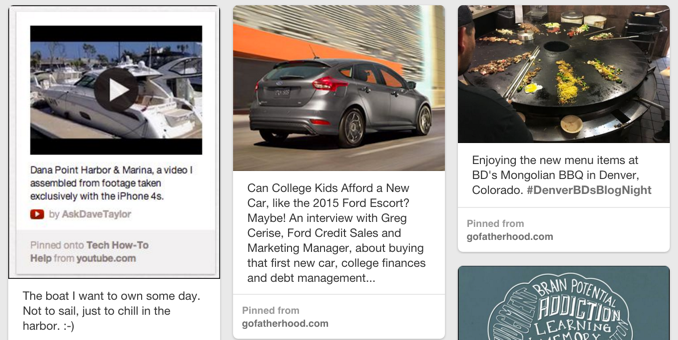
The one I want to axe is the newest, the video sequence of yachts at Dana Point Harbor.
To do so, simply move the cursor over the image on this page and a few options appear:
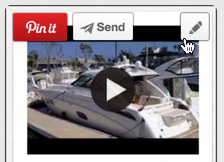
The pencil icon is what you seek. It’s the “edit” feature.
Click on the pencil to proceed and a window full of options appears:
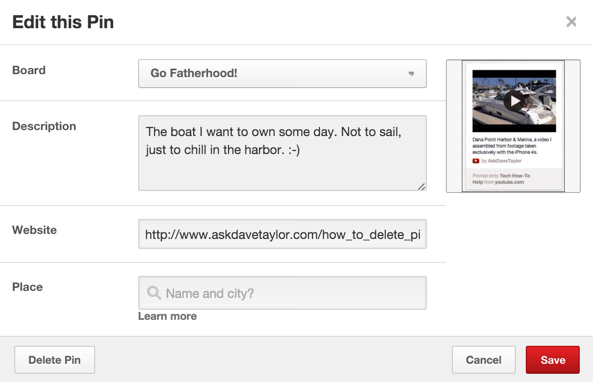
Lower left is what you seek: Delete Pin.
Sounds likely. Click on it.

If you are sure you’re sure, click Delete Pin and *poof* it’s gone.
Harmony, peace, love and understanding restored. Not too bad, really.

I cannot return to Pinterest because of photo I enlarged. Please help me
Have you tried going to Pinterest via your mobile so you can remove that overly large photo? I don’t really understand why that would prevent you from going to the site tho…
Super helpful post! You answered all my fundamental questions on the why and what to delete!
How can I recover my pencil icon on pinterest?
Using the delete pin button only deletes the pin from Pinterest. The image is still on Pinterest and can be referenced from other sites.