I’m a big fan of Google Gmail, but sometimes the conversation view can really confuse me with incoming messages. Can I disable it on my Galaxy S9?
You’re not the first person to ask about disabling conversation view in Gmail by any means. What’s confusing is that disabling it on one platform doesn’t automatically turn off conversation view (or, as I prefer to call it, “conversation threading”) on the other platforms you use. Case in point: disable it in your computer’s Web browser and you still are stuck with conversation view on your Gmail for Mobile app.
Where this really gets fun is that while you can disable conversation view in Gmail for Android, that setting isn’t yet available for the Apple iPhone / iOS version. So if you’re on an iPhone, well, ya better just get used to the threading view for now (though Google has said that this setting option is coming very soon).
Oh! Not sure what “conversational view” is? Here’s Google’s explanation: “You can choose whether replies to emails are grouped in conversations, or if each email shows up in your inbox separately.”
So, let’s get to Gmail on Android and see how to disable it, then you can run that way for a while and decide if it’s the best option for you on your smaller mobile screen. Here’s my incoming mail:
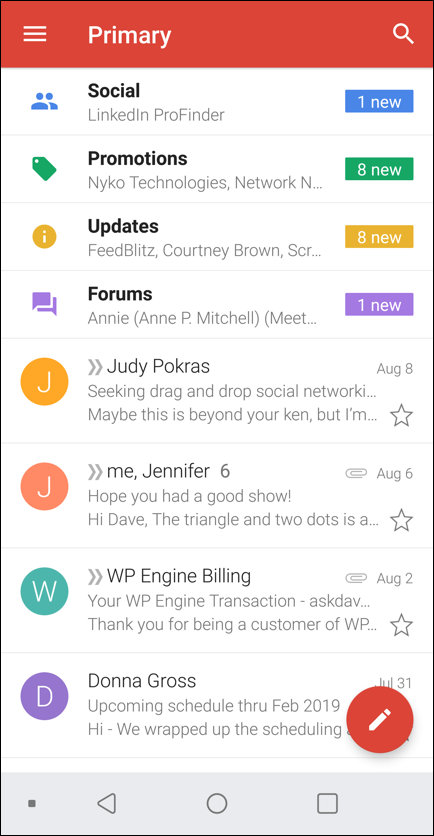
Where you can see that it’s in conversation view / threading is the second email entry from “me, Jennifer”. See that tiny “6”? That means there are six emails in that thread, all grouped together by subject. If a new message comes in, it then is part of that thread rather than just the most recent incoming message, which can be confusing.
Before we go further, however, let’s rotate the phone so that these screen captures aren’t so tall, okay? 🙂
Now to get to settings, tap on the so-called “hamburger menu” on the top left (the three tiny horizontal lines stacked atop each other). That brings up this:

Looks like a lot of folders (err, “labels” in Gmail parlance), but swipe up, up, up on the left side and eventually you’ll get to the bottom of the menu where you’ll find these options:
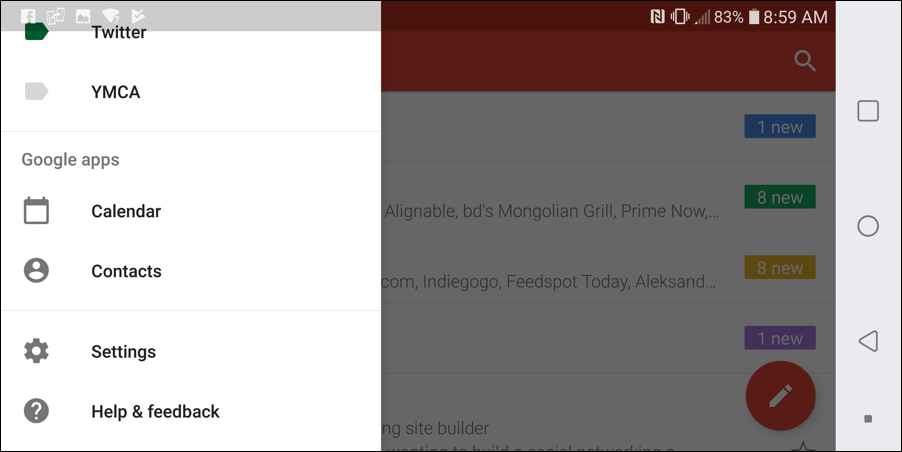
You want to choose “Settings” here, so tap on that.
Now you’ll see a list of accounts – if you have more than one associated with your Gmail account – or just a single email address, like this:
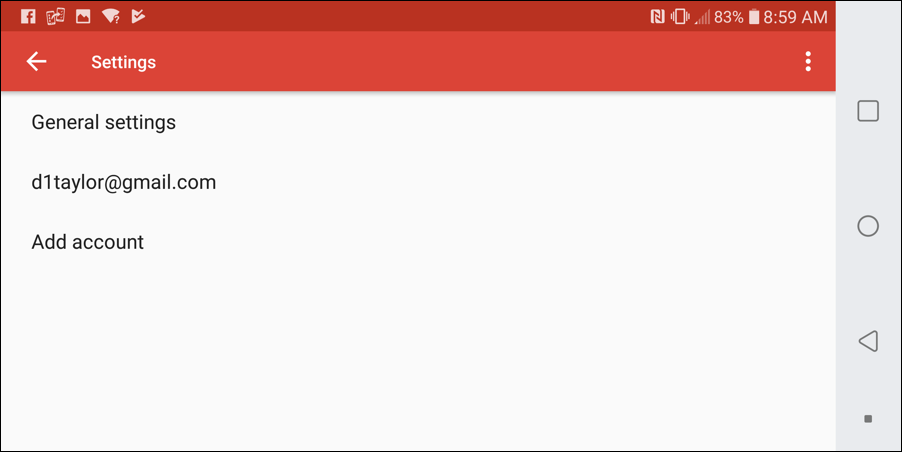
Almost there. Tap on “General settings” and the “Conversation View” option is front and center:
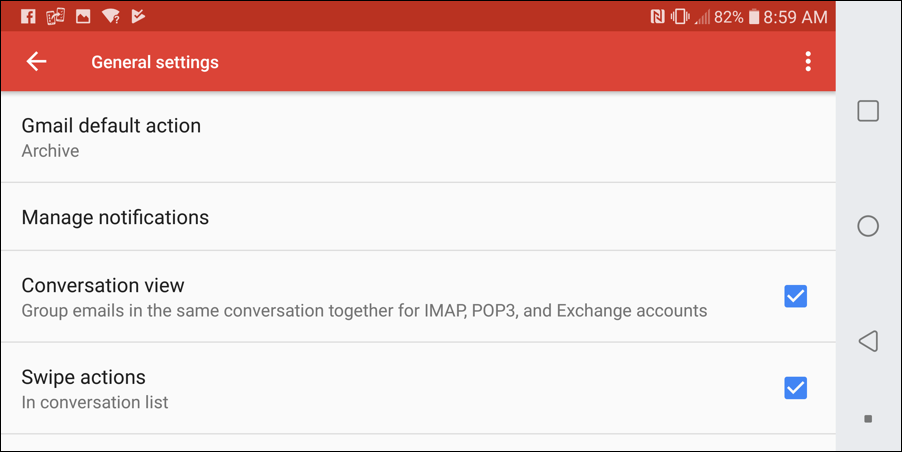
You can see that by default it’s checked, and enabled. To disable it, simply tap to uncheck the box. Done. That’s it.
Now here’s what’s a bit weird; you won’t actually notice anything change. It’s as new email comes into your inbox that it’s organized differently. After a while, I do get a new message:
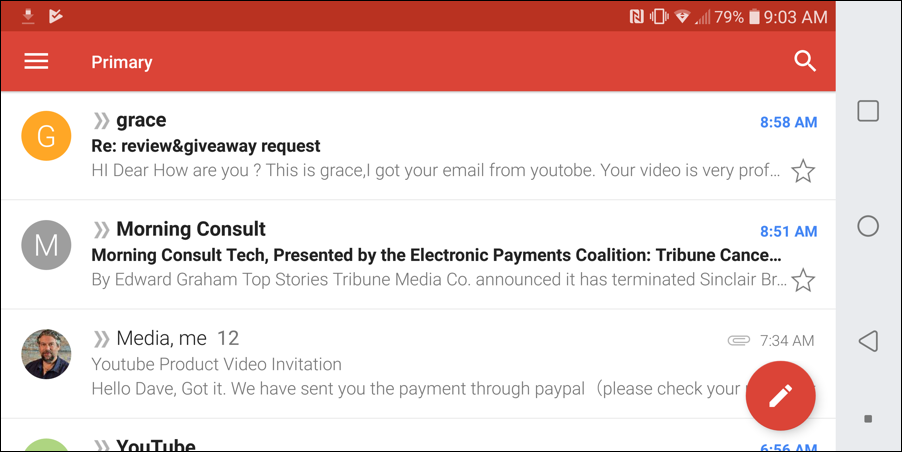
Notice that the new email from grace hasn’t been threaded or paired to the original conversation, it’s just a new message.
And that’s it. Now you know how to enable or disable conversation view in Gmail for Mobile. Coming to an iPhone near you soon too!
Pro Tip: We have lots of Gmail and Android help here on the site. Please check it out while you’re here!

For me, it works when I select only one inbox. When I have ‘all inboxes’ on (which is always because I have five mail accounts to manage) it doesn’t work ☹️
Would be great to have the option to disable conversation view also in the ‘all inboxes’ view. Also because the conversation view is not adequate, it messes up the order of mails.
Well, it is a year and a half since the above posts, and I’ve spent hours trying to do what you suggest on my Pixel 3a phone, with no success. Got the phone last fall, but only got around to calling Google after I couldn’t find anything on-line, which was just at the beginning of the COVID-19 mess and hung on for an hour and a half with no answer; there was also the option of someone calling me back, but that never happened after trying it 3 times. Now, I can’t get anyone there. Dave, have you learned anything new since the above post about correcting this? My email is actually att.net and there are two outlook accounts listed on the phone for some reason. My att.net mail does not thread the conversations, and I checked on gmail.com on my account and grouping the conversations is turned off there. This is a really frustrating puzzle. Thanks.
Hi Jeanne. When you say “your att.net mail does not thread the conversation” are you saying when you have that email within the Gmail app on your Pixel it’s not threaded? I know there’s a setting in Gmail with a Web browser to disable threading / conversation view…
I have a Google Pixel 2 and removing the checkmark from the Conversation View setting has done nothing to change how Gmail organizes the emails. I did it months ago but everything has remained the same as it was when the Conversation View setting was checked. 🙁
Interesting. Yeah, I also kind of wonder if it’s just so they can point at it and say “see? you can turn it off” and then snicker as they forget to tell us that the underlying code isn’t implemented on mobile 😀