I’m a big fan of IMDb the movie database and just heard that the company launched a streaming service with lots of movies. Cool. How can I watch IMDb TV on my iPhone?
The Internet Movie Database — IMDb for short — has been around for a really long time, since 1990, and has absolutely become the Bible of the entertainment industry. Full credits for every film, TV show, episode, short, and animation, shooting locations, budget and revenue, publicity stills, movie posters, trailers, and so much more, I actually pop onto the site just about daily, and use it extensively when writing film reviews over on my GoFatherhood: A Dad At The Movies site too.
What you might not realize is that IMDb is owned by Amazon.com and has been for quite a few years. Given that Amazon has its own streaming service Amazon Prime Video, you may well ask “how is IMDb TV different from Amazon Prime Video”. Good question! The short answer is that it appears to be the same thing with a different app and interface, and the addition of some strange live TV streams. Let’s have a look!
HOW TO GET IMDb TV ON YOUR PHONE
For iPhone users, you can go to the App Store and search for, you guessed it, “imdb tv”:
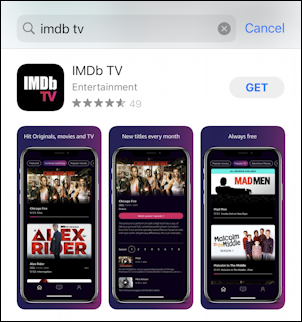
Ah, what a pleasure to not see “in-app purchases” underneath “GET”. Tap on the “GET” button to download the app.
It’s fairly small so it won’t be long before this icon appears on your iPhone screen:

A tap to open it up, sign in with your Amazon account credentials (in case it wasn’t obvious that it’s an Amazon property) and you’re in!
A TOUR OF IMDB TV ON THE IPHONE
The home screen shows movies, but with a somewhat awkward and mobile-unfriendly format:

The problem is that you don’t get to see much so are forced to scroll and scroll. Also notice the lack of a search feature at this point. It’s clean, as you can see, the bottom navbar is simple and austere, but possibly too austere: I’d like to see Favorites and Search added, at least.
What you’re probably most curious about is live TV, so tap on the “LIVE” button along the bottom and you’ll get a very similar interface:

You’ll be again put in the position of swiping and swiping and swiping to try and find something good to watch on the stream, but there are some interesting programs and possibilities, even if the channels don’t see to have names, per se. There’s no grid to see an overview of what’s available, but that might be because the program has dozens or even hundreds of channels. Who knows? There’s no way to tell!
Switching back to movies, did you notice the favorites shown along the top? When I tap on “Sci-Fi movies”, a favorite genre, it shows some fun b-movies in a slightly more compact layout:

Swiping down a bit further, I’ll pick out the 2000 film Tycus. A tap and this is the information shown:

What’s surprising here is that this is IMDb TV and yet there’s no additional info, no link to IMDb, and the director and stars aren’t tappable to find other available media with the same person involved. Why tap into the IMDb brand with its massive database of entertainment media information if you aren’t going to actually make that viewer accessible? Again, I can only hope that v2 will include a lot more IMDb goodness.
WATCHING A MOVIE IN IMDb TV
The movie and TV show viewing experience is an interesting hybrid mix of Hulu’s countdown timer on adverts (yes, IMDb TV is ad supported) and YouTube’s chapter markers, which in this instance show you where the ads have been inserted.
First, the splash screen before you get to the movie or show:

Notice this is Ad 1 of 1 and that the red ring fills in as you get closer to returning to the desired content.
You can see this more clearly with this larger ad break of 5 advertisements:

When you’re back to the movie, the progress bar denotes when there are ad breaks too:

Note: The IMDb TV app is tricky with the video buffer so that you can’t take screen captures of a movie or TV show, which is why the above shows the controls, but not the corresponding frame of Tycus at 00:24:01. Sneaky!
IMDb TV for iPhone does have support for subtitles and multiple langauges if the source media supports it, but there’s no Chromecast feature, which is disappointing. You can try to use AirPlay through the iPhone, but I haven’t teseted it to confirm that the video image itself would be transmitted. Then again, it is a free streaming app, so it’s hard to be too cranky about the limitations in IMDb TV. Still, I’m really looking forward to the next major release, because I think there’s a lot more they can do to make this an IMDb-centric and seamless video exploration and viewing experience, not to mention rethinking how live streams can be selected. What would you want to see added?
Pro Tip: I’ve written quite a bit about how to work with streaming services and online channels for quite a while! Please check out my computer basics help area for more useful guides while you’re visiting. Thanks.

I need to view my cookies on the Google app and I can’t get them to show up I can delete them but I can’t view them on iPhone 11