I’ve read your previous notes about Yahoo Mail and they don’t let you create folders any more, Dave. Or is there a secret to creating folders in Yahoo Mail?
With everything else going on at Yahoo with its acquisition by Verizon in the summer of 2016, I would guess that the user interface of Yahoo Mail is pretty low down on the priority list. Then again, according to this site, there are over 280 million active Yahoo Mail users, so even if they’re squeezing out just a few pennies per user, that’s still an impressive user base!
Still, the interface hasn’t really changed much in the last few years, though perhaps it’ll become more mobile friendly with Verizon at the helm. We shall see.
In terms of creating a folder to help organize your inbox, turns out that hasn’t changed a whit since last time I wrote about it, but let’s go through the steps again so you can see the two different places you can create new folders in the YM interface.
To start, let’s just begin withmy inbox:
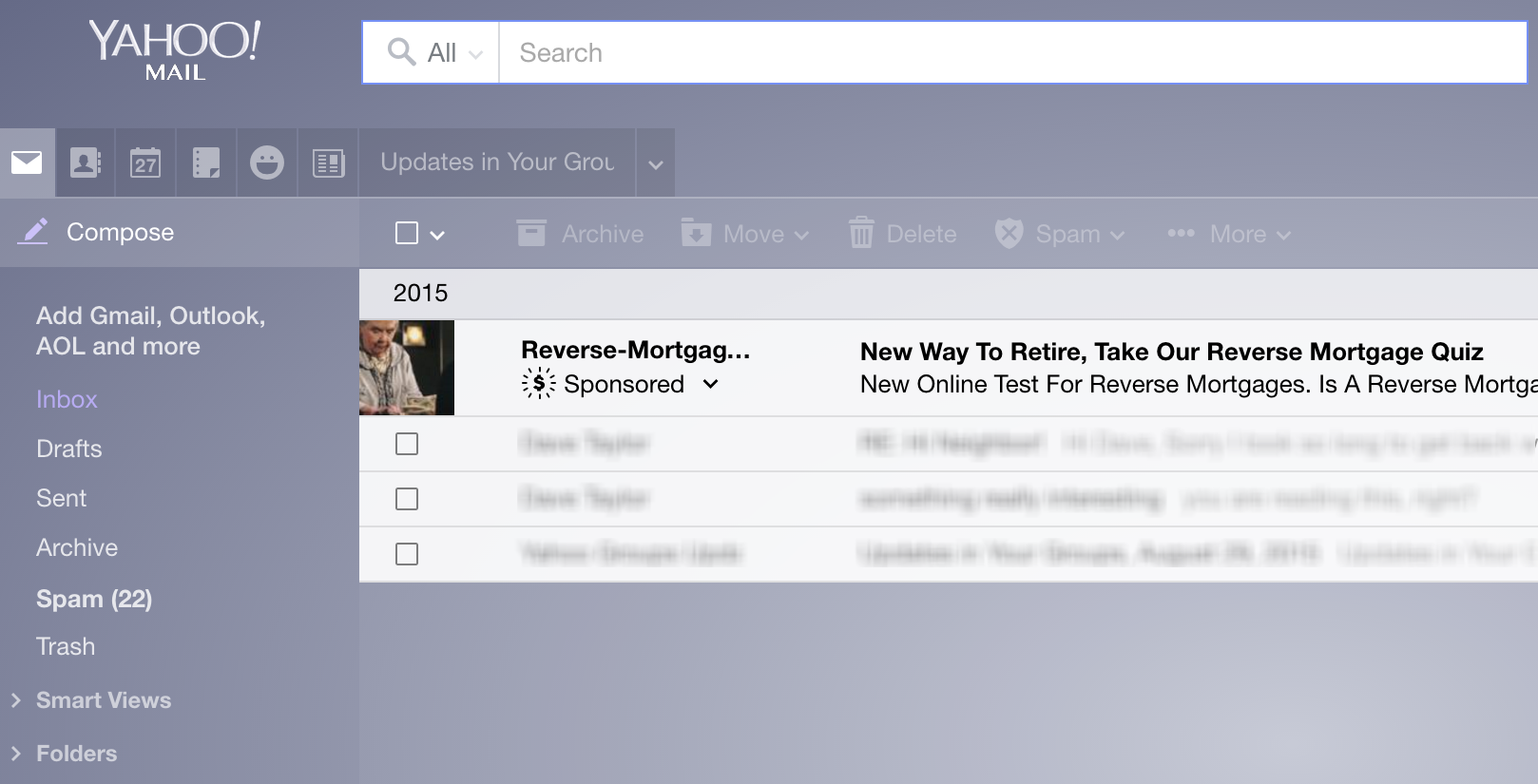
I’ve blurred out the individual messages for privacy, but what you want is on the left side of the screen anyway. Look down the list of options on the left menu and you’ll see Spam (22), Trash, Smart Views and Folders.
Move your cursor over the word “Folders” and two icons show up:

Yes, Yahoo Mail’s using the somewhat confusing “hidden buttons” design, which is definitely very modern in the computer world, but also super confusing if you don’t know that they’re hiding. It’s like a functionality version of where’s Waldo?
In any case, once you move your cursor to the right spot, you see a “+” symbol show up. Click it.

Now you can see where you can simply type in a name for your new folder and have it created. Below it’ll list any other mail folders you’ve previous created. Mine include Archive686, Clients and Family, as you can see.
I’m going to create a new folder called “Election News“. I type that into the little box, press Return and Yahoo Mail pops up the following status update:

That’s it. Done.
Now when I’m looking at a message, I can simply click on the Move button and choose the new folder as a destination:
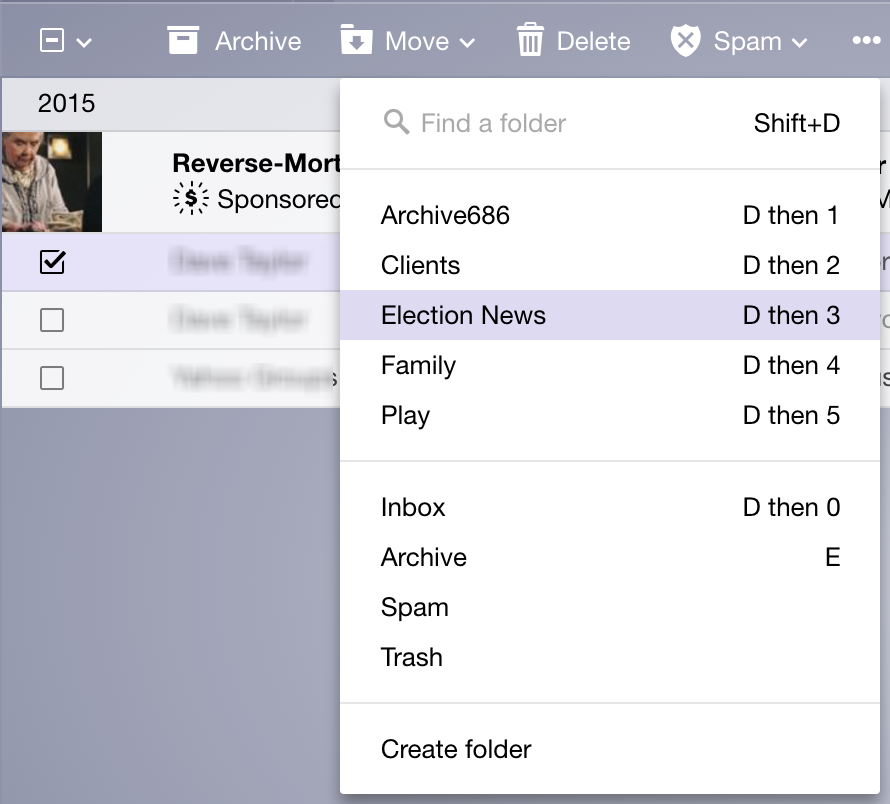
Oh, and remember I said that there were two ways to create a new folder in Yahoo Mail? Yeah, look at the very last option on the pop-up Move menu above. 🙂

How do u delete an email folder ?