You wrote an article a long time ago about how it’s not possible to disable the “message threading” feature in Google’s Gmail [see Can I disable Gmail message threading?] but a friend told me that you CAN do just that. Is there an update for us Gmail users who hate this feature??
For years there have been Gmail users who hated the threading feature, the ability of Gmail to group together multiple messages with the same subject, because it was too easy for them to miss new messages, they didn’t know how to work with an individual message in a thread, etc.
Frankly, a quick read of the earlier blog post comments reveals an ugly mob scene, where users are standing outside the Google castle with pitchforks and burning torches, crying for the beast to be thrown out and punished.
Well, maybe that’s a bit dramatic, but still, there are clearly a lot of Gmail users who would love nothing more than to disable threading or what Google apparently calls “conversation view” in Gmail and as of September 2010, you can indeed do just that!
First off, here’s a snippet of my inbox with conversation view / message threading enabled, as is usually the case in Gmail:
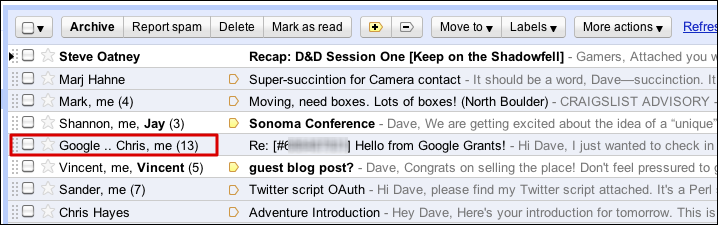
Here you can see the message from Google Grants on line five actually encompasses 13 individual email messages, all stuck together. I actually like this view and find it succinct and useful, but for purposes of discussion, I’ll disable Gmail conversation view so you can see how it’s done.
First step is to click on “Settings” on the top right:
Then about half-way down is the new setting:
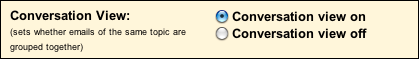
Disable it, click on “Save Changes” at the bottom, and… done!
Now that same inbox looks like this:
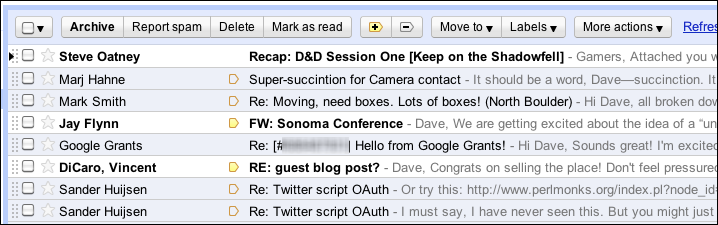
That’s all there is to it. Since I actually prefer the message threading / conversation view in Gmail, I’ll reenable it by doing the same sequence, but if you don’t like this, you now have the option of disabling it completely!

how do you disable the message threading feature on an Ipad
Sir/Madam
How to avoid Gmail Inbox send mail also forwared to ‘me’ iinbox mail?
Not sure what you’re asking, but I think you need to uncheck the ‘Cc myself’ option in Gmail settings. Failing that, check to ensure you don’t have a filter or rule setup that automatically copies yourself on all sent email too.
What I am looking for is for my answer to the “threaded” conversation to be at the TOP of the email or conversation.
And for my answer to go with my preloaded signature line.
When I tab from the “Subject” line ina forwarded email I start typing right above the signature line but it doesn’t!!!! AGHHHHHH!!!!
Thank you so much.
I think most of your readers are confused as to what email threading is. It refers to the content of the email, not to the view of the inbox. Please tell me that Google has configured gmail to stop appending the entire email thread each time you respond to an email. An email conversation with a gmail user is nearly indecipherable due to all previous email conversations on that subject being appended for each response. Stop the madness. I’m a Google Apps for Business gmail user and any email conversation I enter quickly becomes a mess and it’s my fault. Does Google really want us to go back to Microsoft Outlook where this was configurable?
Thank you so much..very much appreciate you taking the time assist other.
Eileen
Thanks for this. I’ve learned to hate threading. I used to appreciate it for the reasons you espoused, but something has changed. I don’t know what updates Google has made to their code, or maybe this is a difficulty that has arisen from switching back and forth from smart phone to computer, but I have been getting emails out of order, and now ‘saved’ emails show as being sent. (which has caused me some panic, I can tell you) Also, sometimes there is no notification of a new email in the conversation. The bottom line is, my email “conversations” have become incredibly confusing and frustrating. As a web developer (C#, ASP.NET, Javascript, etc.) I should be savvy enough to use email properly, so whatever is going on, I’m going to go ahead and blame Google. Man, I sure miss the old Gmail! At least now I can turn off Conversation mode.
This is fantastic. Is there anyway we can do this with the Gmail mobile application?
Agree as to the need. But only by changing the header in the reply. I detest this “feature.”
THANK YOU MAN….. THIS IS REALLY AWESOME.NOW I CAN ORGANIZE THINGS BETTER THAN BEFORE.
Finally! Thank you, the threaded view was annoying.
“they didn’t know how to work with an individual message in a thread, etc.”
-Plenty of people know how to… just prefer not to.
The threading view is really useful when you get used to it. I recently moved a colleague over from Hotmail to Gmail, and explaining how to read and reply to older messages, or those already read, in the thread was a royal pain.
I like the threading, however I can fully understand why some people wouldn’t.
Thanks for making me thread-free. 🙂
–
“Any intelligent fool can make things bigger and more complex… It takes a touch of genius — and a lot of courage to move in the opposite direction.” (Albert Einstein)
Thank you so much Frank (May 30, 2011) for providing updated info because I couldn’t find how to turn off conversations due to the new changes..I can finally stop feeling like a stupid monkey every time I try to view email..
I am having the same issue as Jack Vinson and Thom. I send out separate emails to several (sometimes 20 or more) candidates to set up interviews. They all have the same subject line, our company name. Gmail used to separate conversations by individual, now I have conversations with all of these people in one thread! Threading is great, but I would definitely benefit from them being separated out by sender/recipient. I am missing a lot of vital emails. Thank you!
I have the exact same issue…did you find a fix for this pls?
I am in the same boat as Jack Vinson, I think. There are several times where Gmail thinks that a message is part of the same conversation, but it is not. Is there any capability or lab/extension that I can add to have a “Exclude massage from this conversation” button?
THANK YOU!!!!!!!!!!
I’ve known about this capability for a while, but what I really need is the capability to turn off threading (conversation view) for SOME SENDERS. I like threading in general, but there are some automated systems that send mail with undifferentiated subject lines. Those automated systems need to be unbundled, as the topics are different.
Prime examples:
* LinkedIn
* my voicemail-to-email service
Any pointers would be helfpul!
I LOVE YOU!! I’ve extinguished my torch and can now lead a productive, happy, thread-free life 🙂
Finally someone at Google decides to pay heed to a minority user-group. (I’m just assuming those who disliked g-style email threading were in the minority because Google ignored them for so long).
Conversation view switched off as of an hour ago and life seems so much better already.
My inbox may not be as compact as it used to be earlier, but it sure is much easier to navigate through.
Thanks Dave for posting this update.
Just when this matter seemed to have been resolved, the email interface has been redesigned.
As of the end of May 2011, at the top right, there is now a drop-down list associated with the user’s email ID (with View Profile, Privacy, Account settings and Sign out) and a new “Options” icon resembling a cog (or notched wheel) with Mail settings, Mail help and Labs.
Selecting Mail settings from the Options menu takes the user to a page where Conversation View (threaded view) can be switched on or off.
Dave, You ROCK! Very Helpful Post. Very Helpful Person. My wife complains that she misses responses to a thread when the response was sent to an old message in the thread. I’ve tested this, and it seems to be false. But I have missed responses in threads before. How does that happen? What is the best practice for avoiding inadvertently avoiding responses to old, possibly void messages?
Thank you, thank you, thank you, for posting about this. I didn’t need to turn off conversation view permanently, only to separate out some emails for individual archiving and such. So, while I do like conversation view, even those of us that are good little boys and girls (and use Gmail the way Google “wants” us to) need these kinds of options to be available. 🙂
A little off-topic but:
…. talking about “threaded-messaging”, which is basically how a “newsreader/feeder” works,
Is there any chance Google in the near future will provide us with actual “Newsgroup” feeds’ ???
I realize Google would have to invest in some more pipes, for bandwidth reasons, but hey?,… why NOT?
Oops, I think I just created another “an ugly mob scene” for your next Blog Dave.
😉
ty.
@Dave Taylor
I think you’re a little hard on us “non-threaded” conversationalists. 🙂
Don’t get me wrong, I DO NOT “hate” the mail “threading feature”.
In fact, I actually like it, primarily for its “compactness” -so to speak.
Maybe I’m just ‘ole school Internet but for Mail a lot of ppl simply prefer separate, non-threaded Inbox’s, ….
Anyway, who would ever have thought to look at “Conversation View” ? but thankyou for that very much needed, and handy view-setting switch.
As long as it doesn’t screw up my mail.? ><
Just this morning, one of the bosses at work commented on how she dislikes the gmail threading feature especially when a message is sent to a group of colleagues. she finds the replies annoying especially when these are no longer of her concern although her name was included in the group list. Probably such a feature is only good the message is just between two persons and not more than two.
Good I stumbled on this article. I can share this with her and with other colleagues who hate gmail threading feature. Very informative.