I’m going to be loaning my Android phone to my sister and want to disable contactless payment to avoid any hassles. Is that possible? If so, how do I disable NFC “no touch” payments in GPay on my phone?
Our smartphones are getting more and more personal, with passwords, photos, credit card info, emails, text messages, and everything else neatly saved and stored. Problem is that a lot of us are fairly generous in sharing our devices with friends and family without thinking about what they might be able to peruse or utilize. The riskiest among them all is payments; set up GPay on your Android phone and they can go into any of thousands of stores and buy whatever they want on your dime. Very nice, but probably not what you intend.
Since there’s no way to set up a guest account on an Android device (or iOS device, for that matter), you can’t just set up a different account for your sister that she would access with her fingerprint or facial ID, so it’s up to you to plan ahead and disable anything risky. #1 on that list? GPay. Let’s have a look…
HOW TO ACCESS GPAY ON AN ANDROID PHONE
It’s darn easy to access Google Pay on an Android phone. I tend to just pull the shortcuts screen down from the top with a swipe, which offers a view like this:
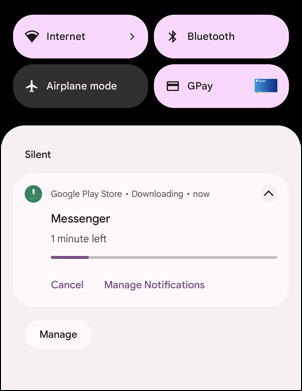
You can see the button on the top right. Notice it has a tiny blue card and an inverse background to show that it’s set up and ready to use. A tap and I’m good to have it scanned by an NFC touchless scanner:
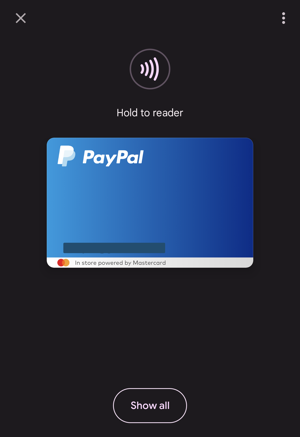
Easy enough. Maybe too easy! Tap on the card image and you’ll get more information on it, including a number of options:
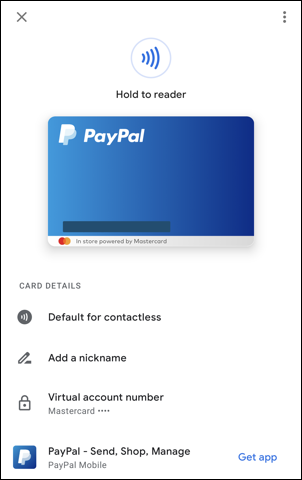
None of those are “disable”, though. That “•••” button on the top right is the secret!
HOW TO REMOVE OR DEACTIVATE CONTACTLESS GPAY
Tap on the “•••” button on the screen and a small menu appears:
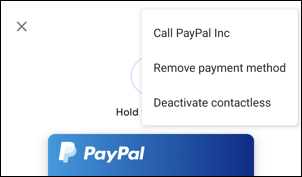
If you want to remove your card entirely – which might be the best option for you – tap on “Remove payment method“. It’ll confirm that’s what you want to do:
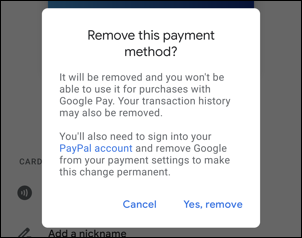
This will affect all of your Google interactions, not just your phone, so if it’s set up on your PC or tablet, that’ll be affected too. Possibly more than you want.
Instead, try “Deactivate contactless“. It has its own confirmation prompt:
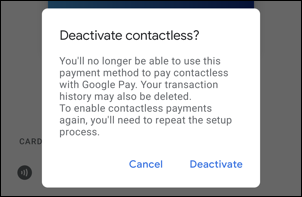
That sounds good. Tap on “Deactivate” to confirm and you’re done.
Now when you go to the GPay button to pay on a contactless device, you’ll see this:

Scan all you want, it won’t work with that NFC (near field communication) payment terminal!
If you opted to delete the card entirely, the GPay button will show you this instead:
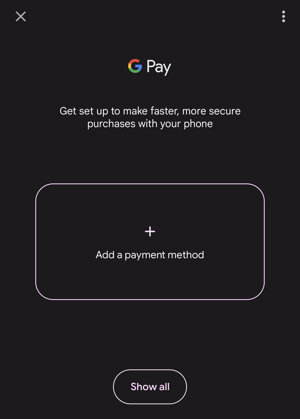
Either way, mission accomplished.
However, if you are loaning your phone to your sister for a period of time, you might consider pulling the SIM card out, then doing a full factory reset so she can set it up as her phone with her Google account. When she’s done, swap SIM cards again and re-reset it to your own account. That will guarantee she isn’t reading your email, scanning your text messages, or digging through your photo archive. Something to consider…
Pro Tip: I’ve been writing about Android since the beginning. Please check out my extensive Android help area while you’re visiting for lots more useful tutorials and guides! Thanks.
