I want to buy a used Apple iPhone for my teen son but want to ensure that we don’t end up with stolen goods. I hear there are lots of stolen smartphones on the market, particularly through Craigslist. How can I check?
Smart of you to realize that you should check for stolen goods when you’re buying consumer electronics through an unknown, untrusted third party. Craigslist and eBay are great services, but let’s be honest, there are both professional criminals and casual thieves who use it as a far better and more profitable sales channel than the local pawn shop. So it’s very much a case of buyer beware.
Fortunately, every single smartphone in the world has a International Mobile Equipment Identity (IMEI) number, a unique ID number assigned to every modern smartphone sold. The IMEI is a 14-digit string that includes information on the origin, model, and serial number of the device and it’s what you want to ask for from the seller — and check — before you even consider meeting them to talk about purchase price.
Armed with an IMEI you can easily look up to see if the phone’s on what’s known as the global blacklist, a database of lost and stolen smartphones. Most every major carrier has an online tool for this purpose, and there are third-party sites like smartphone marketplace Orchard Labs where you can check too.
To start, get the IMEI. You can look in Settings > General > About on an iPhone to get it. You’ll see a screen like this:

But the cool, fast way to get the IMEI from any phone is to dial a secret number. Yes, it’s a secret, but I’m going to share it with you: Simply dial * # 0 6 # and the phone – Android or iPhone – will immediately cough up its IMEI number. Here’s mine:
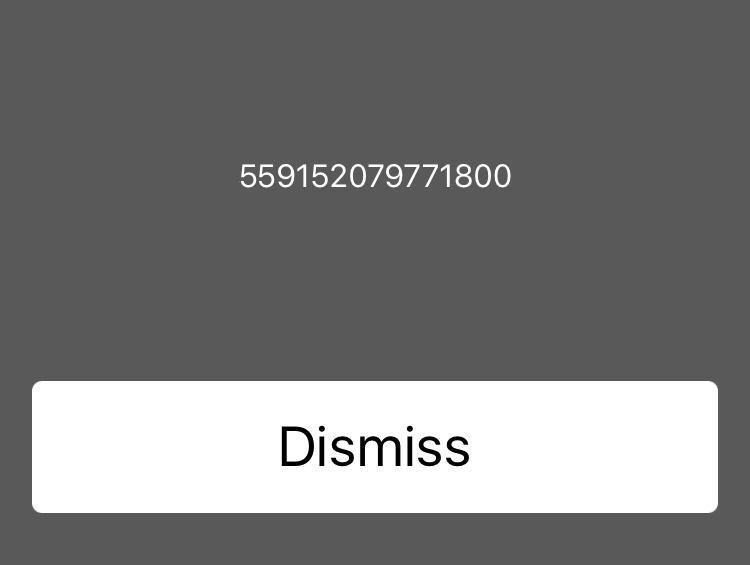
Why it’s so small on the iPhone I can’t explain, but there it is, my own iPhone 7’s IMEI (slightly tweaked for my privacy): 559152079771800.
TIP: If a seller sends you the IMEI of a device via email or text message, it’s smart to use the * # 0 6 # sequence to confirm it matches the device your’e about to buy when you meet up.
AT&T Wireless is typical of the carrier IMEI lookup services, with its relatively crude interface and rather inexplicable output. Its primary purpose is to confirm that a given phone can work on its network.
Start here: AT&T Wireless IMEI Lookup Service for Mobile:

Punch in the IMEI in question, click “Check Device Compatibility” and hopefully you don’t see this:

That’s the lookup system’s clumsy way of saying “this phone is not compatible with our network” and if you use the lookup service from your own mobile provider (Verizon, T-Mobile, Sprint, etc) and get an error of this nature, the phone might be legit, but it’s not going to work on your network. In that case, you can “unlock” it or keep looking and find one that is compatible.
When I look up my own valid AT&T IMEI number, the results I get are only a bit less cryptic:
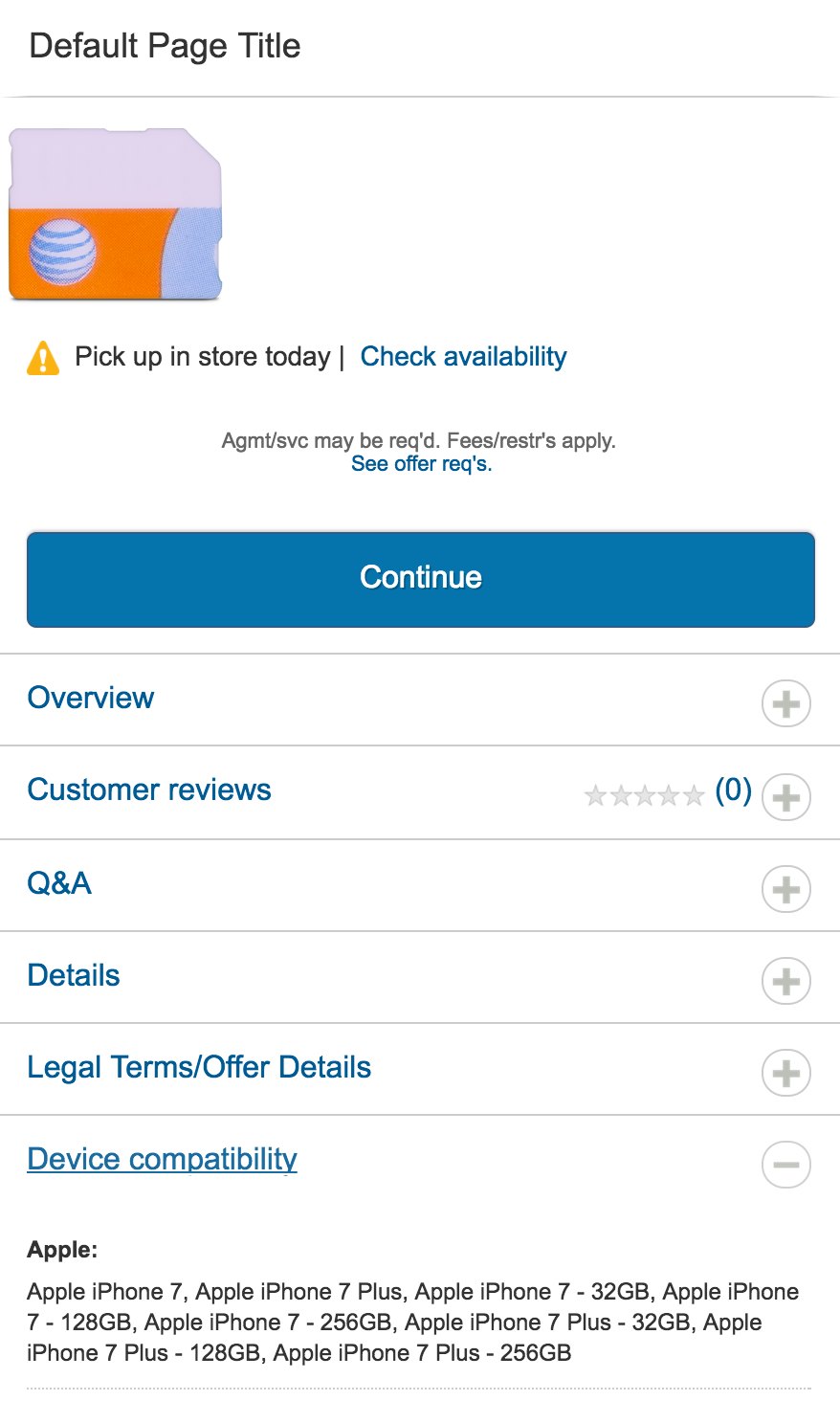
It’s like an unfinished corner of the AT&T web site, isn’t it? Still, it identified the IMEI, shows a simcard image and under “Device compatibility” correctly identifies it as an iPhone 7.
But there are better solutions. Let’s go back to Orchard Labsand have a look at their considerably more elegant IMEI lookup service:

I’ll try with a known stolen iPhone’s IMEI to see what it produces:
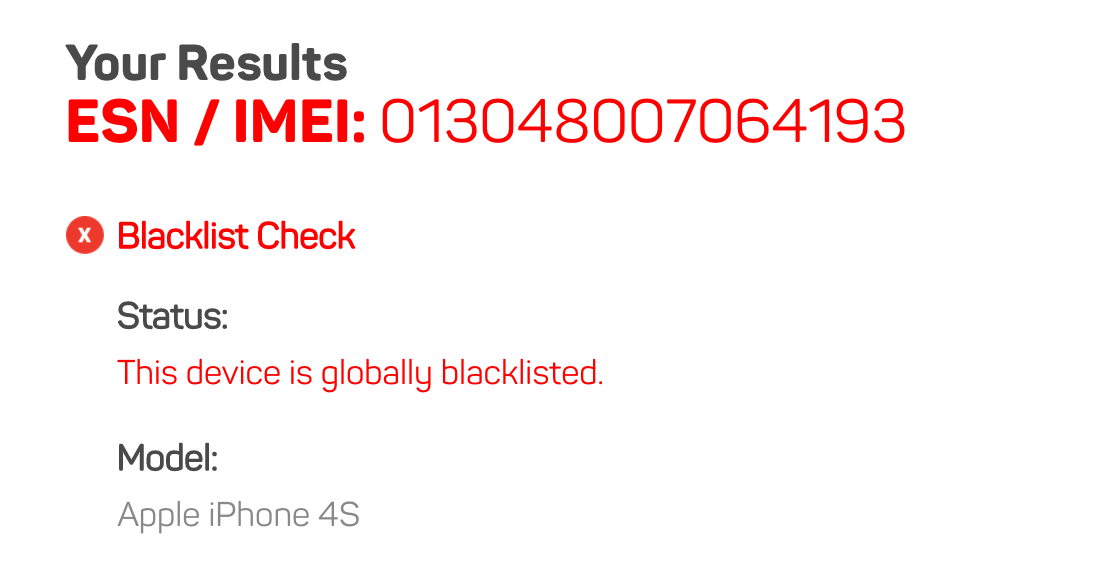
That’s obviously super bad news and I wouldn’t go near not just this used iPhone but anything from this particular seller, even if they offered a better or newer deal. In fact because this particular IMEI is on the global blacklist even if you bought it your carrier won’t let you use it.
What you want to see instead on the Orchard Labs lookup tool is a result more like this:
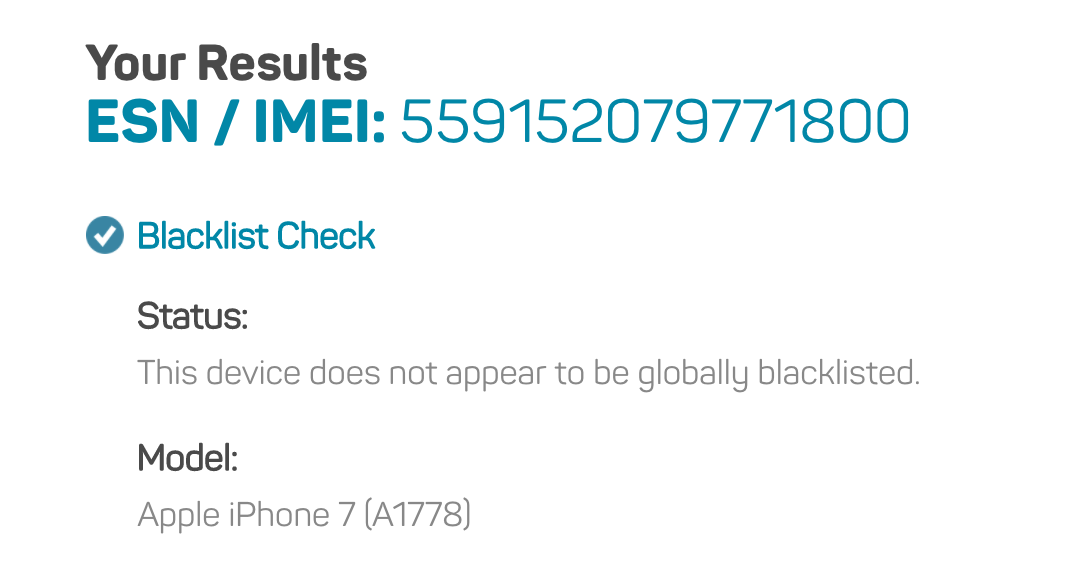
Armed with that information and a second confirmation that it will work with your carrier, you can proceed with some level of safety.
Complicated? Yes. But better to be aware of the risks and alleviate them than to go into the transaction blind and just hope you’re getting a good deal, because that’s how a fool and their money are often soon parted…
And before we wrap up, Bianca Torchia of Orchard Labs offered this explanation of how the Global Blacklist works for your edification: “The global blacklist is managed by an international association called the GSMA. The GSMA itself represents almost 1,100 different wireless carriers, software companies, handset manufacturers, etc., world wide. As of 2014, there were 41 countries that participated in the blacklist registry, which means that a lost or stolen phone can’t just be exported abroad to avoid the blacklist. That’s part of what makes the global blacklist such a compelling tool.”
Disclosure: The Orchard Labs links are affiliate links. If you use their marketplace – which you should definitely check out before you risk a local transaction – then you’ll also help us keep the lights on at ADT HQ.

I’m frustrated… when we bought the kids iPads we had no idea that we’d need anything to prove they were ours. We never backed them up because we didn’t care… it was just kid stuff. So now the kids got new devices and nobody remembers the “original” info used to set these up.. nobody said we were going to have to anticipate Apples decision to make some weird requirement years later…. so I check the one imei number and it’s been blacklisted!!… but it has never been turned in as lost or stolen… Apple won’t help because I don’t have any original receipts. So I guess if you buy Apple it’s guilty until proven innocent! I can’t wait for the class action lawsuit on these guys…
Hi Dave, I tried the *#06# on my Samsung 6 and got the “this is Veriozon wireless. The number you dialed is not listed. Please check the number and dioal again” – – did the same and got the same. How do I run around Verizon here?
tj
That’s strange. On the Verizon Wireless site it says that the sequence * # 0 6 # should work. Can you not get to the IMEI from the Settings > About page on your iPhone?