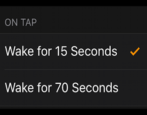Okay, so one feature of my new iPhone 6s is 3D Touch and it’s supposed to give me pop and peek features in iOS 9. Except I have no idea what that means. Can you explain what pop does, to start?
- Home
- Apple Watch & Smartwatch Help (Page 5)
Apple Watch & Smartwatch Help
Can I extend the “wake time” on my Apple Watch?
I really like my Apple Watch but with old eyes, it takes me a few seconds to focus on the screen sometimes, and by the time I’m starting to read it, the screen goes dark. Is there some way to extend my “wake” time on the Watch?
How do I update my Apple Watch Sport Edition to WatchOS 2.0?
I heard that the new WatchOS has been released by Apple for my Apple Watch Sport Edition. Nice. Now how do I update my watch?
What’s the best calculator for the Apple Watch?
I’m surprised that the Apple Watch doesn’t have an included four function calculator. Seems so basic! What do you recommend?
Disable haptic feedback on the Apple Watch?
I love my Apple Watch Sport with the exception that every time it taps my wrist, it freaks me out. Is there some way to disable this before I have a heart attack??
Enable Photo Gallery on my Apple Watch?
I can see that there’s a photo gallery icon on my new Apple Watch Sport Edition, but how do I actually get photos to show up?
Some apps have vanished from my Apple Watch?
I don’t really understand what’s happened, but some of the apps on my iPhone are no longer showing up on my new Apple Watch Sports Edition. How do I resync my Watch apps with my iPhone?
Secrets of the Astronomy watch face on the Apple Watch?
I can see how to customize most of the Apple Watch watch faces, but the Astronomy face seems really boring. Can it be customized at all?