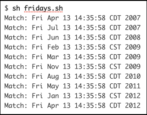I want to know if there’s some way to automate searching the craigslist site with a shell script or similar so that I can keep an eye on it and know when certain rare auction items show up for sale?
- Home
- Linux Shell Script Programming (Page 5)
Linux Shell Script Programming
Update to Wicked Cool Shell Script #62: define.sh
This is regarding script #62 (define a word): Looks like WordNet has changed their online version again and I tried the following replacement for the url=
http://wordnet.princeton.edu/perl/webwn?s=
But the script doesn’t return anything but goes back to the prompt. I tried the url with a word in lynx and I got the source. Could you push me in a general direction?
How do I step through numeric values in a shell script?
Please, gimme a advice how to correctly use loop “for i in `seq 1 10`” for Mac OS X, echo $SHELL->/bin/bash, because when I write simple strip: for i in `seq 1 10`;do echo $i;done it outputs -bash: seq: command not found.
Can I send Twitter updates from the command line?
I’m becoming a big Twitter fan, but as a Linux user, I find it darn frustrating that most of the apps out there are for Mac and Windows users. I mean, I’m used to it, but is there at least some way to get to Twitter from the command line?
How do I create a custom stock market index?
My boss had a great suggestion for our local business web site: create a stock index like the S&P 500 that’s just comprised of companies in our area. He said we should add it to our site but I honestly have no idea how to do that. Help!
How many Friday the 13ths are there in a given year?
I’m studying Unix, and i need help writing a script. The script requires that it outputs the number of months and years from January 2007 to December 2017 inclusive that have a Friday the thirteenth.
Bug in shell script using awk to read /etc/passwd?
In your book Wicked Cool Shell Scripts, on p. 115, Script #40 Reporting Disk Hogs, on the 8th line the second part of the line reads:
awk -F: ‘$2 > 99 {print $1} ‘)
I am very new to shell scripting, so I am probably just not understanding how this line should be interpreted. In my Linux class, I have been learning that in the /etc/passwed file the 1st field is username, the 2nd field is password (x), and the third field is the UID, so wouldn’t the $2 above really be $3 so that the script would be checking to see if the UID field, which is field 3 is greater that 99, not the password field,which is field 2? Please let me know, since this is confusing to me. Thanks for your help.
How do I turn a command line into a shell script?
I’ve been experimenting with mencoder to convert my AVI movies into a format that I can download onto my cellphone and finally found a site where they explain the various parameters needed for the mencoder program to get it to work. Problem is, they’re a pain to type in each time. How do I turn an ugly command line invocation into a nice shell script?