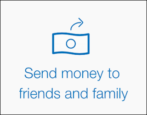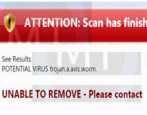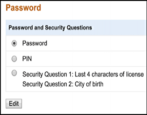I owe my Dad $30 and need to pay him back. He says “Pay via Paypal!” but I don’t know how to do that. Help!
- Home
- PayPal Help (Page 3)
PayPal Help
Ransomware paid, now they’re refunding the fee?
I have been scammed by a computer repair company: I paid them $350 to repair my computer after their number came up on a crash screen. It did sort of work after they fixed it. Now they want to refund my money and tell me they created a paypal account for me and put $2,350.00 in it. Oh,my! The fellow mistakenly put too much in the account and now I must go to Walmart and send him the excess amount. What should I do?
Avoid the latest PayPal Phishing Scam!
Handy tip: PayPal doesn’t send monthly account statements via email. Or notifications. But what if you do get a “May Account Statement” and click on the link?
Getting Started with Paypal.me Payments?
I use PayPal extensively with my business and hear that the company launched a new shortened URL payment technique. Sounds interesting, how do I set up paypal.me and use it with my customers?
Field Test: Refurbees.com Refurbished Computer Gear
If you want to buy a computer, you need to get something brand new, with likely a big pricetag, right? Otherwise you’re stuck in the questionable world of Craigslist, right? Not so fast, actually!
I had a chance recently to test the purchasing experience on Microsoft certified reseller Refurbees.com and picked up a pretty sweet old-school Lenovo X61 quickly and easily. Here’s how it all went down…
PayPal Payment Reversal Email: Scam?
I just got an email from PayPal saying that there’s a payment reversal on my account and that I need to log in to explain what happened. But I haven’t bought or sold anything through PayPal in months. Is this legit or some phishing or other scam?
How do I change my PayPal password?
I think I was sucked by a phishing Web site and gave up my PayPal password. SO FRUSTRATING! How can I jump onto the site and change the password before I get my account stolen?
How do I set up my iPhone 6 for Apple Pay?
I love the idea of wave-to-pay and as a proud owner of a new Apple iPhone 6, I’m ready to set things up. But I don’t know how. Help!