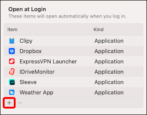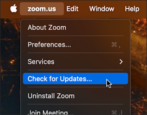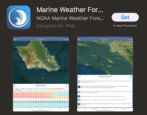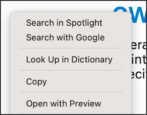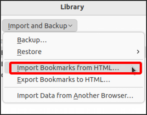I have a new MacBook Air and would like to ensure that I have a favorite music program running every time I log in to the computer. Running the latest MacOS. How can I add my own programs to the login sequence?
- Home
- Mac & MacOS Help (Page 2)
Mac & MacOS Help
How Can I Most Easily Update All My MacOS Apps?
Is there a single way to update all of my Mac apps? They’re not all from the App Store, however, so I don’t know how to proceed other than to use “Check for Updates” in every single app. There’s a better way, right?? I mean, this *is* a Mac…
How to Run iPhone and iPad Apps on a Mac System
Dave, I really love the weather and tide apps on my iPhone and iPad and would love to be able to run them on my MacBook Air. Is that possible, or are they just completely incompatible?
Update Changed Wi-Fi Password on a Mac System?
My favorite local coffee shop just changed the password on its wifi network and now I can’t connect. How do I “forget” the old Wi-Fi password so I can update it? MacOS 14.1
How Can I Search a PDF While In the Safari Browser?
I’m a long-time Mac user and have been using Safari for years. I am finding it’s not so great for PDFs, however, and am wondering if I’m just missing some features or settings to get it to work better? In particular, I can’t figure out how to search for words or phrases in a document…
How Can I Run Third-Party Mac Apps in MacOS 14 Sonoma?
My brother-in-law recommended a Mac app that his buddy wrote but when I download it and try to run the program, I just get an error “can’t check for malicious software” and my Mac refuses to run the program! How can I get around this feature?
How to Install Fedora Linux in VMware Fusion on Mac?
I have an M1-based Mac system and just installed VMware Fusion. I’ve got it running Windows 11 easily enough, but now I want to install Fedora Linux. Is that possible? If so, what are the steps?
Transfer Favorites from Chrome on Mac to Firefox on Linux?
I’m making the move from a Mac desktop to a new Linux system instead. I’m also switching from Chrome on my Mac to Firefox on the Linux system too, which brings up the question: How can I easily migrate my Favorites bookmarks onto the new system?