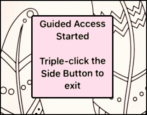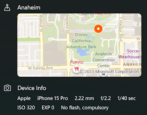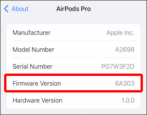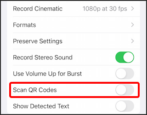I occasionally give my iPhone to my child so they can play a game, but I really want some way to lock the phone onto that app so they can’t quit and do other things or mess up my layout, read my emails, etc. Does the iPhone have a feature like App Lock?
- Home
- iPhone & iOS Help (Page 2)
iPhone & iOS Help
How Can I Assign “Translate” to my iPhone 15 Pro Action Button?
I was very excited to read about the ability to assign “translate” to the Action button on my iPhone 15 Pro, but when I checked, it wasn’t an option in Settings. What’s the secret to getting this working? Danke!
How to Spoof Geolocation Information on iPhone Photos
Dave, I want to prank my friend and send a few photos that identify a far-away place as their location. I know photos included geolocation info; can that be spoofed or changed on an iPhone?
Am I Running the Latest Version of Apple AirPods Pro Firmware?
I read that Apple came out with an update to the Apple AirPods Pro. Since I have the new 2nd generation AirPods Pro, I’m eager to ensure that I have the latest firmware with the new features. How the heck can I tell what version I have and what the latest version of the AirPods firmware actually is?
How to Extract a Single Frame from an iPhone “Live” Photo
My husband has “live” set for the photos on his iPhone and while it’s fun to have that mini-video I really wish I could step through the frames and pick out the best one to save. Is there any way to do this on either my own iPhone or my iMac?
Protect Your Vision with iPhone’s new Screen Distance Monitor
Do you find that you hold your iPhone or iPad quite close to your face to get more details on that small screen? Or perhaps you have a child that does this? There’s a new feature in iOS 17 that can help ensure that won’t adversely impact your vision. Here’s how to enable it…
How to Fix your iPhone So It Can Scan QR Codes
I don’t know what happened when I updated to iOS 17, but suddenly my camera app isn’t scanning QR Codes. Since I go to a lot of concerts, these are critical for accessing venue info. How do I re-enable the QR Code scanner feature on my iPhone 13??
How to Customize “StandBy” Display Mode in iOS 17
Just upgraded to iOS 17 on your shiny iPhone? Whether you have an iPhone 15 or an earlier model, you’ll really enjoy the new “StandBy” feature that kicks in while you’re charging your phone. Here’s how to use it and how to customize the display to your liking too.