Generating revenue from your site visitors sounds great, doesn’t it? A small advert that offers contextually relevant products and services that you can sell on a per-view or monthly basis would be a definite boon. Enter AdClerks.com, a new ad network that makes managing your ad units a breeze…
With thousands of visitors to the site every day, Ask Dave Taylor requires some pretty hefty hosting capabilities and I’ve been happy with Synthesis Hosting for a long while. But it costs money, and what better way to offset the costs of a site than by having adverts on the site too? I know, some ads can be annoying or intrusive, but that’s a balance, design and targeting issue. Dedicating a 250×300 box on your pages for sponsors or advertisers is certainly easy enough and can be quite unintrusive. Plus, remember, if the advertisers are a good match, users will find it generally interesting and beneficial anyway.
If you’re like most website owners, however, you’re already sold on the benefits of adding ads to your pages. The challenge is getting it all to work, setting prices appropriately and making sure that you can maximize your per-visitor revenue. That’s where the ad network AdClerks and its OneClerk ad sales system comes in, offering a simple, elegant ad management system that makes it a breeze to add that ad block – or two! – to your pages and manage it all on the back end.
Let’s have a look!
First off, you have to start with the standard site profile info when you sign up:
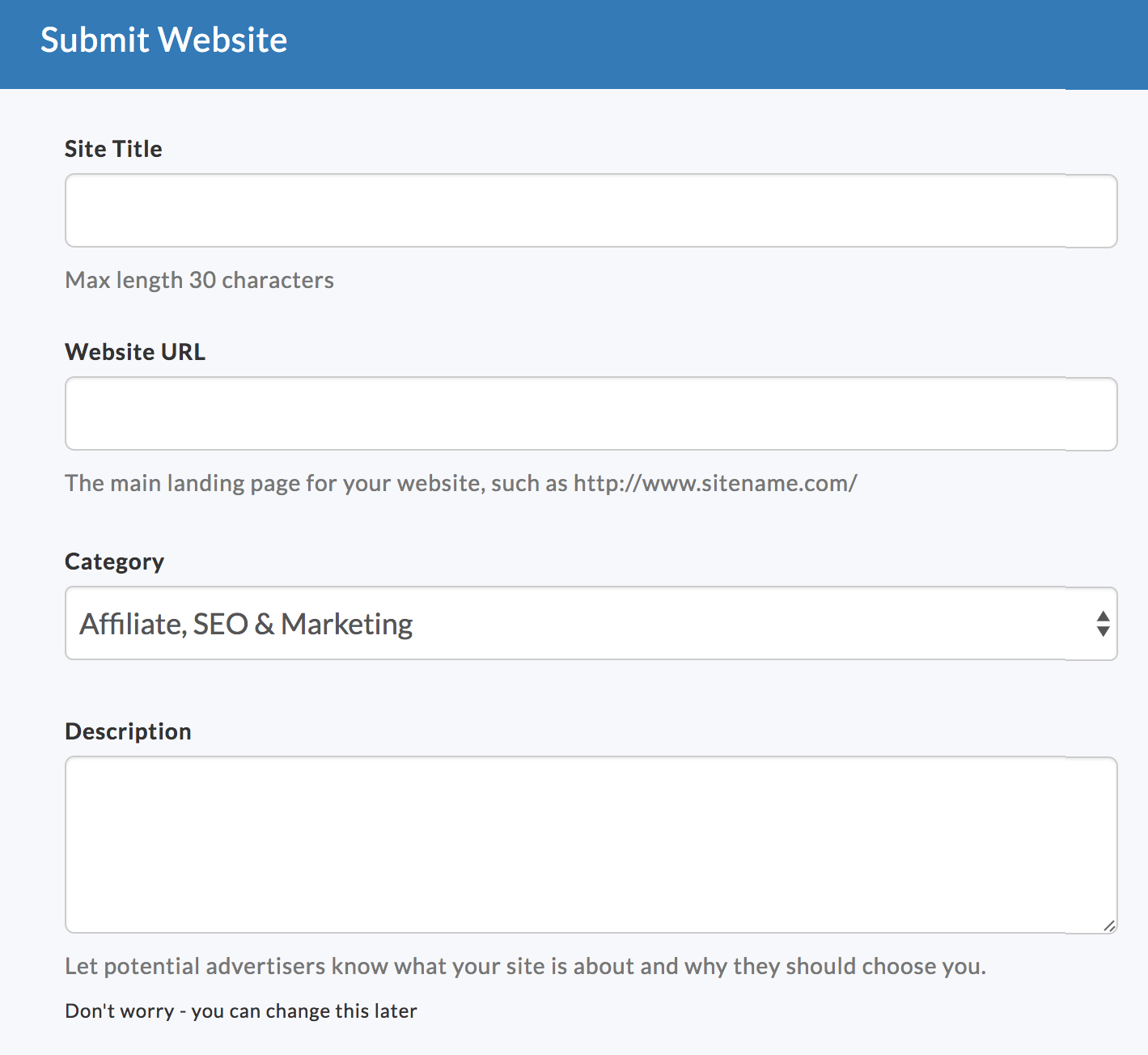
Pick your category carefully and definitely spend some time crafting an engaging, keyword rich description here too. Handy tip too: Your site should have already been switched over to all-SSL so your Website URL should hopefully be “https://“.
There’s more and this is where you want to demonstrate you’re a social media rich site too:
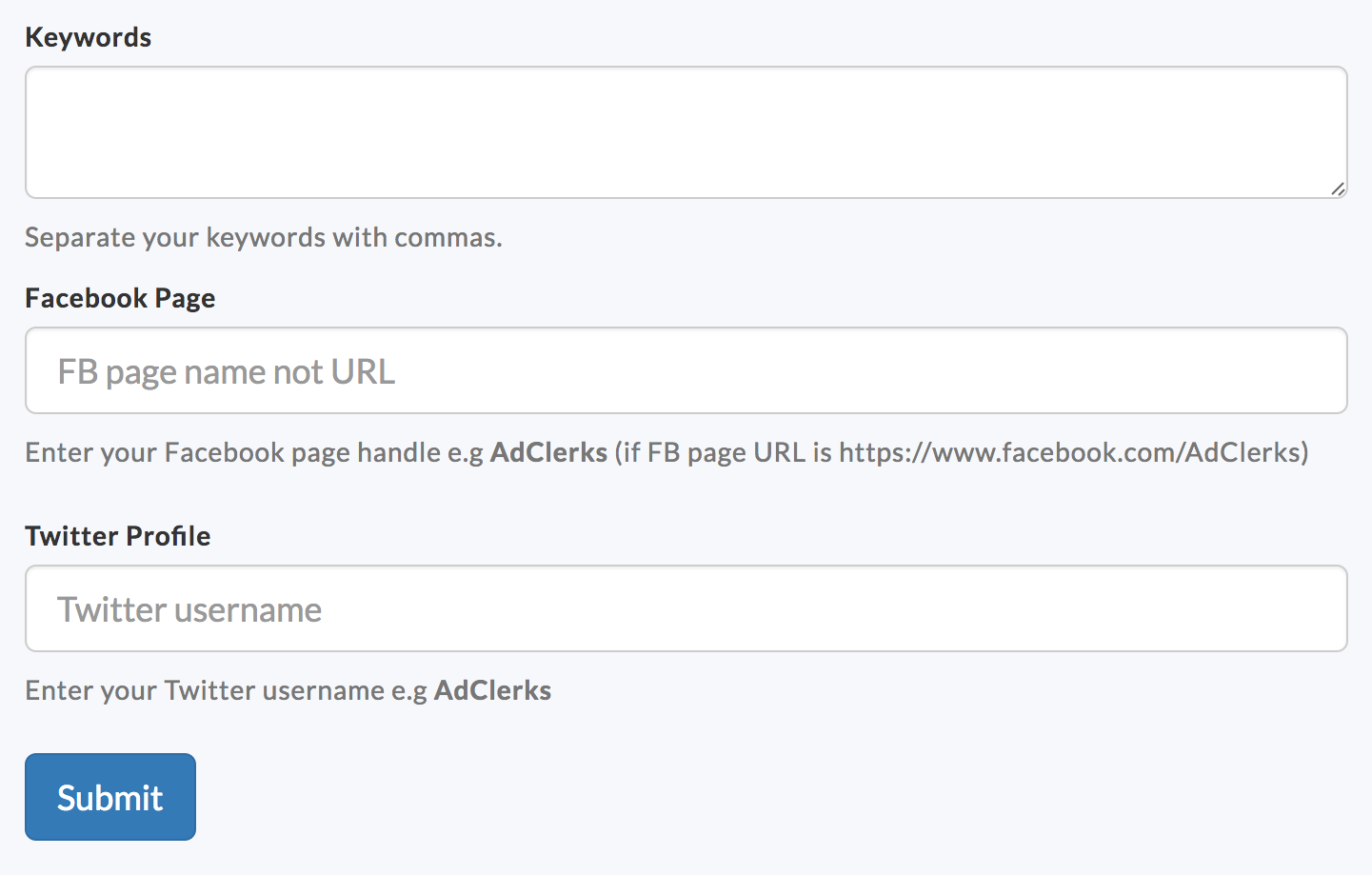
Don’t yet have a Facebook page associated with your Web site? Don’t like and therefore don’t use Twitter? Now’s the time to change that! Remember, an advertiser is wanting to ascertain that you’re an interesting site that takes the business of Web publishing seriously. So get ’em lined up. For me, I’d enter askdavetaylor for the Facebook Page name since my Facebook page URL is http://www.facebook.com/askdavetaylor and DaveTaylor as my Twitter username since my Twitter handle is @DaveTaylor. Make sense?
Submit your site and once it’s approved by the AdClerks team, the next step is simply to create what’s called an Ad Slot. You’ll see it show up in the interface like this:
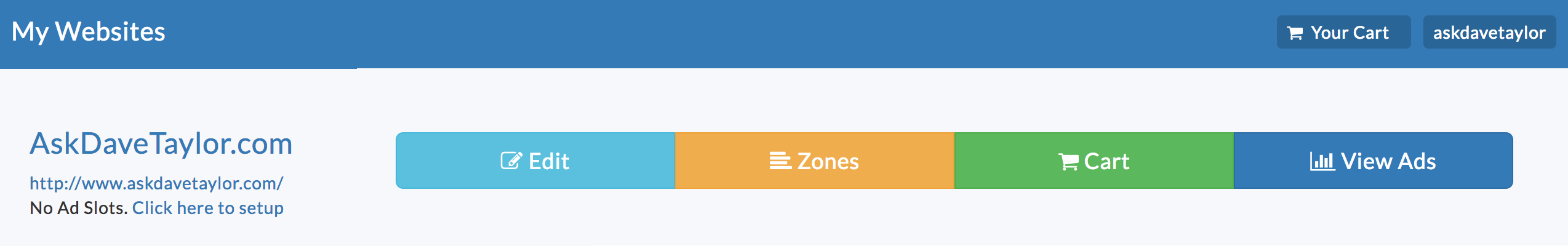
Notice the “No Ad Slots” and the more important “Click here to setup”.
So… click there!
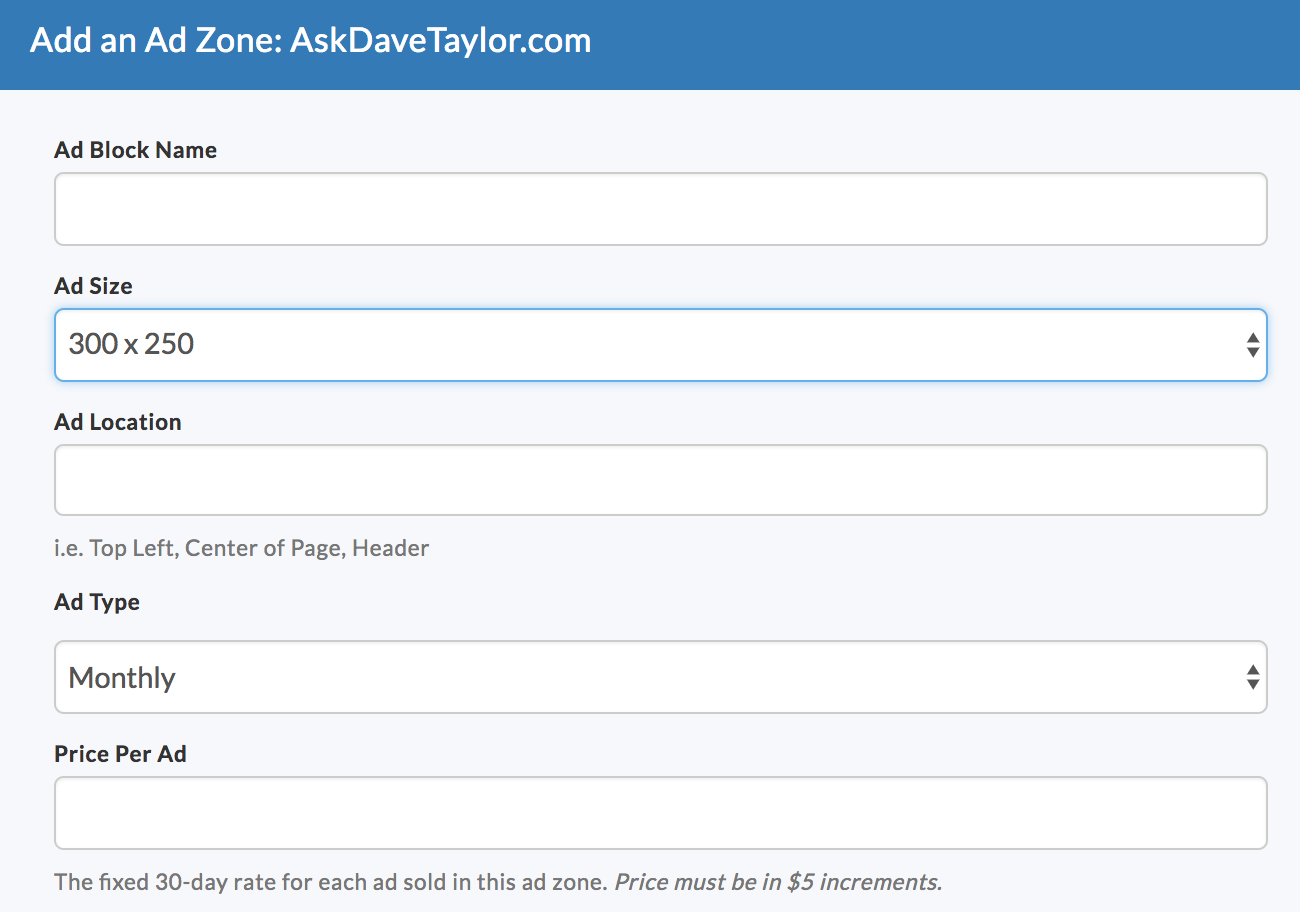
I recommend setting up ad block names that are descriptive of where you’ll be placing the ad block. Makes things a lot easier down the road, and remember, advertisers care a lot about “above the fold” or “below the fold” (which indicates if the site visitor will need to scroll to see the ad or not).
AdClerks.com supports a variety of ad sizes, but 300 x 250 is a common box ad and works best with their bidding system. As a bonus, it’s also one of the most lucrative both on AdClerks and networks like Google AdSense. But we’ll get back to AdSense shortly!
In the above, you can see that the default is Monthly. But if you’re like me, you’d rather have CPM ads that generate revenue based on site traffic. Click on “Monthly” and you can choose “CPM” instead, which changes the form quite a bit:
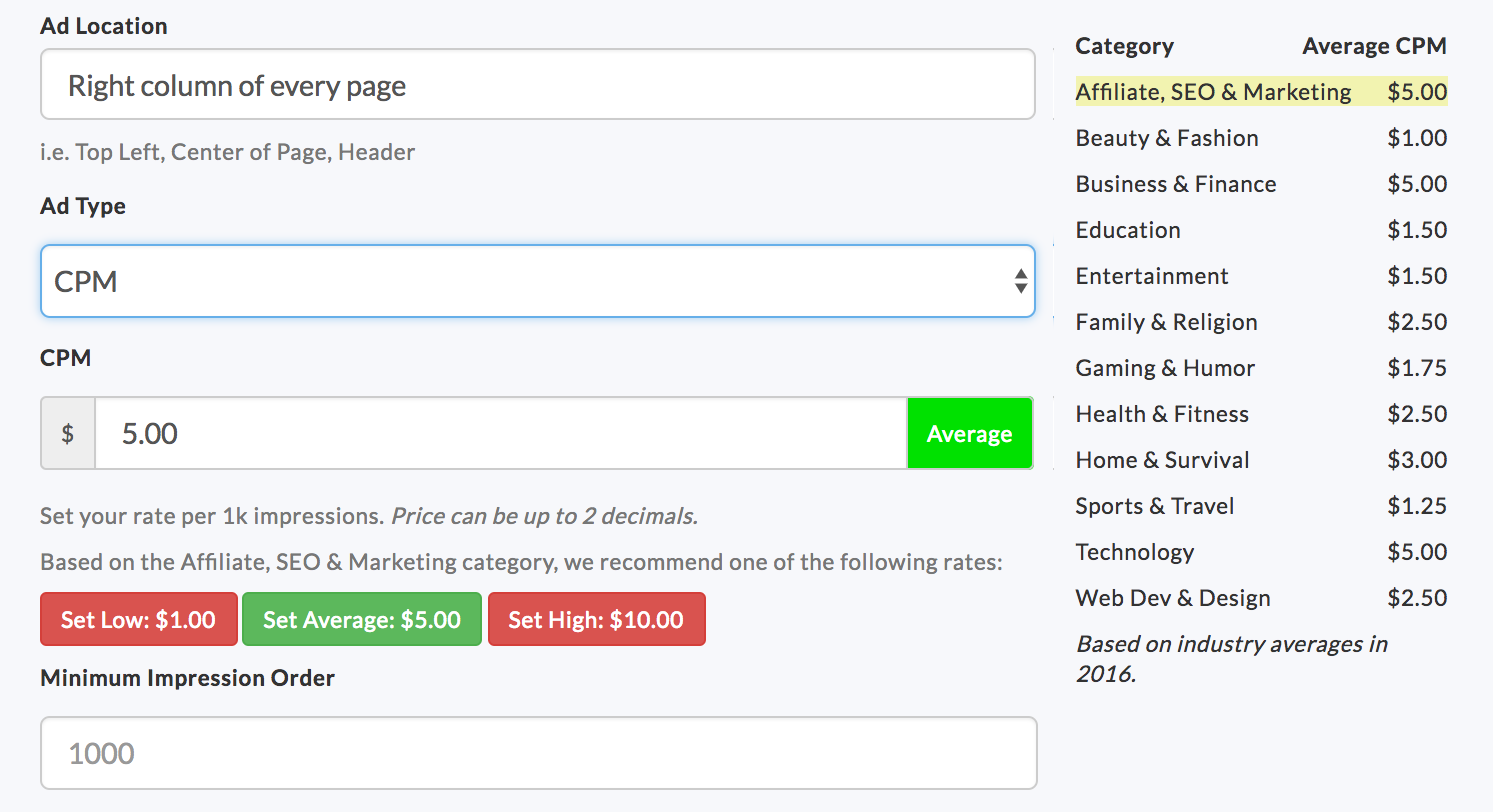
You can see the handy reference table to help you set a good price for your ads and there are even low/average/high values shown on the festive Christmas-themed buttons. Okay, maybe they’re not Christmas themed, but red and green? You saw it too, right? 🙂
I recommend pricing yourself at just a smidge above the average. It’s a signal to advertisers that you’re a premium site and will deliver premium content. Ain’t nothing wrong with that.
A bit lower down on the same form is a field that’s quite important, though it might not seem that way:
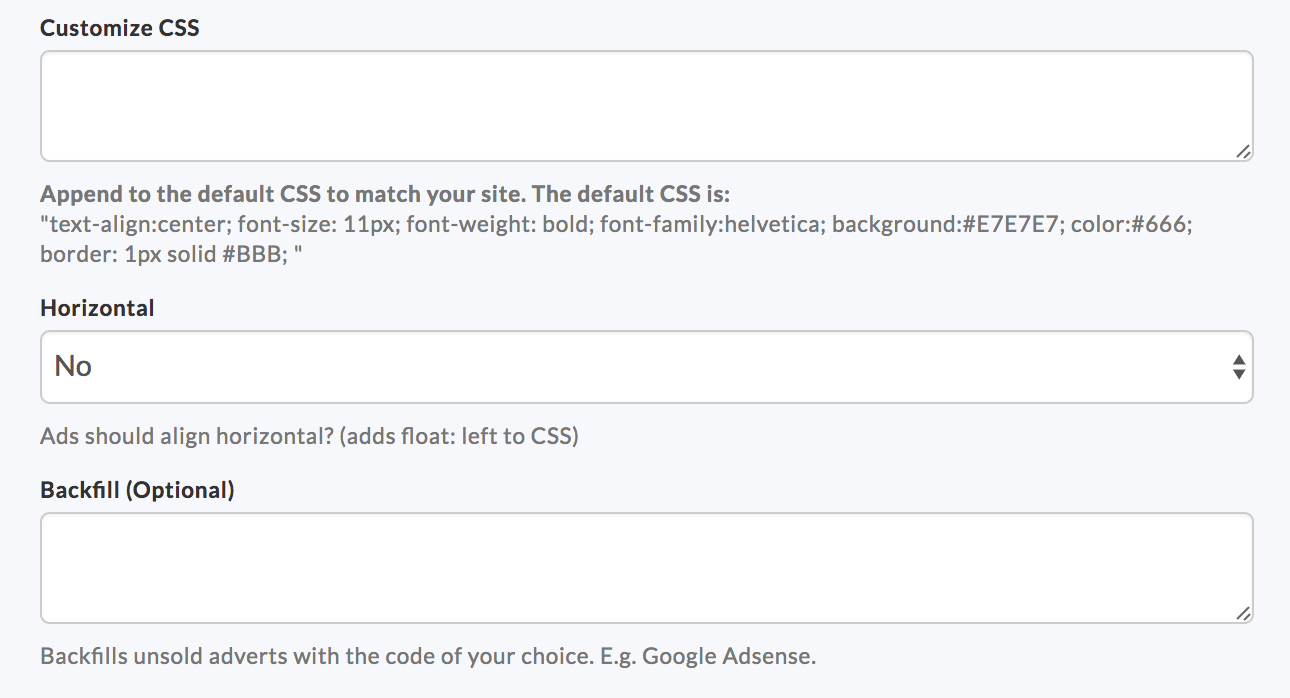
The Backfill box is important because it specifies what to show if AdClerks.com can’t sell your ad space, something that will certainly be true at the very beginning, even if you’re super popular and will sell out all available inventory within a few days. We’ll come back to Backfill in a moment or two.
Save your settings and the AdClerks.com interface will give you the HTML code you need to paste into your pages to have an active ad running:
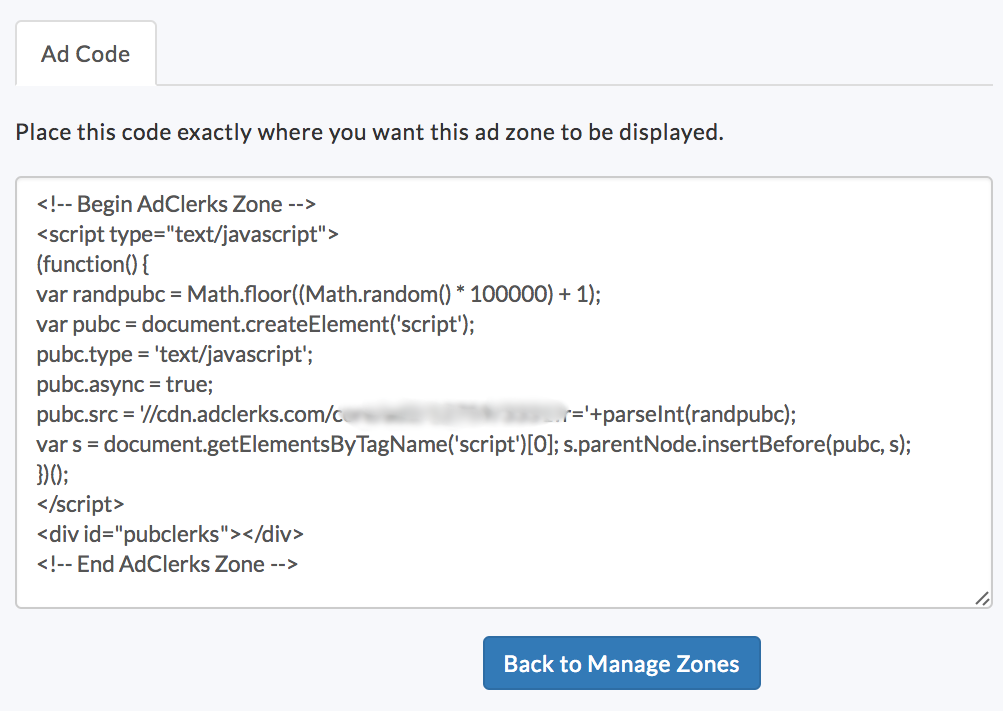
Keep that showing and pop over to your Web site. If you’re running WordPress it could be as easy as going to Appearance > Widgets and finding the right text box:
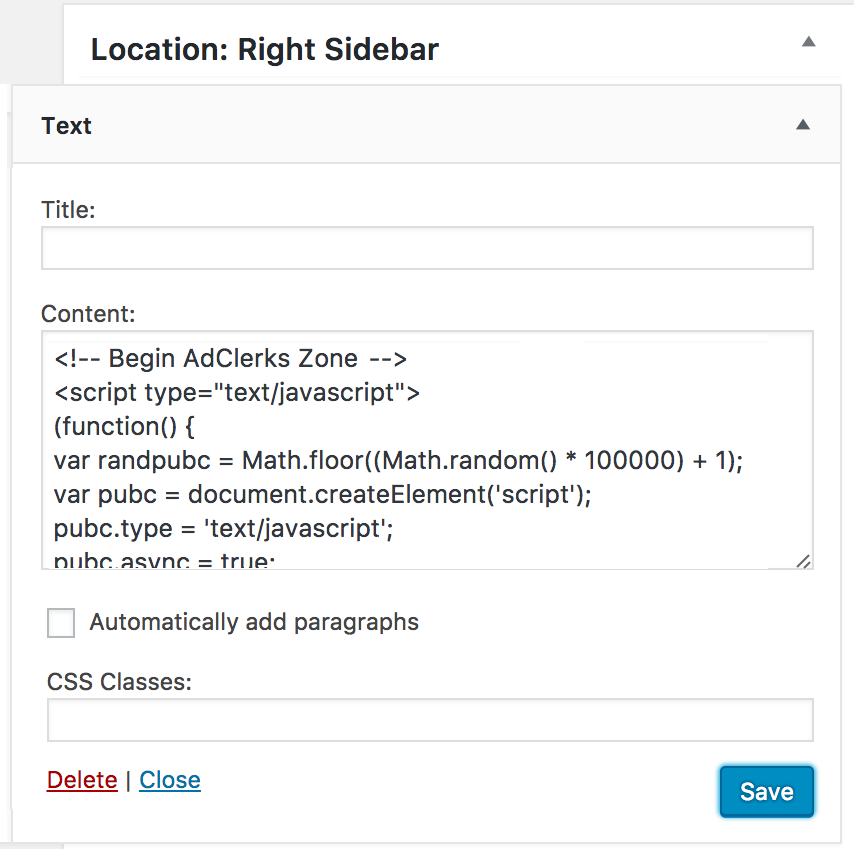
Looks good? Press “Save” and BOOM! It’s live. Go on, check a page on your site and you’ll see it show up:
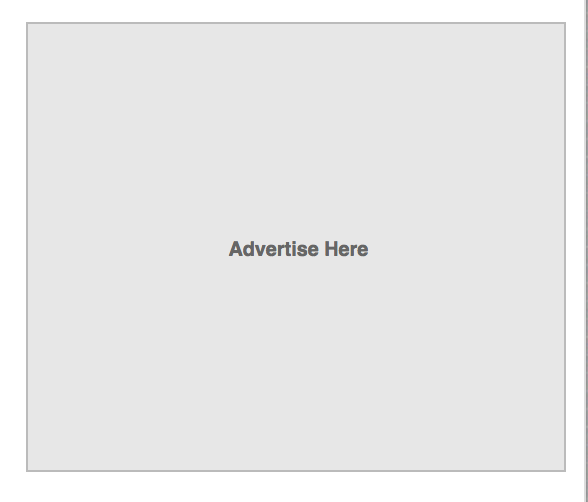
Ah, oops. That’s what I was talking about earlier: Since you haven’t sold any ads through AdClerks yet, it’s an empty box.
You might be okay with the “Advertise Here” box on your site, but I’m not. I want to maximize revenue on a per visitor basis, so I’m going to grab the Google AdSense 250×300 code from my AdSense account and past that into the “Backfill” box:
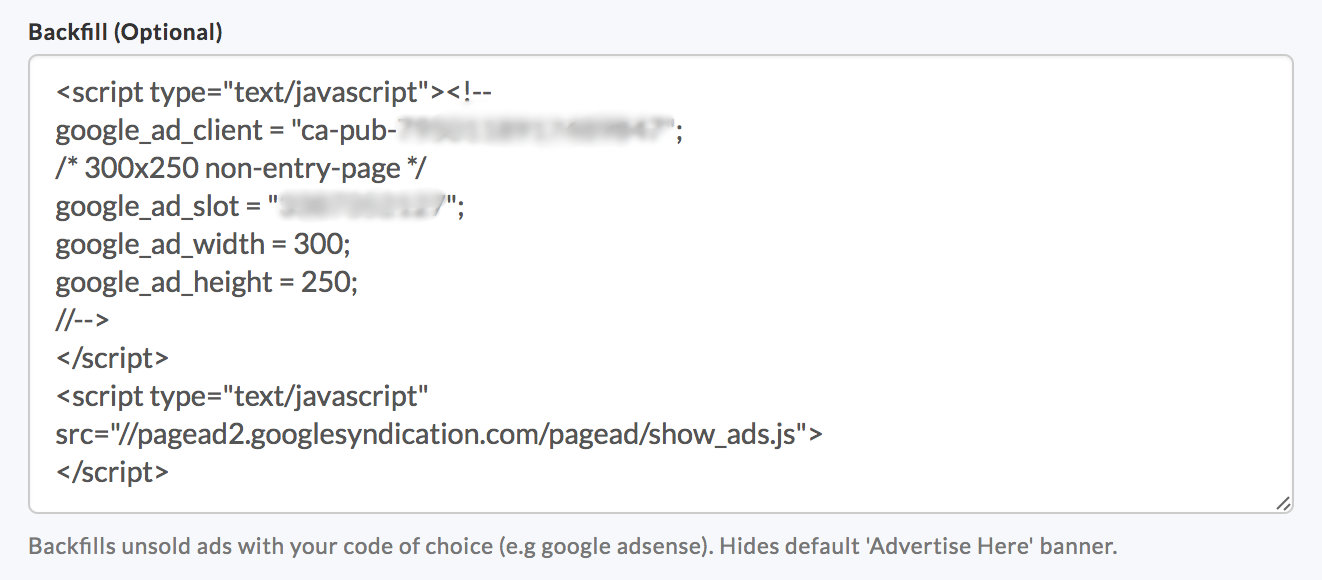
Now I save the changes, reload the page on my own site and success!
The ad block is showing a legit advertisement from the Google AdSense network rather than that rather dull gray box:

Don’t have a Google AdSense account? AdClerks has you covered with its OneClerk system. Sign up and you’ll be instantly making around $1.00 CPM (once approved) while you’re waiting for more valuable ad space to be purchased. And why not? $1 CPM isn’t breathtaking, but it’s sure more than $0.00 CPM, isn’t it? And after a while, you might even have a modest report like this:
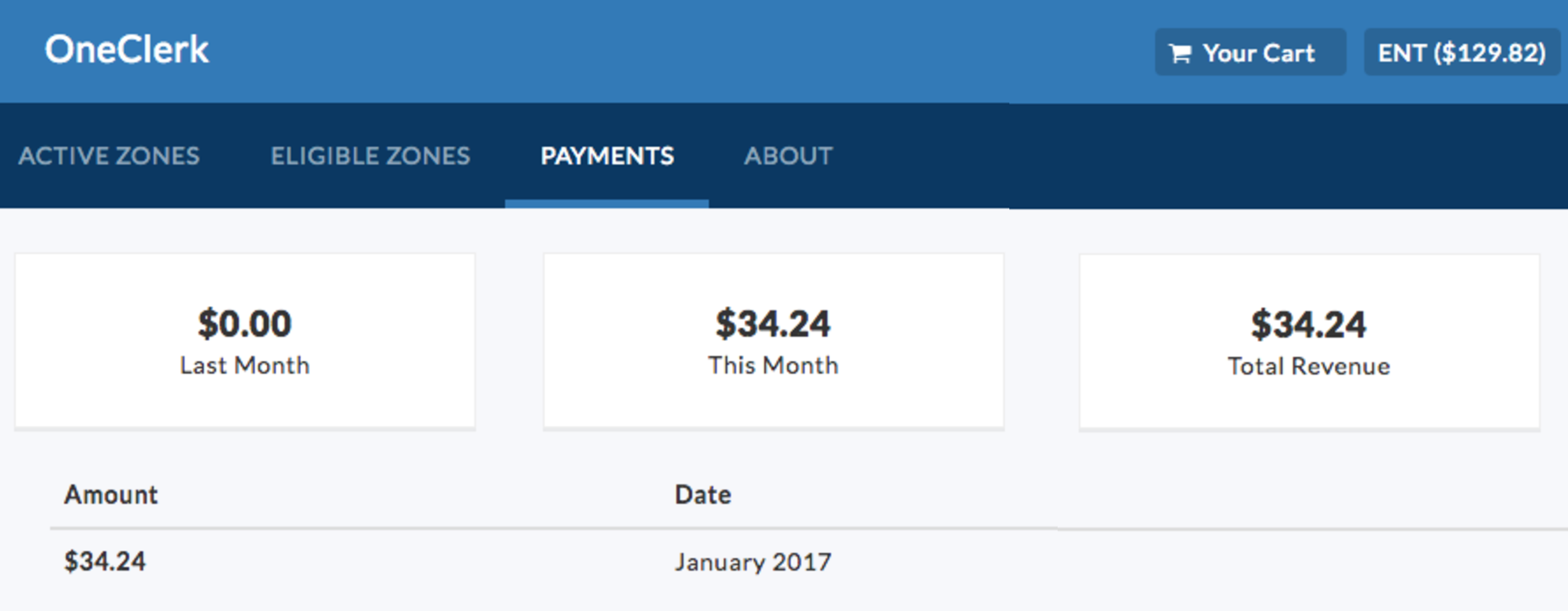
To be more precise, OneClerk offers “dynamic CPM rates ranging from $0.25-$1.25 with an 80% fill rate”.
That’s how it’s done. Easy enough and now that everything’s set up, my ad block will show AdSense ads just like before and when an advertiser comes along in the AdClerks system and offers the CPM rate I’ve set, those ads will take precedent and show up. Magically and without me having to do anything at all.
You can learn more about AdClerks and sign up all on their Web site. Of course. 🙂 AdClerks.com.
Disclaimer: AdClerks sponsored this post, but if you look at the ad block just below the YouTube video embed on the right, it’s running AdClerks code live. Easy enough, and a smart way to increase site revenue. A win, for sure.
