I understand that Instagram has added an “archive” feature so I don’t have to delete older photos any more? Nice! Can you step me through the process?
Apparently lots of Instagram users routinely delete their older photographs so there’s a lot less historical archive than you may think, though personally I don’t delete anything on Instagram so have over 2000 photos in my account. That’s a lot of likes, one at a time! Further, some research suggests that teens who use Instagram have on average 25 photos and that it’s a rolling window so as they add new ones they delete older photos too. Seems like a lot of work to me, though.
To address this issue, you’re correct that Instagram has now added an archive feature where you can basically set the visibility of any photo you’ve posted to Instagram to “you only”, effectively making it invisible to everyone else who uses the popular Facebook service. You did know Instagram is owned by Facebook, right?
Anyway, let’s check out the Instagram Archive feature!
I’m d1taylor on Instagram (follow me if you’d like, I post lots of photos!) and here’s what my profile screen looks like on my Apple iPhone:

What’s new is the icon on the top right, the circular arrow with the clock. Tap on it and you’ll see that, like me, you have nothing archived:
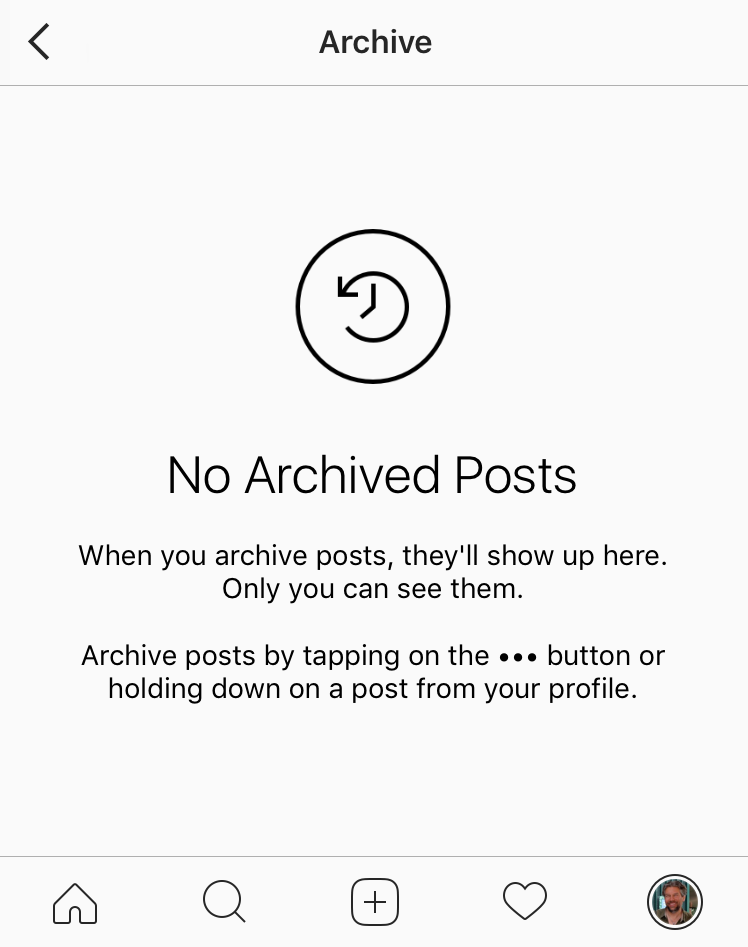
Go back to your feed and find a photo you’d rather archive than leave out for the public at large.
I have one, a photo of a Victoria’s Secret promotional poster that has a secret In-N-Out Burger reference:

As the info suggests, a tap on the “•••” button reveals the usual choices and one bonus option:
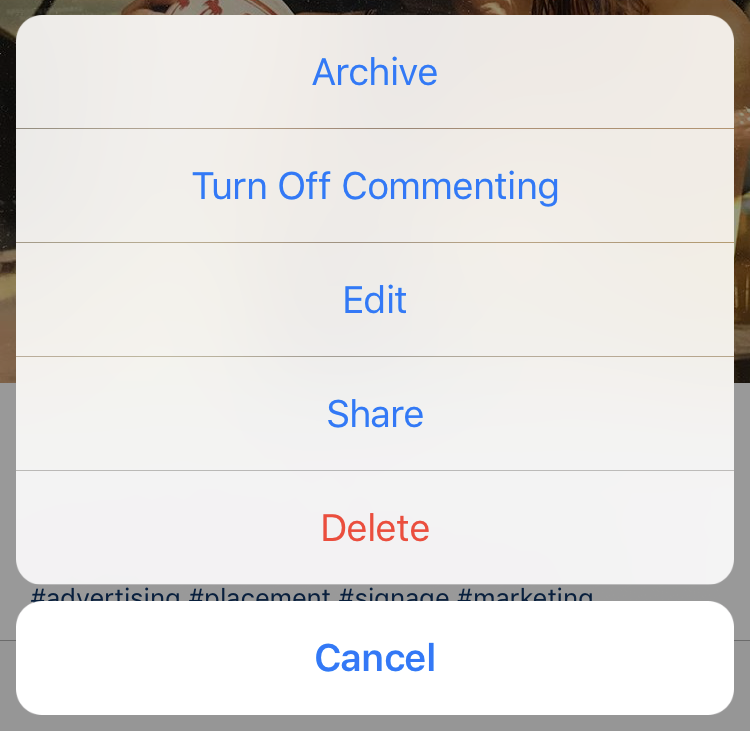
You can see the new one – Archive – and also pay attention to the fact that you can Edit posts and even Turn Off Commenting. Most people don’t realize these are available for anything you post on Instagram.
Let’s stay focused, though. Tap on “Archive”. And… it vanishes! But you get a little reminder:

Of course we have to tap to see what’s happened, right?
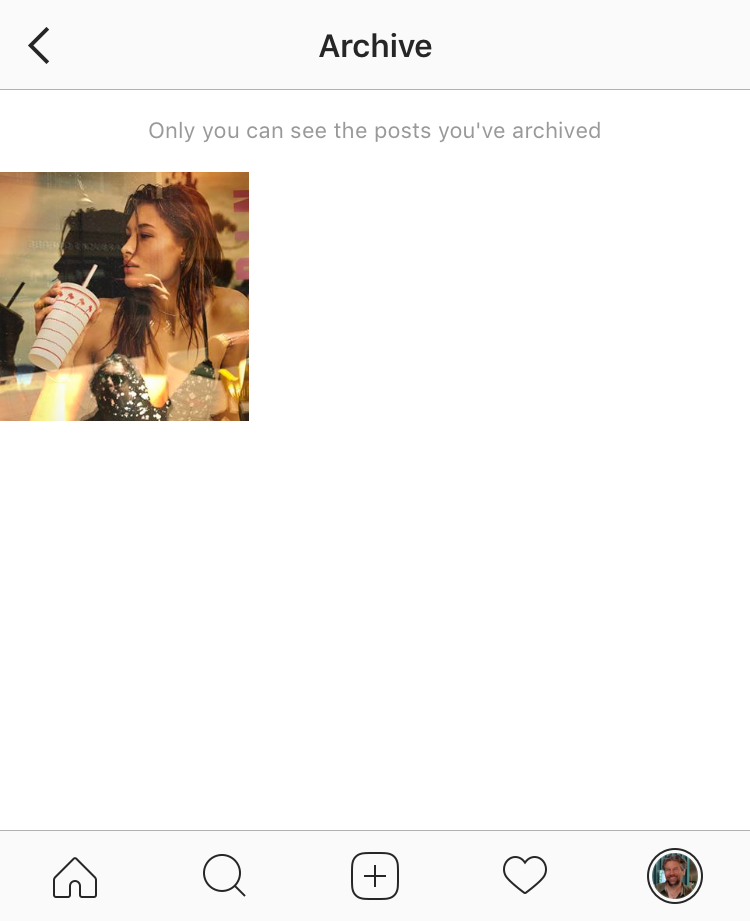
That’s all there is to it. The photos – and likes & comments! – are there and at any time you can make it public again or delete it. Handy if you want to hide some incriminating photos or get rid of previous cutesy relationship candids but not really get rid of ’em…

Hey Dave
I just archived an instagram photo to test it out and see what happened, only to discover a few days later that the photo was also erased from my facebook. Do you know if there’s any way to bring it back on facebook?
Cheers
EJ
Hello Dave, I have been meaning to thank you for extending your skills and support to so many who need your assistance . I just recently bought the AARP IPad for Seniors ( updated) and it has been a great informational resource for someone who still is discovering how to really use the IPad. Thanks for your information on Instergram as I’am still discovering its use. All the best. Enjoy your coffees and keep in touch.