i’m having lots of fun customizing my myspace profile, but what i don’t understand is how some people have a little mini-player with a song on their profiles… how do i add a favorite song to my own profile? thanks, btw, for your great myspace help!
One of the most common questions I see here at AskDaveTaylor is about adding music to MySpace profiles, actually, almost always about the Standalone Player which is actually only an option for people who have band profiles on MySpace. That said, there are third-party mp3 audio players you can include, but for now let me just explain how you can add a one-song mini-player on your MySpace account instead.
The key to realize is that MySpace is trying to wrestle with the quite significant problem of illegal music downloads, etc., so it limits the music you can officially and legally put on a MySpace profile to either music you’ve created yourself (if you have a band profile) or music that a band or musician has already uploaded to the MySpace system.
If you’re thinking that this limits you to music from bands already on MySpace, you’re exactly right. Some popular bands and musicians are well represented, between official profiles and fan profiles, but plenty of others are surprisingly missing. For example, according to Billboard’s Top 200 chart, the top ten albums this week are Justin Timberlake, John Mayer, Beyonce, Bob Seger, Bob Dylan, Lionel Richie, Hinder, Danity Kane, The Mars Volta and Nickelback. Of those, I could only find seven on MySpace.
None of those appeal to me, frankly, so instead I’ll dig around and see if I can find the MySpace profile for Christine Aguilera. Fortunately, that’s pretty darn easy: just type in her name on the top search bar, after checking to ensure that you’re only searching MySpace itself:

A few seconds later and a list of matches are shown, with Christina’s profile right on top:

When you visit her MySpace profile notice that she has one of those nifty MySpace Standalone Players:
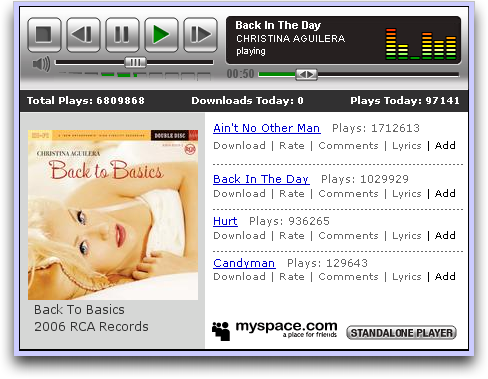
Frankly, if you’ve poked around on MySpace, you’ve probably seen these before on your favorite musician’s profile, but the key is to note the word Add after the other options on a song. That’s the magic link: it adds the specified song to your profile on MySpace.
Let’s try it out. I’m going to add the song Back In The Day to my profile (temporarily, in real life my musical tastes run more to Bruce Hornsby, The Alan Parsons Project and Kate Bush!) by clicking on the Add link immediately adjacent to the name of that particular track.
Next thing I see is this:
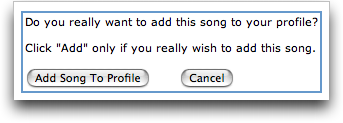
I’ll proceed by clicking on “Add Song to Profile” and have a confirmation from MySpace that it worked properly:

That’s all there is to it. Now if I go to my own MySpace profile (remember, you want to view your profile as other people see it) there’s a nice little music player that’s now included:
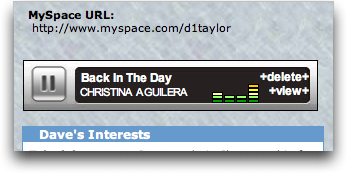
That should get you going with adding a single favorite song to your own profile on MySpace. Now, if you’ll pardon me, I need to change it to a different song before people start accusing me of listening to pop music. 🙂
While you’re here, I encourage you to check out all the MySpace Help I have here on this blog, and you can also become my friend by checking out my MySpace profile. Check it out, and you’ll see that I frequently change my musical selection too…

[…] askdavetaylor.com […]
this doesnt help me i want to know how to make one of those boxs with the songs
-miranda
Hey i got a code to hide my music player, but now it want even play my song anymore, and i wanted to know how i could get my song to play agin, and i also tryed to delete the code but it disappered in my about me section.
Its me again i just want 2 say dat i already learned how 2 put i love u in bubble letters on my screen HOLLA thanks any way lots of love from yo gurl eleydi a.k.a loca-mora !!!!!!!! viva la razza mexican y que viva la razzzzzzzzzza latina!!!!!!!!!!!!!!!!!!!!!!!!!!!!!!!!!!!!!!!!!!!!!!!!!!!!!!!!!!!!!!!!!!!!!!!!!!!!!!!!!!!!
hey how do i put i love u as my background i need help please !!!!!!!!!!!!!!!!!!!!!!!!!!!!!!!!!!!!!!!!!!!!!!!!!!!!!!!!!!!!!!!!!!!
But what if the song I want to add isn’t already on myspace, and I don’t have or want to change to a band profile?
You never explained how to add a song that is not already on myspace.
I currently have a recorded song I would like to play but don’t have a band profile.
How can i upload/ or use a player code to play this song.
how do i make a link for people to add me to their top friends?
i added one of my fav song to my profile but it’s not comming on right away when u open the link can u please help me
I put a code on my myspace profile that would hide my song,but i though you would still be able to listen to it.The problem is it took it away completely and I dont know how to get it back
Hope you can help. My friends are missing from my myspace profile? I tried to add a code that showed all of them, but i deleted that code and now all my friends are missing. Please help. Grr! 🙂 Kerry
Can you please tell me how I can add a picture that is on my own computer to one of my myspace friends “comments”(from me scanning it “my pictures”). I already know how to add pics & icons from the internet (by copying the code & pasting in the comments box) but I don’t know how to add a picture that is on my computer in a friends comment box. I know it is possible since a friend sent me an old pic of the tow of us together and I wanted to send her one back. I know how to add pics to my own profile just not how to send them to someone else’s myspace page for all to see. Thank you so much for any help. Oh, and while I’m here I may as well ask a question my sister needs to know- she wants to know how to add an avatar or a picture she gets off the internet as her “main profile picture” in myspace. She does not have any photos in her computer to upload & she would like to add some type of image on the main photo box because right now all she has is “no image”.
I AM HAVING NO LUCK FINDING A PLACE TO DOWNLOAD A SONG I HAVE TO MYSPACE..ANY WAY YOU CAN HELP ME?
THANK YOU,
STACY